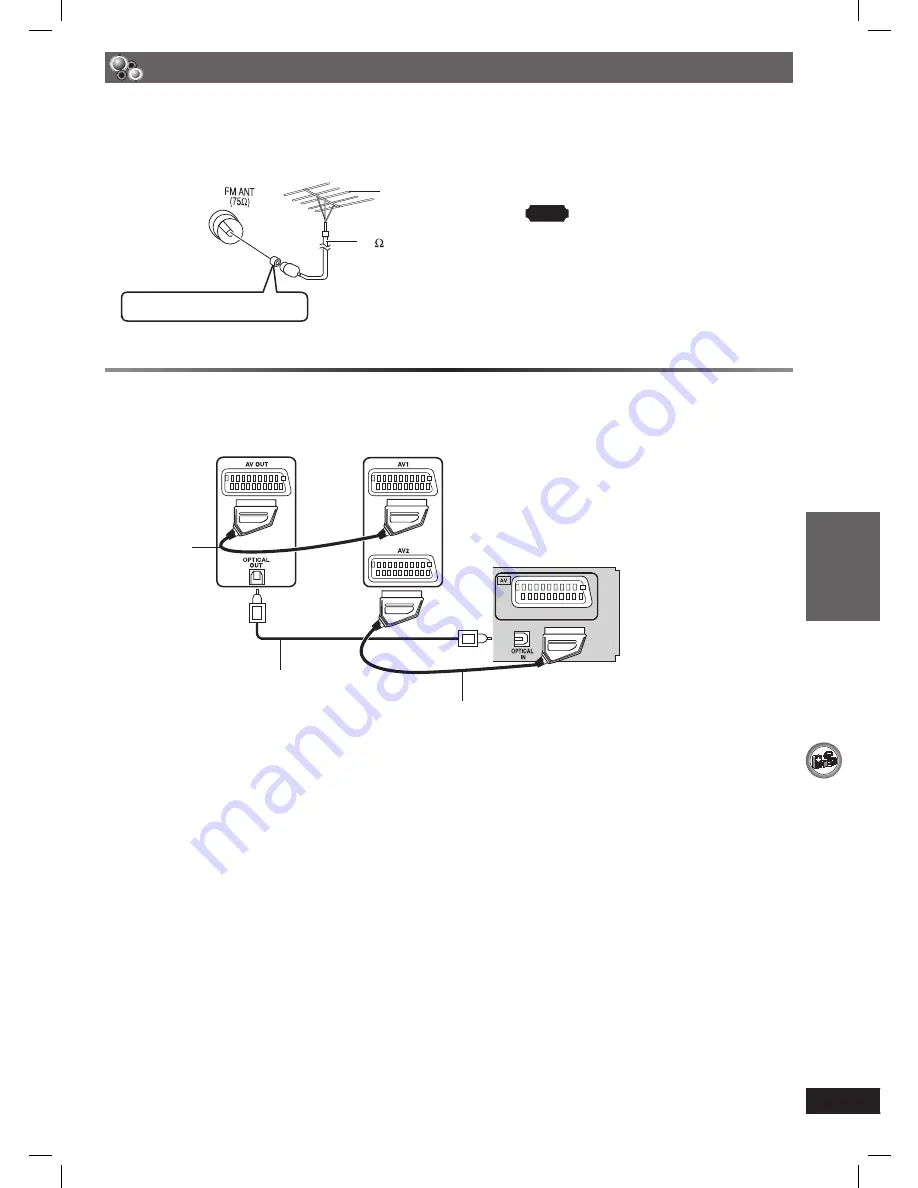
33
RQT8043
RQTX0059
OTHER OPERA
TIONS
ENGLISH
Operating other equipment
Optional connection for set top box
Optional antenna connection
Use the outdoor antenna if radio reception is poor.
FM outdoor antenna
(Using a television antenna)
Rear panel of
this main unit
FM outdoor antenna
(not included)
75
coaxial cable
(not included)
Antenna plug adaptor (included)
• Disconnect the FM indoor antenna.
• The outdoor antenna should be installed
by a competent technician.
Note
• Disconnect the outdoor antenna when
the unit is not in use.
• Do not use the outdoor antenna during a
lightning storm.
Set top box
(not included)
Television
(not included)
Rear panel of
this main unit
SCART cable
(not included)
SCART cable
(not included)
• To listen to the sound from the television, select the appropriate
audio out (example: Monitor) on the television.
Sound from the television
• Press [EXT-IN] (
\
page 38) to select the “AV” audio input on
the remote control.
Optical-In for 5.1 ch
surround
This unit can decode
the surround signal from
the set top box. Press
[EXT-IN] to select “D-IN”
audio input on the remote
control.
• Optical input settings
(
\
page 38)
Optical digital audio cable
(not included)
• Do not bend sharply when
connecting.
You can change the video signal output from the SCART (AV) terminal from “RGB” to either “S-Video” or
“Video” to suit the type of television you are using.
•
Select “S-Video/YPbPr” or “Video/YPbPr” from QUICK SETUP (
\
page 12).
•
Set “Video Mode” to “Off” (
\
page 27, “HDMI” tab).
•
This connection will also enable you to play audio from your television through your home theater system.
Refer to “Operating other equipment” (
\
page 34).
•
Do not use the HDMI cable when you use the scart cable for the connection.
RQTX0059-B_Out_new6.indd 33
RQTX0059-B_Out_new6.indd 33
3/5/07 3:27:14 PM
3/5/07 3:27:14 PM
















































