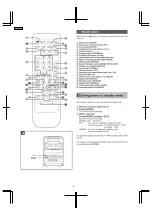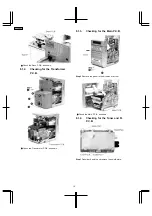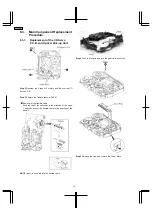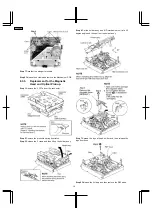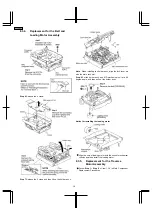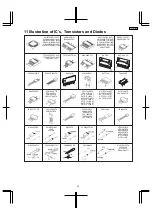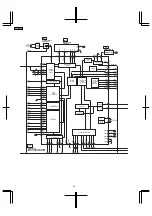8. Press "Stop" to indicate Error code.ve).
· If several problem exist, error code will change each time
when "Stop" is pressed.
(e.g. H01
→
H03
→
F01 ..... etc.)
9.3. Clearing all error code
1. Press and hold STOP button for 5 seconds.
2. FL indicator shows “CLEAR” for 1 second and change to
“TEST”.
9.4. Cancelling the Self-Diagnostic
mode
1. Press the “Power” button to turn off the system. Press the
“Power” button again to turn on the system.
9.5. Description of error code
9.5.1. Power Amplifier Failure (F76)
When power amplifier output failure for power supply failure.
9.5.2. Error detection for CD Block
Error Code
Problem Condition
Possible Cause
F15
CD does not function
REST SW detection error.
This error occurs when the Optical Pick Up REST SW (S701) is not detected within the specified
time. (about 8 seconds).
H15
The CD tray closes
CD disc tray detect switch NG. (Check and replace)
F26
CD does not function
Transmission error between CD servo LSI and micon.
This error occurs between CD servo LSI and micon. This error occurs when the POWER is ON
for the CD block and an error is detected after the transmission has started.
9.5.3. Error dection code for MD block
Error Code
Problem Condition
Possible Cause
MD F15
Interval till MD starts playing
is too long
Pickup home position sense switch (S8) is defective; check and replace if neccessary.
MD F26
MD is loaded but cannot be
played
Communication error between the servo processor IC and the microprocessor IC (system
control). Check if the flexible circuit board is disconnected.
Displayed when the disc is scratched too.
F22
MD cannot be loaded
MD loading motor or MD loading mechanism error; check and replace.
F28
MD cannot be loaded
Confirm that the disc is not catching on anything.
The connection (flexible circuit board or connector cable) between the MD unit and the MD
servo circuit board is disconnected or damaged; check and replace if neccessary.
The MD unit may be malfunctioning; replace it.
F29
MD cannot be ejected
Confirm that the disc is not catching anything.
The connection (flexible circuit board or connector cable) between the MD unit and the MD
servo circuit board is disconnected or damaged; check and replace if neccessary.
The MD unit may be malfunctioning; replace it.
9.5.4. Error detection code for Cassette Mechanism Block
Error Code
Problem Condition
Possible Cause
H01
Cassette deck maifunctions
MODE SW detection error.
Faulty contact or short circuit of mechanism mode switch. (S971)
H02
Recording not possible
REC INH SW detection error.
Faulty contact or short circuit of REC INH switch. (S974, S975)
H03
Playback cannot perform.
HALF SW detection error.
Faulty contact or short circuit of HALF switch. (S972)
H06
No treble is produce when a
normal tape is CrO2 SW
detection error played or
recorded.
Excessive treble is produces
when a CrO2/Metal tape is
played, or the recorded treble
is destorted and at a low level.
Cr02 SW detection error.
Faulty contact or short circuit of CrO2 switch (S973).
F01
The tape advances slightly
and then stops.
Reel pulse detection error.
Faulty reel pulse, faulty hole detect IC. (IC971)
F02
Cassette deck will not perform
TPS function
Faulty TPS drive IC. (IC303)
20
SA-PM30MD
Summary of Contents for SA-PM30MD
Page 6: ...6 Caution for AC Mains Lead 6 SA PM30MD ...
Page 7: ...7 Operation Procedures 7 SA PM30MD ...
Page 8: ...8 SA PM30MD ...
Page 74: ...16 Wiring Connection Diagram 74 SA PM30MD ...
Page 75: ...17 Troubleshooting Guide 75 SA PM30MD ...
Page 76: ...76 SA PM30MD ...
Page 77: ...77 SA PM30MD ...
Page 78: ...78 SA PM30MD ...
Page 79: ...79 SA PM30MD ...
Page 80: ...80 SA PM30MD ...
Page 81: ...81 SA PM30MD ...
Page 82: ...82 SA PM30MD ...
Page 84: ...18 1 1 Deck Mechanism Parts Location 18 1 Deck Mechanism RAA4106 84 SA PM30MD ...
Page 86: ...18 2 MD Mechanism 18 2 1 MD Mechanism Parts location 86 SA PM30MD ...
Page 88: ...18 3 CD Loading Mechanism 18 3 1 CD Loading Mechanism Parts Location 88 SA PM30MD ...
Page 90: ...18 4 1 Cabinet Parts Location 18 4 Cabinet 90 SA PM30MD ...
Page 91: ...91 SA PM30MD ...