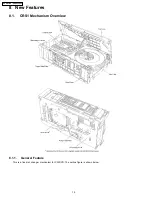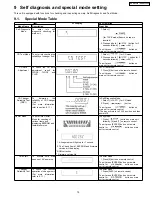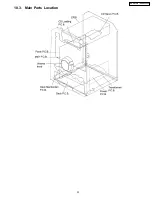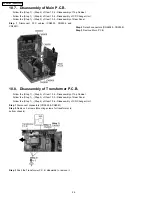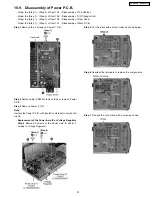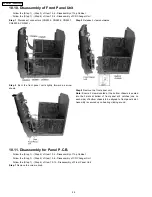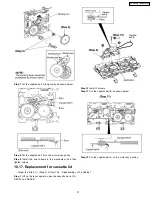Step 1
Remove 3 screws at each side and 5 screws at rear
panel.
Step 2
Lift up both sides of the top cabinet, push the top
cabinet towards the rear to remove the top cabinet.
Step 1
Remove 5 screws.
Step 2
Disconnect cable CN2810 (Fan) at Main P.C.B..
Step 3
Remove rear panel.
Step 1
Remove 1 screw at rear panel.
10.4. Disassembly of Top Cabinet
10.5. Disassembly of Rear Panel
·
Follow the (Step 1) - (Step 2) of Item 10.4 - Disassembly of Top Cabinet
10.6. Disassembly of CD Changer Unit (CRS1)
·
Follow the (Step 1) - (Step 2) of Item 10.4 - Disassembly of Top Cabinet
24
SA-AK340P / SA-AK340PC
Summary of Contents for SA-AK340P
Page 9: ...6 Accessories Remote Control FM Indoor Antenna AC Cord AM Loop Antenna 9 SA AK340P SA AK340PC ...
Page 10: ...7 Operation Procedures 10 SA AK340P SA AK340PC ...
Page 11: ...11 SA AK340P SA AK340PC ...
Page 23: ...10 3 Main Parts Location 23 SA AK340P SA AK340PC ...
Page 34: ...34 SA AK340P SA AK340PC ...
Page 40: ...12 2 Checking and Repairing of Transformer P C B 40 SA AK340P SA AK340PC ...
Page 41: ...12 3 Checking and Repairing of Panel Deck Deck Mechanism P C B 41 SA AK340P SA AK340PC ...
Page 42: ...12 4 Checking and Repairing of Power P C B 42 SA AK340P SA AK340PC ...
Page 47: ...14 2 Power P C B and Transformer P C B 47 SA AK340P SA AK340PC ...
Page 48: ...14 3 Waveform Chart 48 SA AK340P SA AK340PC ...
Page 56: ...56 SA AK340P SA AK340PC ...
Page 58: ...SA AK340P SA AK340PC 58 ...
Page 60: ...SA AK340P SA AK340PC 60 ...
Page 66: ...SA AK340P SA AK340PC 66 ...
Page 68: ...SA AK340P SA AK340PC 68 ...
Page 72: ...SA AK340P SA AK340PC 72 ...
Page 80: ...SA AK340P SA AK340PC 80 ...
Page 84: ...84 SA AK340P SA AK340PC ...
Page 85: ...21 Exploded Views 21 1 Cabinet Parts Location SA AK340P SA AK340PC 85 ...
Page 86: ...SA AK340P SA AK340PC 86 ...
Page 87: ...SA AK340P SA AK340PC 87 ...