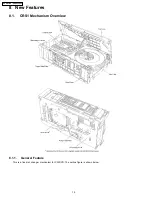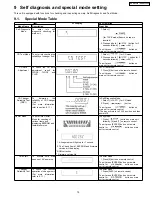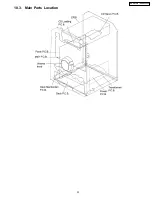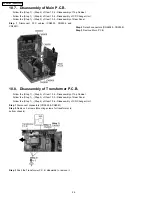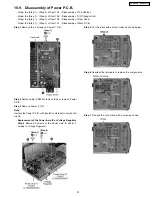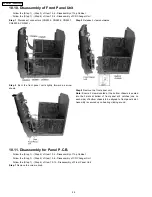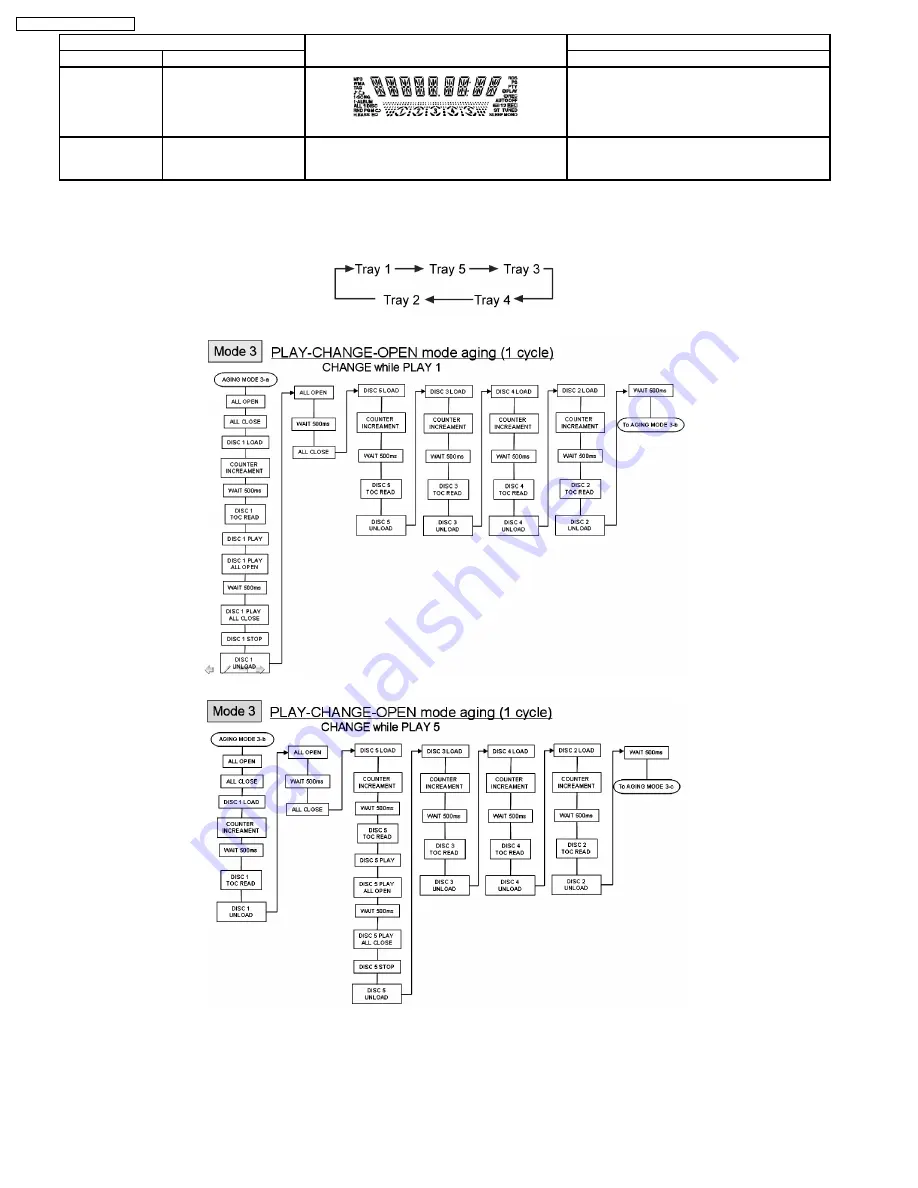
Item
FL Display
Key Operation
Mode Name
Description
Front Key
FL Display Test To
check
the
FL
segments
display
(All
segments will light up and
LED will blink at 0.5
second interval)
In doctor mode:
1.
Press [PROGRAM] button on remote
control.
Tape Eject Test To check on the tape
eject function (For deck
1/2)
In doctor mode:
1.
Press [PROGRAM] button on remote
control.
9.1.1. CD changer unit ageing test mode
Below is the process flow chart of ageing for the CD changer unit. (CRS1)
16
SA-AK340P / SA-AK340PC
Summary of Contents for SA-AK340P
Page 9: ...6 Accessories Remote Control FM Indoor Antenna AC Cord AM Loop Antenna 9 SA AK340P SA AK340PC ...
Page 10: ...7 Operation Procedures 10 SA AK340P SA AK340PC ...
Page 11: ...11 SA AK340P SA AK340PC ...
Page 23: ...10 3 Main Parts Location 23 SA AK340P SA AK340PC ...
Page 34: ...34 SA AK340P SA AK340PC ...
Page 40: ...12 2 Checking and Repairing of Transformer P C B 40 SA AK340P SA AK340PC ...
Page 41: ...12 3 Checking and Repairing of Panel Deck Deck Mechanism P C B 41 SA AK340P SA AK340PC ...
Page 42: ...12 4 Checking and Repairing of Power P C B 42 SA AK340P SA AK340PC ...
Page 47: ...14 2 Power P C B and Transformer P C B 47 SA AK340P SA AK340PC ...
Page 48: ...14 3 Waveform Chart 48 SA AK340P SA AK340PC ...
Page 56: ...56 SA AK340P SA AK340PC ...
Page 58: ...SA AK340P SA AK340PC 58 ...
Page 60: ...SA AK340P SA AK340PC 60 ...
Page 66: ...SA AK340P SA AK340PC 66 ...
Page 68: ...SA AK340P SA AK340PC 68 ...
Page 72: ...SA AK340P SA AK340PC 72 ...
Page 80: ...SA AK340P SA AK340PC 80 ...
Page 84: ...84 SA AK340P SA AK340PC ...
Page 85: ...21 Exploded Views 21 1 Cabinet Parts Location SA AK340P SA AK340PC 85 ...
Page 86: ...SA AK340P SA AK340PC 86 ...
Page 87: ...SA AK340P SA AK340PC 87 ...