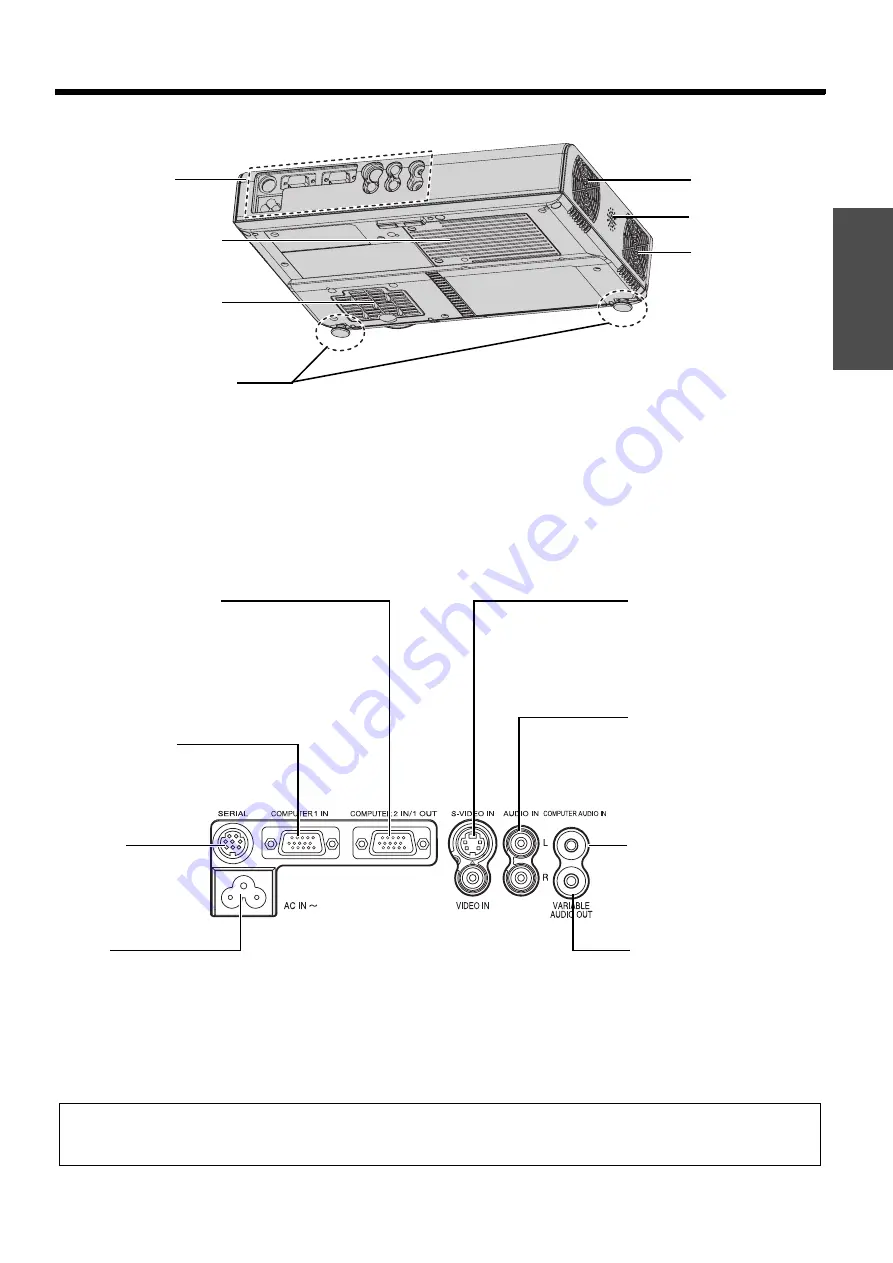
Prep
arat
ion
About Your Projector
E
NGLISH - 15
J
Back and bottom view
NOTE:
• Do not cover the ventilation openings or place anything within 15 cm (6") of them as this may cause damage or injury.
• When a cable is connected to the
VARIABLE AUDIO OUT
, the built-in speaker will be disabled.
AC IN
Connect the
Mains lead
to
supply electronic power to
the projector. (page 20)
Font adjustable legs
(L/R)
Adjust the projection angle.
(page 17)
COMPUTER1 IN
Connect an RGB signal
cable from a computer.
S-VIDEO IN
Connect a S-VIDEO signal
cable.
VIDEO IN
Connect an RCA composite
video cable.
COMPUTER AUDIO IN
Connect audio cables for
inputting audio signals
corresponding to
COMPUTER1 IN
and
COMPUTER2 IN/1 OUT
.
SERIAL
See “Serial terminal”
on page 47.
Air exhaust port
VARIABLE AUDIO OUT
Connect an audio cables
for outputting audio
signals to the connected
equipment.
J
Connector Panel
Air exhaust port
Speaker
Air intake port, Air filter
COMPUTER2 IN/1 OUT
Connect an RGB signal cable from
a computer.
Selectable for input
and output by menu operation.
Lamp unit compartment
Connector Panel
AUDIO IN
Connect audio cables for
inputting audio signal
corresponding to
VIDEO IN
,
S-VIDEO IN
.
















































