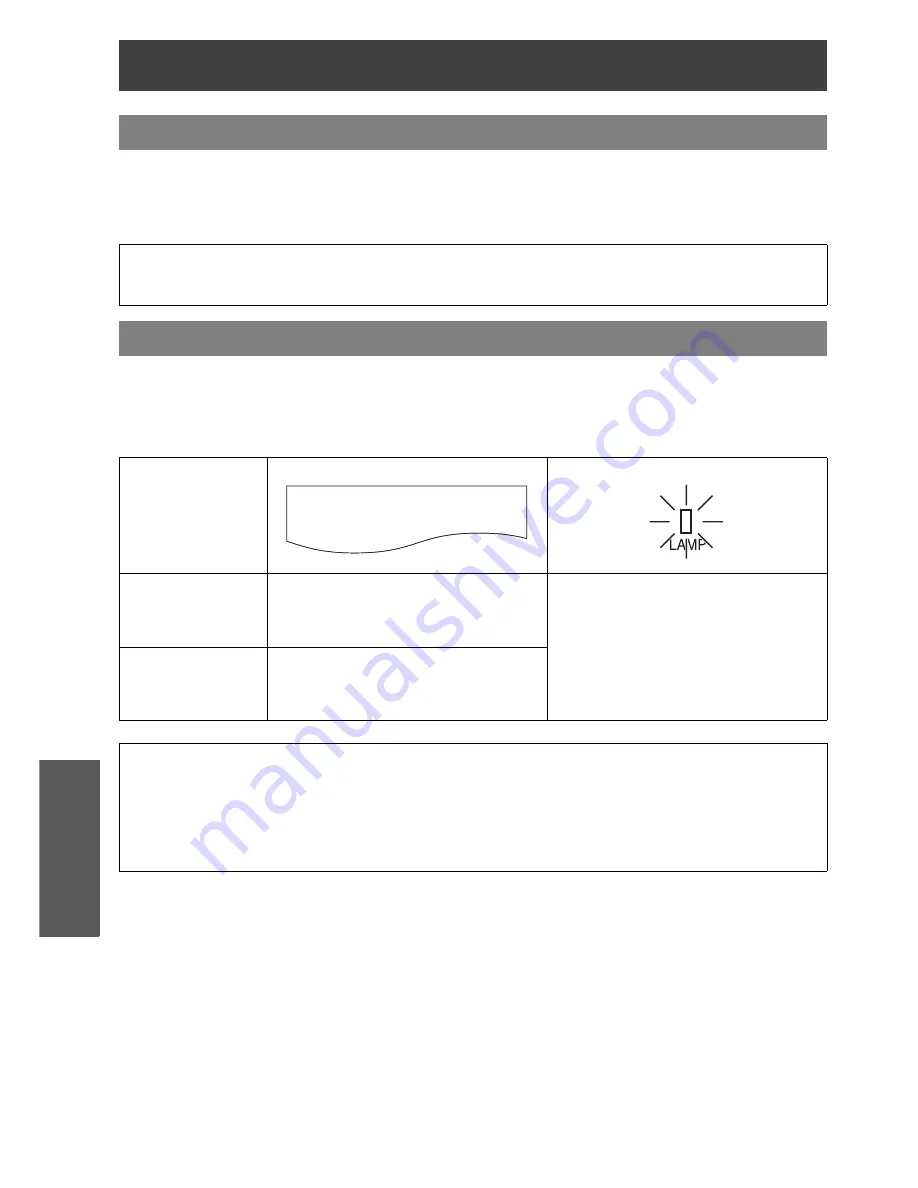
Care and Replacement
38 - E
NGLISH
Ma
int
en
anc
e
Ensure the projector is switched off.
Unplug all the cables from the projector.
Prepare a Phillips-head screwdriver.
Contact an Authorised Service Centre to purchase a replacement
Lamp unit
(ET-LAX100).
The
Lamp unit
is consumable and the brightness decreases by duration of usage. The
LAMP
indicator will alert
you of the replacement timing at 1 800 hours, and at 2 000 hours, the projector will be turned off. 1 800 or
2 000 hours is a rough guidance and might be shortened by the usage conditions, characteristics of the lamp unit,
environmental conditions, and so on. You can check the duration of usage time using
LAMP RUNTIME
in the
OPTION
menu.
Before replacing the Lamp unit
NOTE:
Prior to replacing the lamp unit, allow it to cool down to prevent the risk of burns, damage and other hazards.
Do not attempt replacement with an unauthorised lamp unit.
When to replace the Lamp unit
Indication
On screen
LAMP
indicator
Over 1 800 hours
"REPLACE LAMP"
is displayed on the
upper left of the screen for 30 seconds.
To clear the screen immediately, press any
button.
Illuminates
RED
Over 2 000 hours
"REPLACE LAMP"
is displayed on the
upper left of the screen, and until you
respond it will stay.
To clear the screen, press any button.
NOTE:
The guide times, 1 800 and 2 000 hours, are rough estimates based on certain conditions and is not a
guaranteed time. The estimated condition is:
LAMP POWER
in
OPTION
menu set to
NORMAL
.
To prolong the lamp life, set the
LAMP POWER
in
OPTION
menu to
ECO - MODE
. See “LAMP POWER” on
page 35.
For more information about the
Lamp unit
, such as guaranteed time, see the “Replacement Instructions”
provided with the
Lamp unit
.
REPLACE LAMP
Summary of Contents for PT-AX100E
Page 52: ......















































