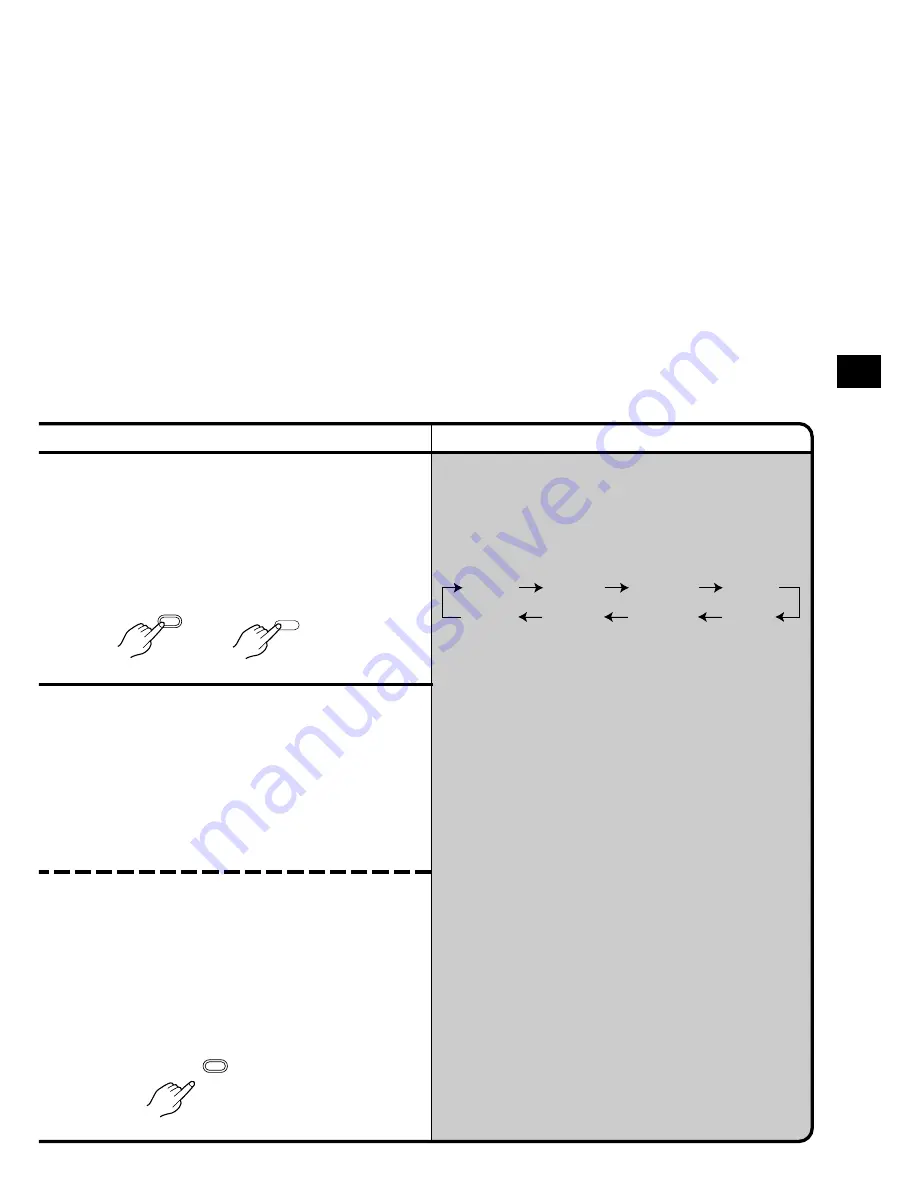
Advanced Operations
49
Remarks, etc.
Cancelling the Selected Digital Fade Function
Set [EFFECT2] on the [DIGITAL EFFECT] Sub-Menu
to [OFF].
≥
The colours of the Digital Fade change in the
following order:
5
Release the [FADE] Button.
5
Approximately 3-4 seconds after the recording
has started, release the [FADE] Button.
The picture gradually appears again.
FADE
2
While keeping the [FADE] Button pressed,
repeatedly press the [COLOUR] Button until
the desired colour
1
is displayed.
COLOUR
FADE
WHT
(White)
YEL
(Yellow)
RED
(Red)
BLK
(Black)
BLU
(Blue)
CYN
(Cyan)
MAG
(Magenta)
GRN
(Green)






























