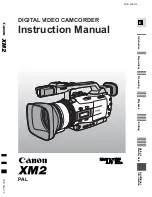Before using
15
VQT0T93
Adjusting LCD monitor/viewfinder
ª
Adjusting the brightness and colour
level
1
Set [SETUP] >> [LCD SET] or [EVF SET] >>
[YES].
2
Move the joystick up or down in order to
select the item to be adjusted.
[LCD SET]
:
Brightness of the LCD monitor
:
Colour level of the LCD monitor
[EVF SET]
: Brightness of the viewfinder
3
Move the joystick left or right to move the
bar indication representing the brightness.
4
Press the [MENU] button or the joystick to
complete the settings.
≥
In order to adjust the brightness of the
viewfinder, close the LCD monitor, and the
viewfinder will be activated.
≥
When the LCD monitor is rotated by 180°
towards the lens, the brightness of the LCD
monitor cannot be adjusted.
≥
These settings will not affect the images actually
recorded.
ª
In order to increase the brightness of
the entire LCD monitor
1
Press the [POWER LCD] button.
≥
The [POWER LCD] lamp lights up.
≥
If the [POWER LCD] button is pressed, the
entire LCD monitor will become approx. twice
as bright as the normal.
≥
Press this button again, and the lamp will go off
and the brightness will revert back to the original
brightness.
≥
This will not affect the images to be recorded.
≥
If you turn on the camera when the AC adaptor
is used, the [POWER LCD] function will
automatically be activated.
ª
Changing the picture quality on the
LCD monitor
1
Set [SETUP] >> [LCD AI] >> [DYNAMIC] or
[NORMAL].
[DYNAMIC]: The image on the LCD monitor
becomes clear and vivid. Optimum
contrast and brightness are set
depending on the scenes recorded.
Clear and brilliant images are
presented. (The effect will vary
depending on the images
recorded.)
[NORMAL]:
Switches to the standard picture
quality.
≥
The effect will vary depending on the scene
recorded.
≥
The picture quality on the viewfinder will not be
affected.
≥
This function is automatically set to [DYNAMIC]
when the brightness of the LCD monitor is
increased (when the [POWER LCD] lamp lights
up) and cannot be set to [NORMAL]
independently.
≥
This will not affect the images to be recorded.
≥
When the LCD monitor is rotated by 180°
towards the lens, the picture quality of the LCD
monitor is temporarily adjusted as if the
[LCD AI] is set to [NORMAL].
EVF
POWER LCD
VQT0T93ENG.book 15 ページ 2005年11月28日 月曜日 午後9時6分