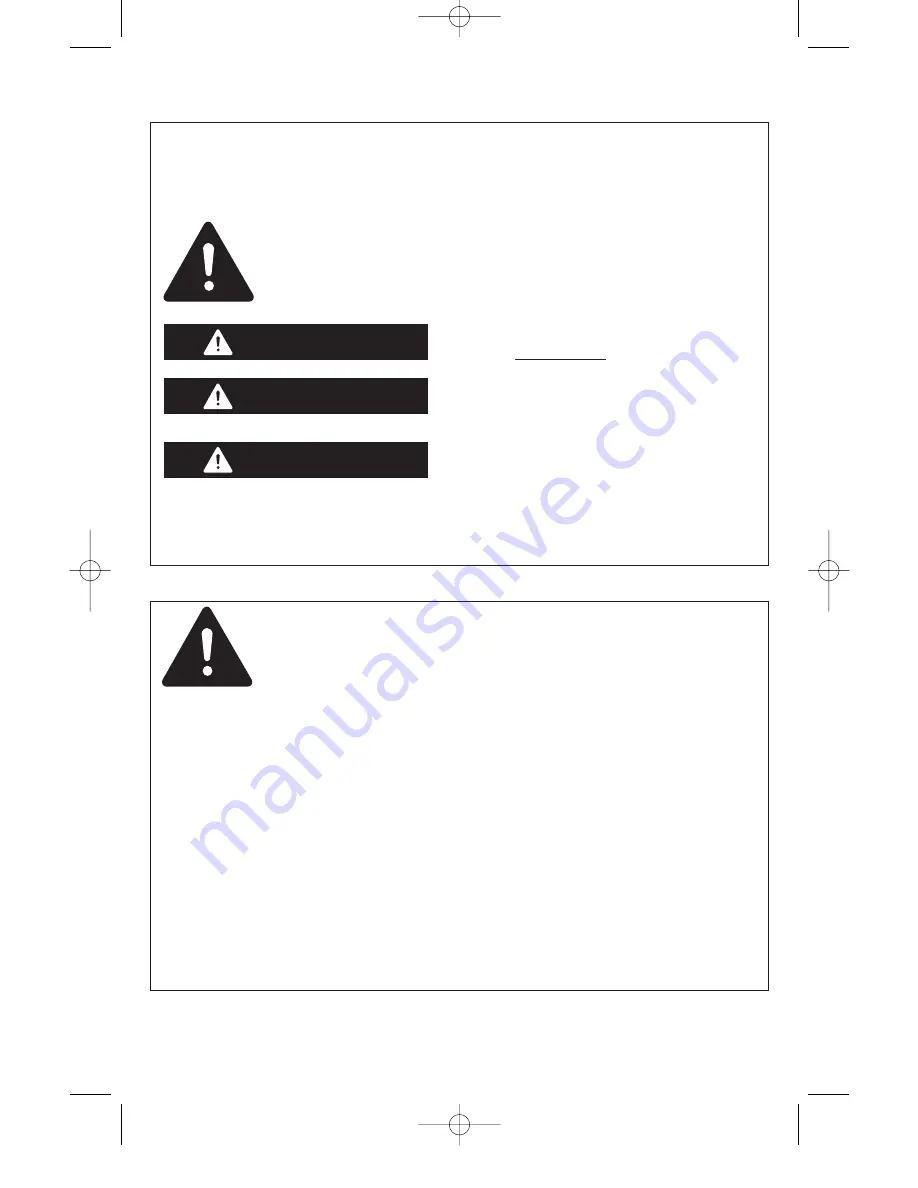
1
© Copyrighted by Matsushita Electric Industrial Co., Ltd. 2008.
Your safety and the safety of others are very important.
We have provided important safety messages in this manual and on your
appliance. Always read and obey all safety messages.
PRECAUTIONS TO AVOID
POSSIBLE EXPOSURE TO
EXCESSIVE MICROWAVE ENERGY
(a) Do not attempt to operate this oven with the door open since open-door
operation can result in harmful exposure to microwave energy. It is impor-
tant not to defeat or tamper with the safety interlocks.
(b) Do not place any object between the oven front face and the door or allow
soil or cleaner residue to accumulate on sealing surfaces.
(c) Do not operate the oven if it is damaged. It is particularly important that
the oven door close properly and that there is no damage to the:
(1) door (bent),
(2) hinges and latches (broken or loosened),
(3) door seals and sealing surfaces.
(d) The oven should not be adjusted or repaired by anyone except properly
qualified service personnel.
All safety messages will tell you what the potential hazard is, tell you how to
reduce the chance of injury, and tell you what can happen if the instructions
are not followed.
This is the safety alert symbol. It is used to alert you to poten-
tial hazards that can kill or hurt you and others.
All safety messages will follow the safety alert symbol and
either the word “DANGER”, “WARNING” or “CAUTION”. These
words mean:
You can be killed or seriously injured if
you don’t immediately follow instructions.
You can be killed or seriously injured if
you don’t follow instructions.
Microwave Oven Safety
D
DA
AN
NG
GE
ER
R
W
WA
AR
RN
NIIN
NG
G
CAUTION indicates a potentially haz-
ardous situation which, if not avoided,
may result in minor or moderate injury.
C
CA
AU
UT
TIIO
ON
N
IP1813_38X00CP_14_080327 2008.3.27 14:25 Page 3




































