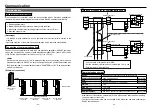-
87
-
-
86
-
8115h: Present position (rotation number), 8116h: Present position (pulse)
• $R: Present position reading request command
Received data (Host
→
Amplifier)
SOH
STX $
R
8
1
1
0
0
0
0 ETX BCC
Amplifier ID Host ID
Command
Data number
Data value
• Enter request for sending after execution of this command, present position (rotation
number) (‘8115’) and present position (pulse) (‘8116’) of the motor are answered.
• Set ‘0000’ in data value.
• This command updates the data of 8116h (pulse) when the present position
information 8115h (rotation number) reading command is received.
Therefore, if data of 8116h (pulse) should be read first, it is possible that wrong
present position information before updating may be read out; so be sure to
follow the reading order: 8115h (rotation number)
→
8116h (pulse). Use for only
monitoring function.
• #R: Present position response command
Transmission data (Amplifier
→
Host)
SOH
STX #
R
8
1
1
D1 D2 D3 D4 ETX BCC
Host ID Amplifier ID
Command
Data number
Data value
• When the motor receives request for sending after normal completion of present
position reading
request command, present position (rotation number) (‘8115’) and
present position (pulse) (‘8116’) of the motor are answered.
• Present position of the motor in command pulse unit (288 pulses per rotation) is
described by rotation number × 288 + pulse.
8117h: Target position (rotation number), 8118h: Target position (pulse)
• $R: Target position reading request command
Received data (Host
→
Amplifier)
SOH
STX $
R
8
1
1
0
0
0
0 ETX BCC
Amplifier ID Host ID
Command
Data number
Data value
• Enter request for sending after execution of this command, travel target position
(rotation number) (‘8117’) and target position (pulse) (‘8118’) in the absolute
coordinates of motor in positioning operation are answered.
• Set ‘0000’ in data value.
• This command updates data of 8118h (pulse) when reading 8117h (rotation
number) of target position information.
Therefore, if data of 8118h (pulse) should be read first, it is possible that wrong
target position information before updating may be read out; so be sure to
follow the reading order: 8117h (rotation number)
→
8118h (pulse). Use for only
monitoring function.
Communication
• #R: Target position response command
Transmission data (Amplifier
→
Host)
SOH
STX #
R
8
1
1
D1 D2 D3 D4 ETX BCC
Host ID Amplifier ID
Command
Data number
Data value
• When the motor receives request for sending after normal completion of target
position reading request command, travel target position (rotation number) (‘8117’)
and target position (pulse) (‘8118’) of the motor are answered.
• Target position of the motor in command pulse unit (288 pulses per rotation) is
described by rotation number × 288 + pulse.
• Target position in power-on is ‘0’. Target position when the motor trips is updated to
the present
position. When the motor is stopped halfway by stop command, the target
position is updated to the stop position.
8120h: Detail of trip
• $R: Trip detail reading request command
Received data (Host
→
Amplifier)
SOH
STX $
R
8
1
2
0
0
0
0
0 ETX BCC
Amplifier ID Host ID
Command
Data number
Data value
• Enter request for sending after execution of this command, the detail of trip is
answered.
• Set ‘0000’ in data value.
• #R: Trip detail response command
Transmission data (Amplifier
→
Host)
SOH
STX #
R
8
1
2
0
D1 D2 D3 D4 ETX BCC
Host ID Amplifier ID
Command
Data number
Data value
• When the amplifier receives request for sending after normal completion of trip detail
reading request command, detail of amplifier trip is answered.
• Detail of trip is answered by trip number. (See the list of protective functions on P.33.)
When the trip number is 0, it indicates that no tripping has occurred.
e.g.) Data value = 30h 30h 31h 35h = ‘0015’ = 21 = Homing error
• Trip history can be read out with parameter (Pr6b to 6F).
8130h: Input terminal status
• $R: Input terminal status reading request command
Received data (Host
→
Amplifier)
SOH
STX $
R
8
1
3
0
0
0
0
0 ETX BCC
Amplifier ID Host ID
Command
Data number
Data value
• Enter request for sending after execution of this command, the status of amplifier
input terminal is answered.
• Set ‘0000’ in data value.