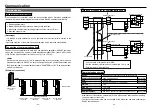-
73
-
-
72
-
Communication
Transmission sequence
• Handshake code
For line control, following codes are used:
Name Code
Functions
Description
SOH 01h Heading start
Start code of communication data, which is followed by address.
STX 02h Text start
Start code for sending command data.
ETX 03h Text end
Termination code for command data.
EOT 04h Transmission end
Sent from the amplifier when transmission message is finished.
ENQ 05h Request for
sending
Inquiry code from host controller to amplifier. The amplifier sends
data transmission command when sending data is available, and
transmission end command when sending data is not available.
ACK 06h Positive response
Sent when received message is judged to be normal.
NAK 15h Negative response Sent when received message is judged to be abnormal.
• The protocol is compatible with the basic mode data transmission control procedure JISX5002.
• Composition of sent and received data
Shows composition of data transferred on physical phase.
There are two transmission patterns available depending on the contents of command.
Sending address: Set the mating device number for sending data in ASCII2 byte.
Host ID 01h (01) to 1Fh (31)
Amplifier ID 80h (128) to 9Fh (159)
When the sending address is set to 80h (128), all connected ampli-
fiers executes the command (only for some commands). However,
response is not made from the amplifier
Request for sending/ Positive response/
Negative response/ Transmission end command
(Host
→
Amplifier, Amplifier
→
Host)
Data transmission command
(Host
→
Amplifier, Amplifier
→
Host)
<NOTE>
One block in the table represents
1 byte (character).
SOH
Sending address 1
Sending address 2
Senders address 1
Senders address 2
ENQ/ACK/NAK/EOT
SOH
Sending address 1
Sending address 2
Senders address 1
Senders address 2
STX
Command 1
Command 2
Data number 1
Data number 2
Data number 3
Data number 4
Data 1
Data 2
Data 3
Data 4
ETX
BCC
Senders address: Set the address of communication sending source (self) in ASCII 2
bytes.
Host ID 01h (01) to 1Fh (31)
Amplifier ID 81h (129) to 9Fh (159)
Command:
Control command (2 bytes)
Data number:
Set the data number to be controlled in ASCII 4 bytes.
Data:
Set the writing data in ASCII 4 bytes.
When data is minus, it is converted by signed 16 bits.
(e.g. In the case of –10, data is ASCII code of hexadecimal FFF6.)
BCC:
In the case of data transmission command, set XOR (logically invert-
ed) value of each byte from STX to ETX.
• List of commands
Command
Code
Transmission
direction
Description
$P
24h 50h Host
→
Amplifier
Data writing command. Change of parameter and motor
control data. (In changing parameter, parameter is not
written to EEPROM.)
$S
24h 53h Host
→
Amplifier
Data writing command. Change of parameter and motor
control data. (In changing parameter, parameter is
written to EEPROM.)
* Writing to EEPROM should be requisite minimum.
(EEPROM endurance: approx. 100,000 write cycle.)
$R
24h 52h Host
→
Amplifier
Data reading request command. Command which
requests the parameter, status, and control detail of
amplifier.
#R
23h 52h Amplifier
→
Host
Response to data reading request. Returns the
parameter, status, and control detail of amplifier to $R.
#C
23h 43h Amplifier
→
Host
Data update request response. Returns the status of
amplifier (8103h) to host in response to request for
sending command when data of amplifier status (8103h)
has changed from previous request for sending.
#
I
23h 49h Amplifier
→
Host
Initial request response. When the amplifier is powered
on, 9999 is sent following #
I
in response to initial inquiry
from host controller (Request for sending).