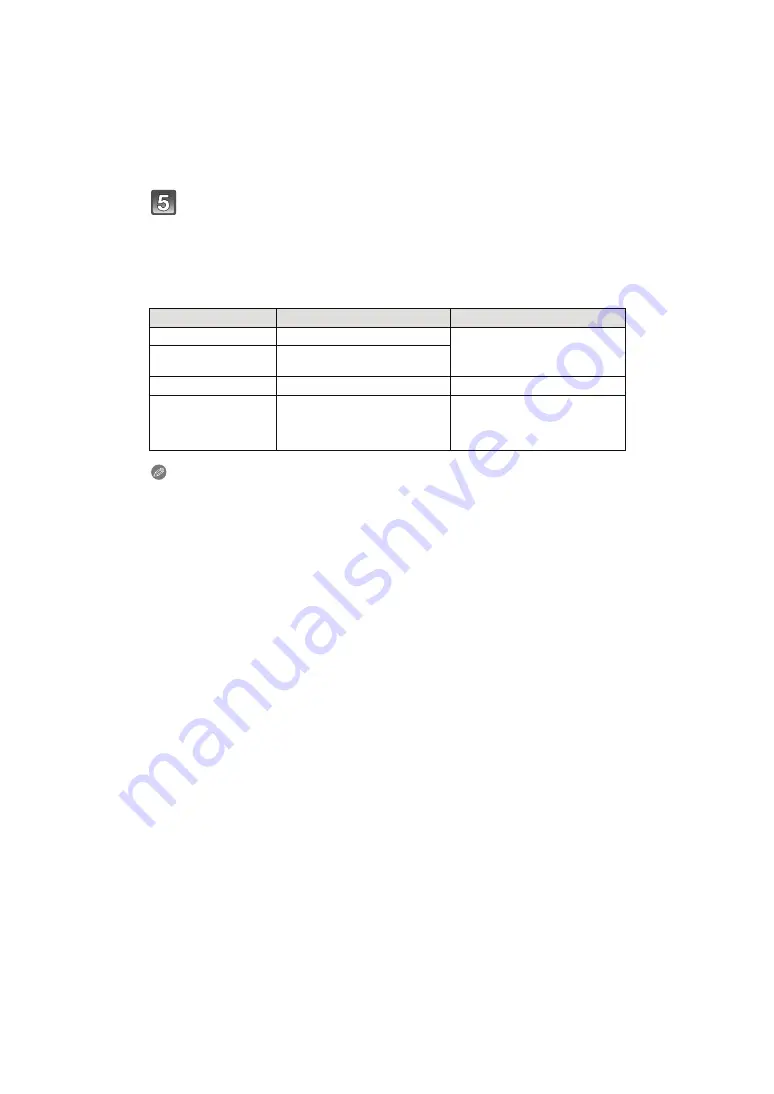
Advanced (Recording pictures)
- 112 -
Stop the recording by pressing the motion picture button again.
• If the built-in memory or the card becomes full in the middle of recording, the camera
stops recording automatically.
• You can also start/stop motion picture recording by pressing the shutter button.
• Sound will go off when pressing the motion picture button or shutter button indicating
motion picture recording start/stop. Sound volume can be set in [BEEP LEVEL]
.
∫
Setting the aperture value and shutter speed for each [EXPOSURE MODE]
Note
• Aperture value
– Set the aperture value to a higher number when you want a sharp focus background. Set the
aperture value to a lower number when you want a soft focus background.
• Shutter speed
– When you want to take a sharp picture of a fast moving subject, set with a faster shutter
speed. When you want to create a trail effect, set to a slower shutter speed.
– Manually setting a higher shutter speed may increase the noise on-screen due to the higher
sensitivity.
– When recording under lighting such as fluorescent lighting, mercury lighting and sodium
lighting, the coloring and brightness of the screen may change.
• Refer to “Recording Motion Picture” on
for other settings and operations for recording
motion pictures.
• Sound from motion pictures (When [REC MODE] is set to [MOTION JPEG]) recorded by
this camera cannot be played back by older models of Panasonic digital cameras
(LUMIX) launched before July 2008.
[EXPOSURE MODE]
Aperture value
Shutter speed (Sec.)
P
—
—
A
F2.0 to F11 (Wide)/F3.3 to F18
(Tele)
S
—
1/30 to 1/20000th
M
F2.0 to F11 (Wide)/F3.3 to F18
(Tele)
1/30 to 1/20000th
(When using Manual Focus, the
shutter speed can be set from 1/8
to 1/20000th.)






























