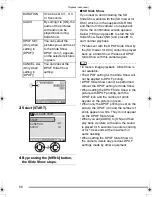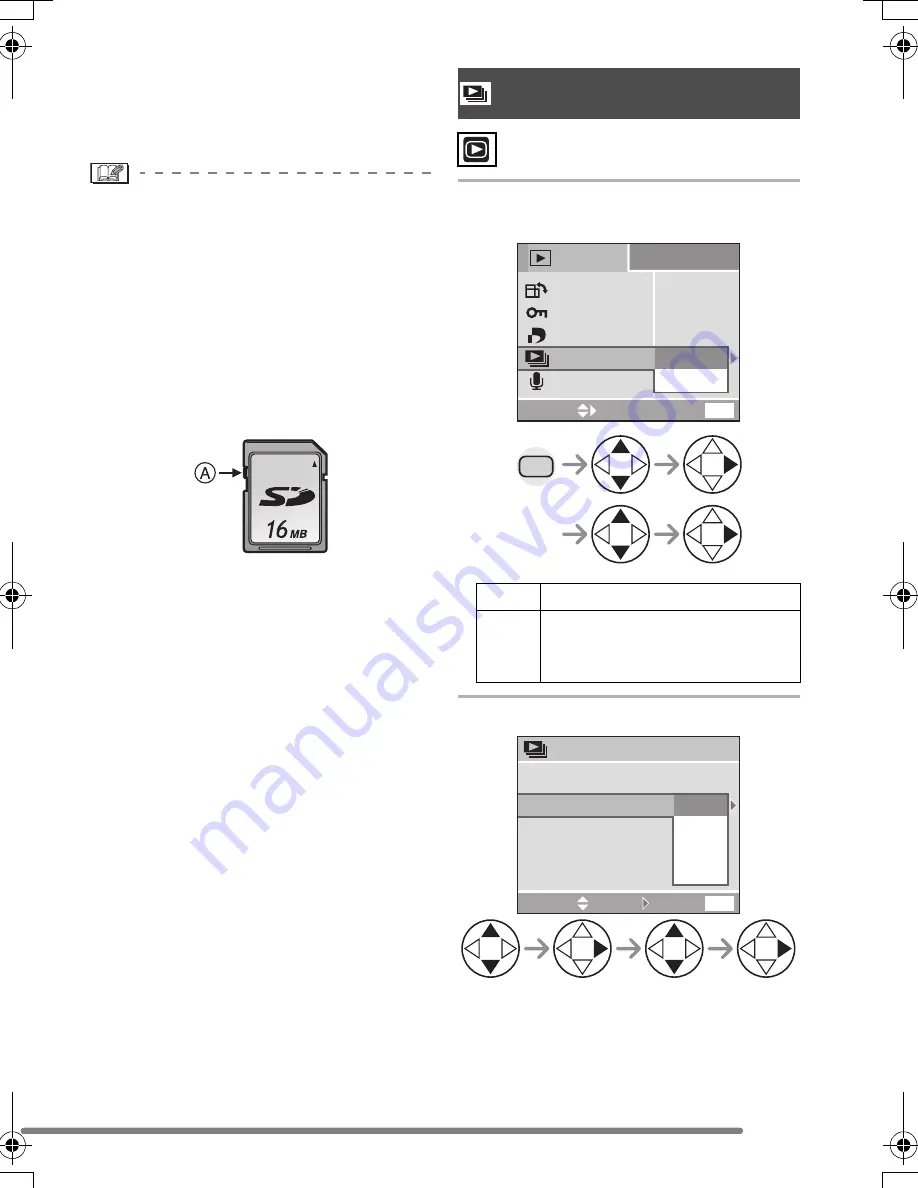
Playback (advanced)
85
∫
Multi setting/To cancel all settings
Perform the same operation as in [Setting
the Picture to be Printed and the Number of
Prints [DPOF PRINT]]. (P82 – 83)
• If you want to delete protected pictures,
cancel the protect setting first.
• While this feature protects the pictures
from accidental erasure, formatting the
card will permanently delete all data.
(P91)
• The protect setting may not be effective in
other equipment.
• Sliding the Card Write-Protect switch
A
to
[LOCK] prevents the picture from deletion
even if the protection is not set.
• The audio dubbing cannot be used with
protected pictures. (P87)
1
Select [SLIDE SHOW], then select
[ALL] or [DPOF].
2
Set the items of the Slide Show.
Playing Back with Slide Show
[SLIDE SHOW]
ALL
for playing back all pictures
DPOF for playing back the pictures for
which DPOF Slide Show was
set
MENU
PLAY
1
/
2
AUDIO DUB.
ROTATE
EXIT
MENU
SELECT
DPOF PRINT
PROTECT
SLIDE SHOW
ALL
DPOF
ALL SLIDE SHOW
EXIT
MENU
START
AUDIO
1 SEC.
2 SEC.
3 SEC.
5 SEC.
DURATION
SELECT
SET
FZ3-EB.book 85 ページ 2004年7月9日 金曜日 午後6時24分
Summary of Contents for LUMIX DMC-FZ3EB
Page 114: ...114 MEMO ...
Page 115: ...115 MEMO ...