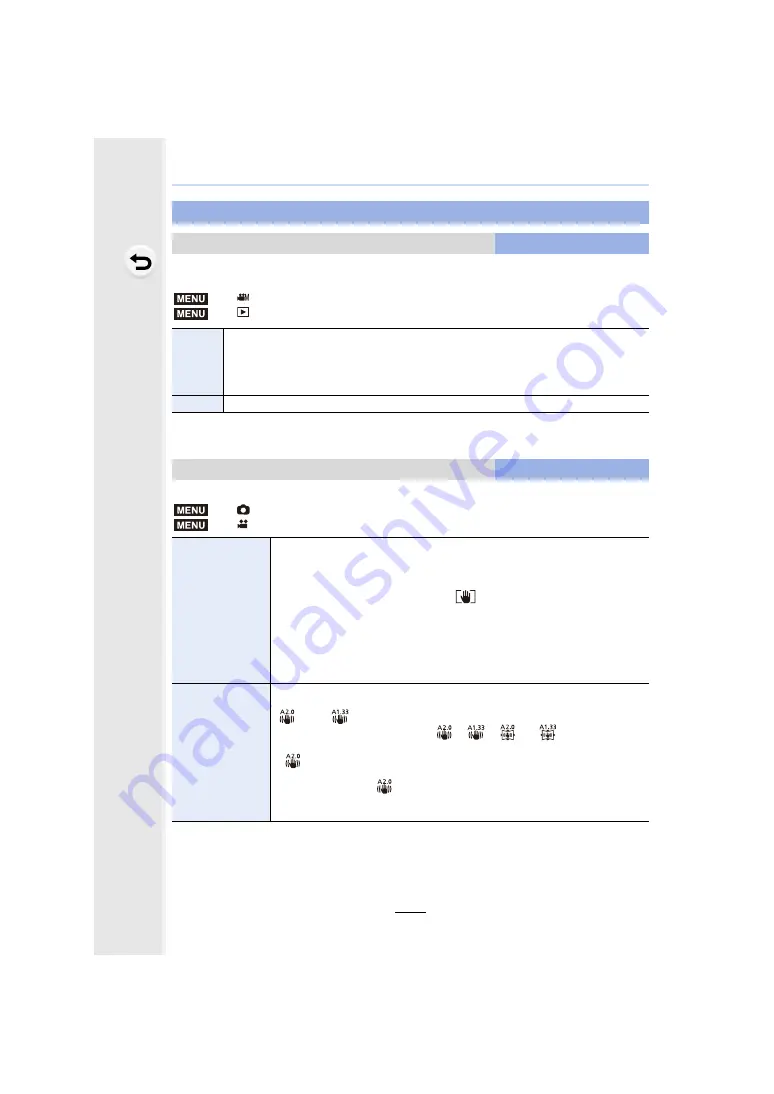
F-19
Firmware Ver. 2.0
When an anamorphic lens is in use, images converted to a cinemascope aspect ratio are
displayed on the monitor/viewfinder of the camera.
• The effects are not applied to motion pictures saved to the card.
• This effect is not applied to images output via HDMI.
The items below have been added.
• [I.S. Lock (Video)] and [Anamorphic (Video)] are not available when you are using a lens that
supports non-Panasonic cameras with stabiliser functions.
Other functions that have been added
[Anamorphic Desqueeze display]
New menu item
>
[Creative Video]
>
[Anamorphic Desqueeze display]
>
[Playback]
>
[Anamorphic Desqueeze display]
[ON]
Displays images at a converted aspect ratio that suits the magnification of the anamorphic lens.
• Images are converted to suit a 2
k
anamorphic lens in the following situations:
– When [Anamorphic(4:3)] in the [Creative Video] menu is set
– When playing back a motion picture recorded with [Anamorphic(4:3)].
• Images are converted to suit a 1.33
k
anamorphic lens in cases other than the above.
[OFF]
Displays images without converting the aspect ratio.
[Stabilizer]
Changes to a menu item
>
[Rec]
>
[Stabilizer]
>
[Motion Picture]
>
[Stabilizer]
[I.S. Lock (Video)]
Allows you to enhance the image stabilisation effect during motion picture recording.
This effect can keep the motion blur in the composition minimal when you want to
perform recording from a fixed perspective.
[ON]/[OFF]
• This effect works only during recording. [
] is displayed on the recording screen.
•
To change the composition during recording, set the effect to [OFF] first, and
then move the camera.
Use the appropriate function button to change the setting
during recording.
• In situations where the focal length becomes greater, such as when a telephoto lens
is attached, the stabilisation effect will be weaker.
• The stabilisation effect may be weak depending on the lens used.
[Anamorphic
(Video)]
Allows you to switch to the stabiliser control setting that suits the anamorphic lens. You
can select a setting that suits the magnification of your lens.
[
] (2
k
)/[
] (1.33
k
)/[OFF]
• When [Anamorphic (Video)] works, [
], [
], [
] or [
] is displayed on the
recording screen.
• [
] can only be used when an item in [Anamorphic(4:3)] in the [Creative Video]
menu is set. If you select an item in [Anamorphic(4:3)], the [Anamorphic (Video)]
setting will change to [
]. On the other hand, if you set [Anamorphic(4:3)] to [OFF],
the [Anamorphic (Video)] setting will change to [OFF].
• When [I.S. Lock (Video)] is set, control priority is given to [I.S. Lock (Video)].
MENU
MENU
MENU
MENU





























