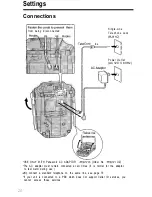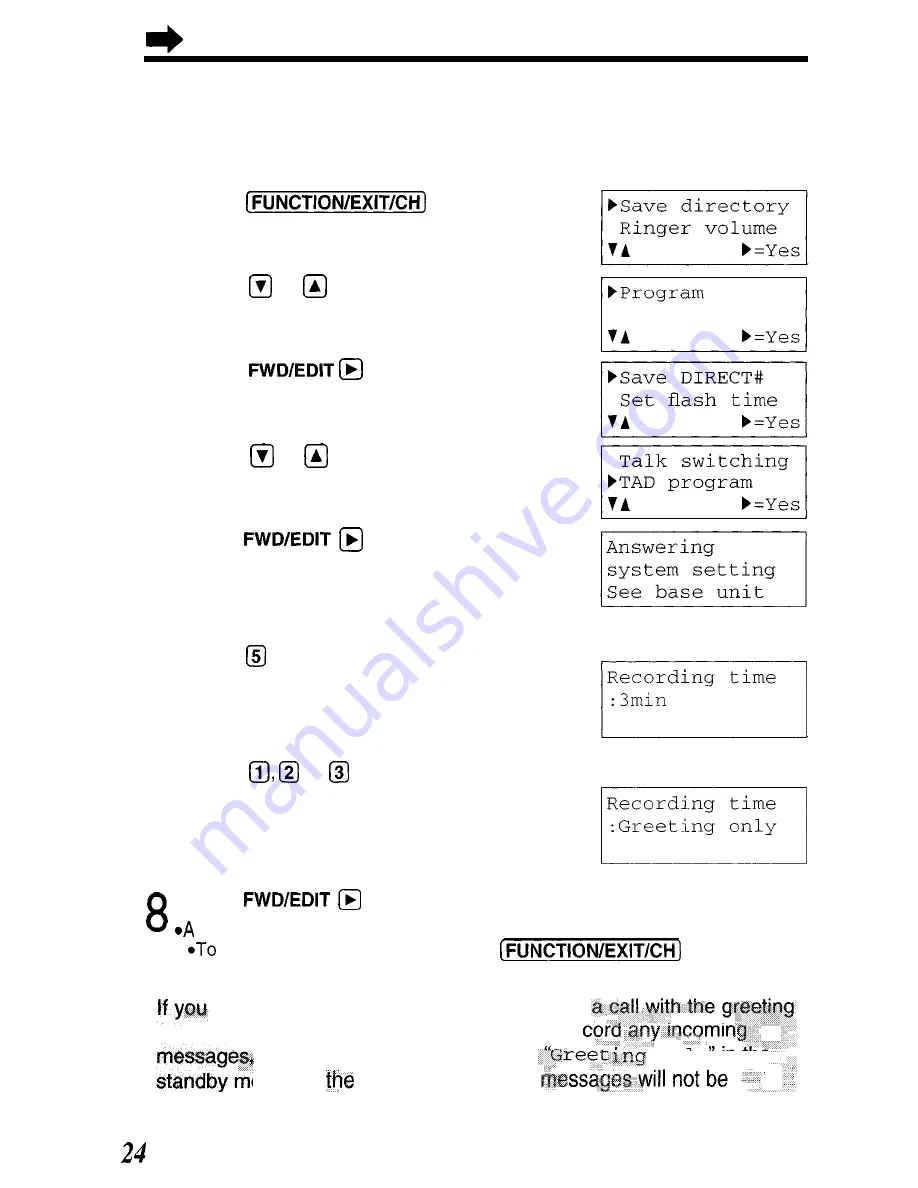
Preparing the Answering System
Selecting the Caller’s Recording Time
You can select “1 minute”, “3 minutes” or “Greeting only” for the caller’s
recording time Your phone comes from the factory set to “3 minutes”
1
Press
2
Press
or
repeatedly until the arrow
points to
"Program"
3
Press
(Yes
key)
4
Press
or
repeatedly until the arrow
points to
“TAD program"
5
Press
(Yes
key)
*The base unit display shows programming
options
6
Press
*The current setting is displayed on the base
unit
7
Press
or
to select the recording
time
1
1 minute
2 3 minutes
3 Greeting only
Press
(Save
key)
Base unit display
Base unit display
beep sounds
return
to
the standby mode, press
select “Greeting only”, the unit will answer
message, and then hang up The unit will not re
The base unit display will show
only"
in the
ode but
number of incoming
displayed.