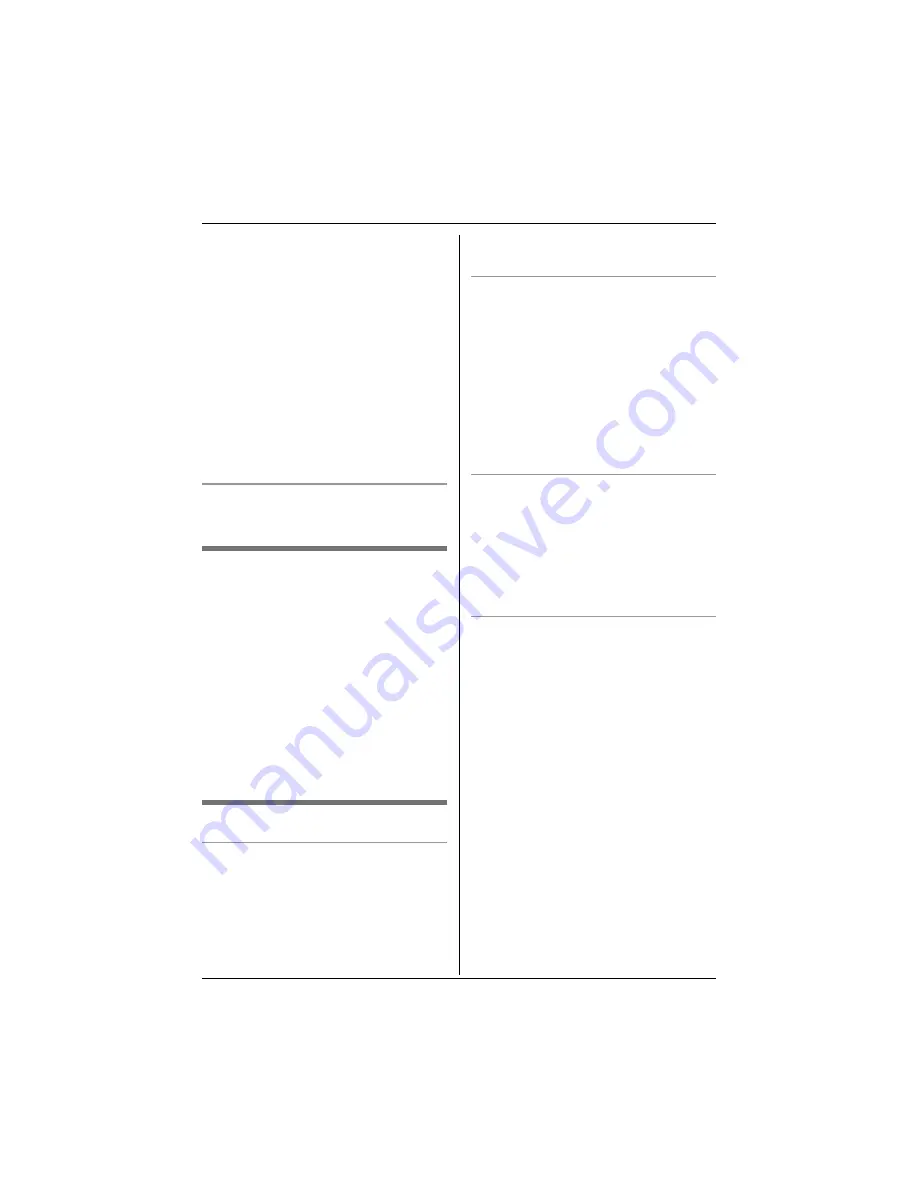
Making/Answering Calls
16
3
When finished talking, press
{s}
.
Note:
L
For best performance, please note the
following:
– Use the speakerphone in a quiet
environment.
– If you or the other party have difficulty
hearing each other, press
{
>
}
or
{
<
}
repeatedly to adjust the speaker volume
as necessary.
L
While on a call, you can switch from the
speakerphone to the handset:
– If the handset is on the base unit, just lift
it up.
To adjust the speaker volume
Press
{
>
}
or
{
<
}
while talking. 8 volume
levels are available.
To redial the last number dialled
Press
{s}
, then press
{R}
.
L
If the other party’s line is engaged, the unit
will redial up to 9 times automatically.
While the base unit is waiting to redial, the
speakerphone indicator will flash. While
the base unit is redialling, mute is
automatically turned on.
Note:
L
Automatic redial is cancelled when any
dialling button (except
{R}
) is
pressed.
L
If mute does not turn off after the line is
connected, press
{
T
}
.
Other features
Mute
You can mute your voice during a
conversation. While mute is turned on, you
will be able to hear the other party, but the
other party will not be able to hear you.
1
To mute your voice, press
{
T
}
.
L
The speakerphone indicator flashes.
2
To return to the conversation, press
{
T
}
again.
R button (to use the recall feature)
{
R
}
is used to access optional telephone
services. Contact your service provider for
details.
Note:
L
If your unit is connected to a PBX (private
branch exchange), pressing
{
R
}
can allow
you to access certain features of your host
PBX such as transferring an extension
call. Consult your PBX dealer for details.
L
You can change the recall time (page 32).
Call waiting
Call waiting is a service offered by your
service provider whereby a second caller
can be answered while online with the first
caller. To answer the second caller, press
{
R
}
. To return to the first caller, press
{
R
}
again. Please consult your service provider
for details of this service.
Pause button (for PBX/long distance
service users)
A pause is sometimes required when
making calls using a PBX or long distance
service.
Example:
If you have to dial
{
0
}
before
dialling outside numbers manually, you will
probably pause after dialling
{
0
}
until you
hear a dial tone.
1
Press
{s}
.
2
Press
{
0
}
.
3
Press
{R}
.
4
Dial the phone number.
Note:
L
Pressing
{R}
1 time creates 1 pause.
Press
{R}
repeatedly to create longer
pauses. To change pause length, see
page 32.
















































