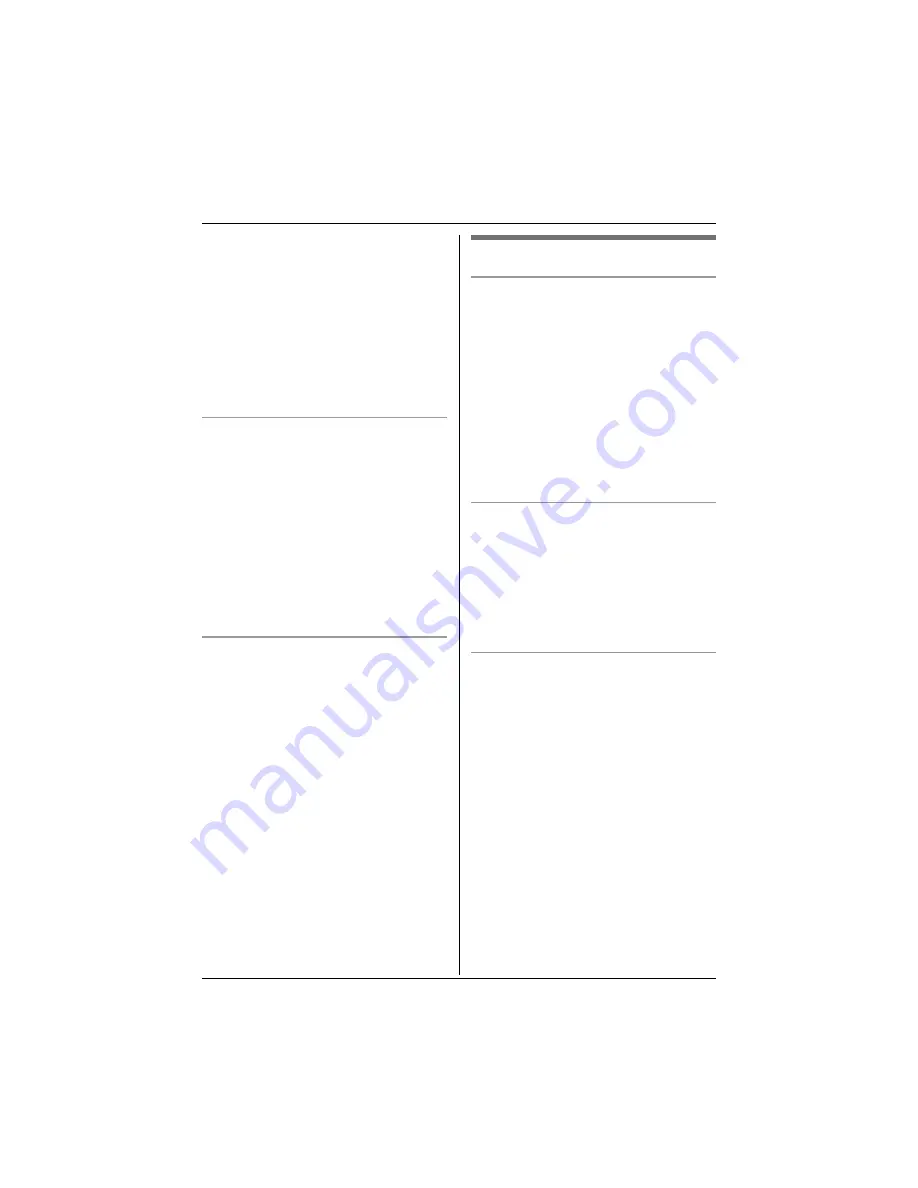
Making/Answering Calls
14
3
Select
“
Edit and Call
”
, then press
{>}
.
4
Press
{<}
or
{>}
to move the cursor,
then edit the number.
L
Place the cursor on the number you
wish to erase, then press
{
C/
T
}
.
L
Place the cursor to the right of where
you want to insert a number, then
press the appropriate dial key.
5
Press
{C}
or
{s}
.
To erase numbers in the redial list
1
Press
{R}
.
2
Press
{e}
or
{v}
repeatedly to select
the desired number, then press
{j
/OK
}
.
3
Select
“
Erase
”
, then press
{>}
.
L
If you want to erase all numbers in the
list, select
“
Erase All
”
, then press
{>}
.
4
Select
“
Yes
”
, then press
{>}
.
5
Press
{ih}
.
To store a number from the redial list into
the handset phonebook
1
Press
{R}
.
2
Press
{e}
or
{v}
repeatedly to select
the desired number, then press
{j
/OK
}
.
3
Select
“
Add Phonebook
”
, then press
{>}
.
4
Enter a name (16 characters max.; see
page 52 for character entry), then press
{j
/OK
}
.
5
Edit the phone number if necessary,
then press
{j
/OK
}
.
6
Select the desired category (page 18),
then press
{>}
.
7
Select
“
Save
”
, then press
{>}
.
8
Press
{ih}
.
Other features
Voice enhancer
You can change the tone quality of the
receiver while you are on a call. 3 settings
are available.
1
Press
{j
/OK
}
during a call.
2
Select
“
Voice Enhancer
”
, then press
{>}
.
3
Select the desired setting, then press
{>}
.
Note:
L
If you select
“
High Tone
”
or
“
Low
Tone
”
,
“
[VE]
”
is displayed.
Mute
You can mute your voice during a
conversation. While mute is turned on, you
will be able to hear the other party, but the
other party will not be able to hear you.
1
To mute your voice, press
{
C/
T
}
.
2
To return to the conversation, press
{
C/
T
}
again.
Key lock
The handset can be locked so that no calls
or settings can be made. Incoming calls can
be answered, but all other functions are
disabled while key lock is on.
To turn key lock on, press
{j
/OK
}
for about
2 seconds.
L
“
[X]
”
is displayed.
L
To turn key lock off, press
{j
/OK
}
for
about 2 seconds.
Note:
L
Calls to emergency numbers (page 32)
cannot be made until key lock is turned
off.
L
Key lock is turned off when the handset is
turned off.





























