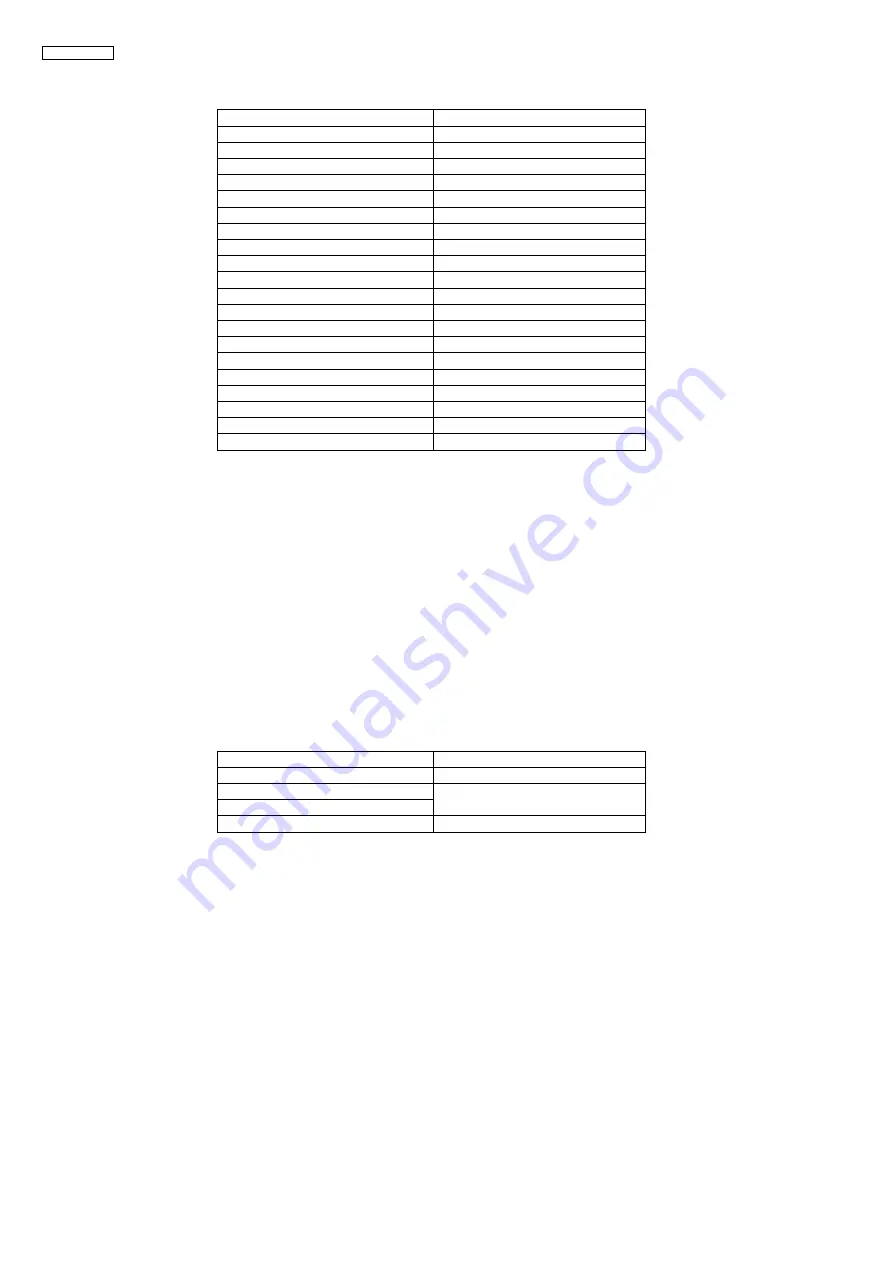
36
KX-TDE200GR
Default Value Data
To transfer files to the SD memory card
1. From the Utility menu, select File Transfer PC to PBX (SD Card).
The dialog box will be displayed.
2. Select the file to upload.
A window showing the upload progress will be displayed.
While transferring files to the SD memory card, the PBX automatically renames them according
to the header information.
A message will be displayed when the transfer is complete.
3. Click OK.
8.1.1.4.
Utility-File Transfer PBX (SD Card) to PC
Copies system data files from the SD memory card installed in the PBX to the connected PC.
This option is only available at Installer level.
The files that can be downloaded from the SD memory card are as follows:
Downloading the DMSYS system data file allows you to make a backup of the configuration of the PBX.
The error data files are snapshots of the configuration of the PBX taken automatically when a major error causes a system
reset. They can be analyzed by your dealer to identify the source of a problem. If there is only one error data file, its name will be
$SYSERR. If there is more than one file, the files will be numbered in chronological order, up to a maximum of 9 files.
To transfer files to the PC
1. From the Utility menu, select File Transfer PBX (SD Card) to PC.
2. Select the file to download from the list of files on the SD memory card.
Only the files listed in the table above can be downloaded. Selecting any other file will cause an error message to be dis-
played.
3. Click Transfer.
The Save dialog box will be displayed.
4. Navigate to the folder in which you want to save the file.
5. Enter a file name.
6. Click Save.
A window showing the download progress will be displayed.
A message will be displayed when the transfer is complete.
7. Click OK.
Name on SD Memory Card
Corresponding Card
DMINI
IPCMPR
DMIDHLC
DHLC8
DMISLC
SLC8
DMIDLC
DLC8/DLC16
DMIPRI
PRI
DMICSINF
CSIF
DMILCOT
LCOT8/LCOT16
DMIT1
T1
DMIOPB3
OPB3
DMIEIO
EIO
DMIIPGW1
IP-GW4 (KX-TDA0480)
DMIIPGW2
IP-GW4 (KX-TDA0484)
DMIIPGW3
IP-GW16
DMIPRI23
PRI23
DMISLCLC
SLC16
DMIIPEXT
IP-EXT16
DMIVIPGW
V-IPGW16
DMIVSPGW
V-SIPGW16
DMIVIPEX
V-IPEXT32
DMIVSPEX
V-SIPEX32
File Name
File Type
DMSYS
System Data
$SYSERR
Error Data
$SYSERR1ñ$SYSERR9
LIC00ñLIC99
Activation Key
Summary of Contents for KX-TDE200GR
Page 7: ...7 KX TDE200GR ...
Page 17: ...17 KX TDE200GR 4 4 5 System Control 4 4 5 1 System Control Block Diagram ...
Page 18: ...18 KX TDE200GR 4 4 5 2 Voice TDM Highway Bus Block Diagram ...
Page 21: ...21 KX TDE200GR 4 4 6 2 EC Bus System Connection Diagram ...
Page 23: ...23 KX TDE200GR 5 Location of Controls and Components 5 1 Name and Locations ...
Page 24: ...24 KX TDE200GR 6 Installation Instructions 6 1 System Overview 6 1 1 System Configurations ...
Page 27: ...27 KX TDE200GR 6 1 3 System Connection Diagram ...
Page 45: ...45 KX TDE200GR 9 Troubleshooting Guide 9 1 IPCMPR Card 9 1 1 Startup ...
Page 46: ...46 KX TDE200GR ...
Page 47: ...47 KX TDE200GR ...
Page 48: ...48 KX TDE200GR ...
Page 49: ...49 KX TDE200GR 9 1 1 1 Main alarm light turns on ...
Page 50: ...50 KX TDE200GR 9 1 1 2 SD card access light does not flash ...
Page 52: ...52 KX TDE200GR 9 1 1 6 Option card cannot start up ...
Page 53: ...53 KX TDE200GR 9 1 2 Phone Call 9 1 2 1 The path cannot connect ...
Page 54: ...54 KX TDE200GR 9 1 2 2 Noise is created 9 1 3 Paging 9 1 3 1 The path cannot connect ...
Page 55: ...55 KX TDE200GR 9 1 3 2 Noise is created ...
Page 56: ...56 KX TDE200GR ...
Page 57: ...57 KX TDE200GR ...
Page 58: ...58 KX TDE200GR 9 1 4 Using MOH ...
Page 59: ...59 KX TDE200GR ...
Page 60: ...60 KX TDE200GR ...
Page 61: ...61 KX TDE200GR 9 1 5 LAN 9 1 5 1 LAN Connection ...
Page 62: ...62 KX TDE200GR 9 1 6 SVM 9 1 6 1 SVM function record play ...
Page 63: ...63 KX TDE200GR 9 1 7 RS 232C 9 1 7 1 RS 232C Connection ...
Page 64: ...64 KX TDE200GR 9 1 8 SD card IF ...
Page 65: ...65 KX TDE200GR 9 1 9 Other ...
Page 66: ...66 KX TDE200GR 10 Service Fixture Tools 10 1 Extension Boards for Servicing ...
Page 70: ...70 KX TDE200GR 12 Maintenance 12 1 Terminal Guide of the ICs Transistors and Diodes ...
Page 107: ...107 KX TDE200GR Waveform 7 Waveform 8 Waveform 9 159 984MHz 13 824MHz 16 384MHz ...
Page 120: ...120 KX TDE200GR 16 2 Cabinet and Electric Parts ...
Page 121: ...121 KX TDE200GR ...
Page 122: ...122 KX TDE200GR 16 3 Accessories and Packing Materials ...






























