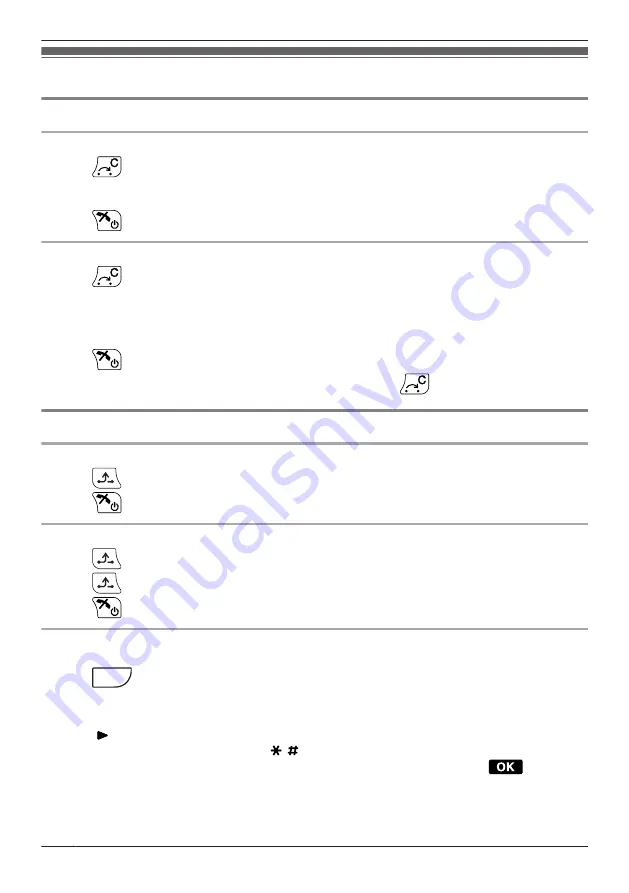
During a Conversation
Transferring a Call
To an extension
1. Press
.
2. Enter an extension number.
3. Talk.
4. Press
.
To an outside party
1. Press
.
2. Enter 0 or 9.
Or, enter 8, and then enter an outside line group number.
3. Enter an outside phone number.
4. Talk.
5. Press
.
R
To return to the call before the transfer destination answers, press
.
Holding a Call
To hold (Regular Hold)
1. Press
.
2. Press
.
To hold (Exclusive Call Hold)
1. Press
.
2. Press
.
3. Press
.
To retrieve a call
[An Intercom Call]
1. Press
INT
.
2. Talk.
[An Outside Call]
1. Press [
].
2. Press a slowly flashing flexible key [0–9, , ].
Or, select a slowly flashing flexible key by pressing the arrow keys, and then press
.
3. Talk.
R
The method used to hold a call depends on the Call Hold mode (Regular Hold/Exclusive Call Hold).
Ask your manager what the current mode is.
38
Feature Operations






























