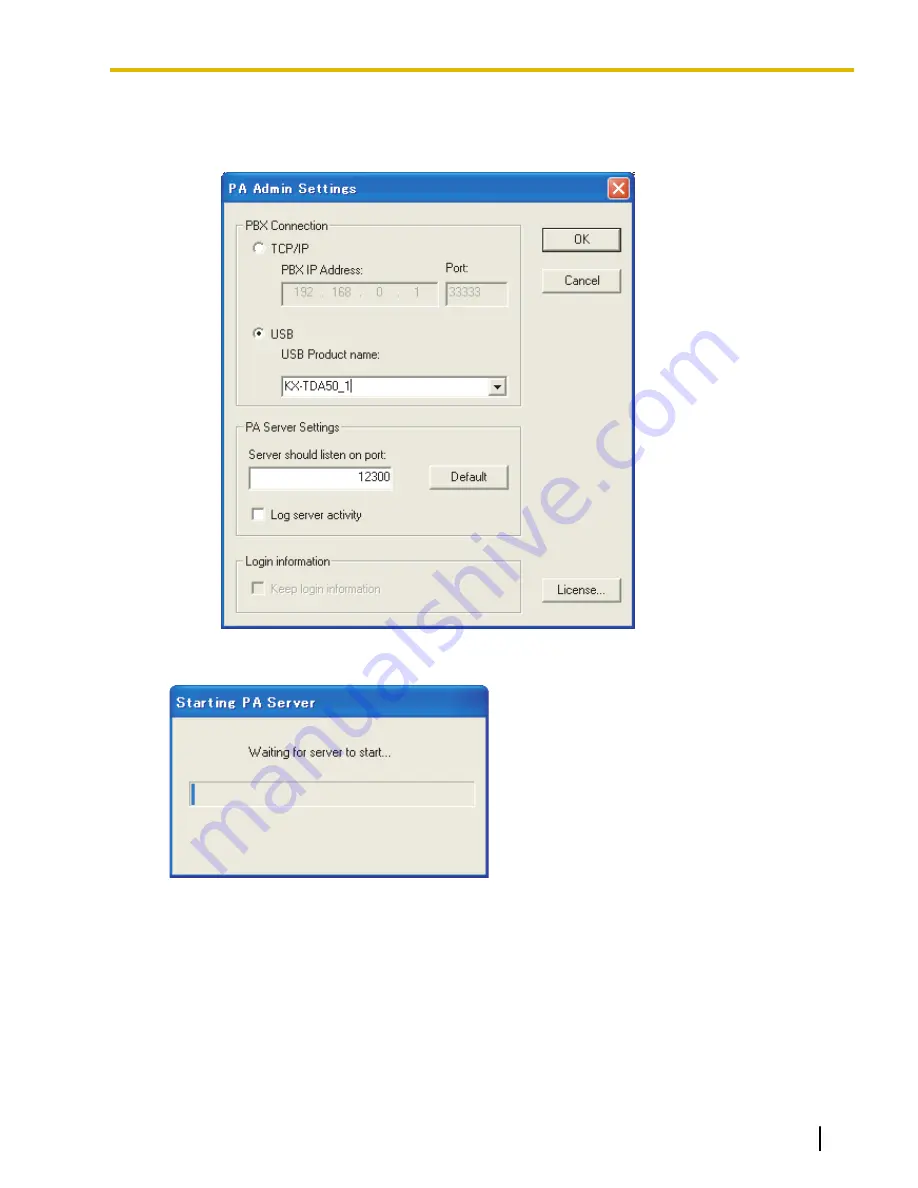
•
The settings for the PBX connection can be changed if they are not set correctly when installing
PA Server. To change the setting of PBX connection, click
Settings…
.
Select
TCP/IP
or
USB
to specify the method in which you wish to connect to the PBX.
3.
Click
OK
. PA Server (CTI control) will start.
After the server is successfully activated, PA Services (Communication interface) automatically connects
itself to PA Server (CTI control).
After PA Services (Communication interface) successfully connects to PA Server (CTI control), PA
Manager (Web server) automatically starts.
4.
Enter the following in the corresponding fields:
Username
field: administrator
Document Version 2007/2/19
Operating Manual—Server
7
1.1 Starting Phone Assistant Server for the first time
Summary of Contents for KX-NCS1101
Page 12: ...12 Operating Manual Server Document Version 2007 2 19 1 2 Exiting PA Applications ...
Page 13: ...Section 2 Interface Preview Document Version 2007 2 19 Operating Manual Server 13 ...
Page 22: ...22 Operating Manual Server Document Version 2007 2 19 2 3 Language ...
Page 23: ...Section 3 Administrator Functions Document Version 2007 2 19 Operating Manual Server 23 ...
Page 56: ...56 Operating Manual Server Document Version 2007 2 19 3 3 3 E Mail Settings ...
Page 57: ...Section 4 PA User Functions Document Version 2007 2 19 Operating Manual Server 57 ...
Page 64: ...64 Operating Manual Server Document Version 2007 2 19 4 1 4 Extension PIN ...
Page 65: ...Index Document Version 2007 2 19 Operating Manual Server 65 ...
Page 67: ...Document Version 2007 2 19 Operating Manual Server 67 Notes ...






















