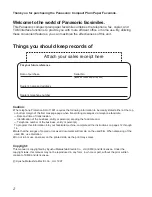15
Quick Start
B
a
s
ic
o
p
e
ra
tio
n
s
For Assistance, Call 1-800-435-7329
Making voice calls
1
Press
(SP-PHONE)
or lift the handset.
2
Dial the phone number.
¡
If you misdial, hang up and dial again.
3
When the other party answers, speak into the
microphone or handset.
4
When finished, press
(SP-PHONE)
or hang up the
handset.
Voice muting
Using this feature, the other party cannot hear you
but you can hear them.
1. Press
(MUTE)
during a telephone conversation.
Display:
2. To resume the conversation, press
(MUTE)
.
Hints for speakerphone operation
¡
Use the speakerphone in a quiet room.
¡
If you have difficulty hearing the other party,
adjust the volume using
(VOLUME)
.
¡
If you and the other party speak at the same
time, parts of your conversation will be cut off.
¡
To switch to the handset, lift the handset. To
switch back to the speakerphone, press
(SP-PHONE)
.
Handset volume
Press
(VOLUME)
(
’
/
‘
) while using the handset.
¡
3 levels (high/middle/low) are available.
Speaker volume
Press
(VOLUME)
(
’
/
‘
) while using the
speakerphone.
¡
8 levels (high to low) are available.
<MUTE>
Dial keypad
(SP-PHONE)
(MUTE)
(VOLUME)
Microphone
Basic operations
Handset