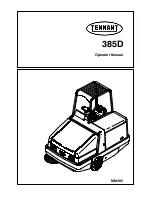|
117
|
KX-F910BX
DISASSEMBLED INSTRUCTIONS
Pull down the
connector
Remove the
flexible connector
1
2
LCD
FLEXIBLE CONNECTOR
OPERATION BOARD
OPERATION BOARD COVER
(B)
(A)
CONNECTOR
Ref. No. 3
Procedure
2
¤
3
HOW TO REMOVE THE OPERATION BOARD AND LCD
1) Remove the 6 screws (A) and the operation block cover.
2) Remove the 2 screws (B).
3) Pull out the 1 connector and remove the 1 flexible connector.
4) Remove the operation board.
5) Remove the LCD.
Summary of Contents for KX-F910BX
Page 1: ......
Page 176: ......
Page 177: ......
Page 178: ......
Page 179: ......
Page 180: ......
Page 181: ......
Page 182: ......
Page 183: ......
Page 184: ......
Page 185: ......
Page 186: ......
Page 187: ......
Page 188: ......
Page 189: ......
Page 190: ......
Page 191: ......
Page 192: ......
Page 193: ......
Page 194: ......
Page 195: ......
Page 196: ......
Page 197: ......
Page 198: ......
Page 199: ......
Page 200: ......
Page 201: ......
Page 202: ......
Page 203: ......
Page 204: ......
Page 205: ......
Page 206: ......
Page 207: ......
Page 208: ......
Page 209: ......
Page 217: ......