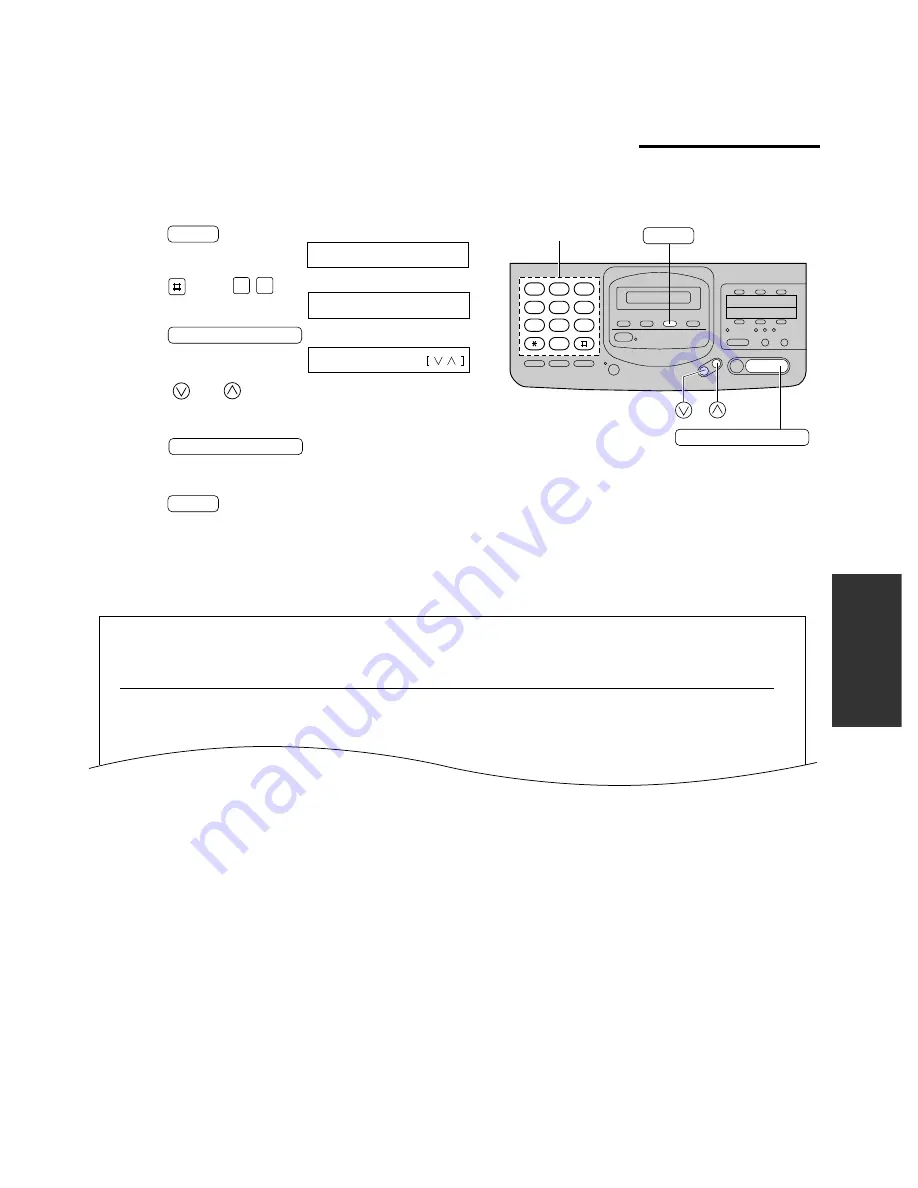
69
Special Settings
Press
, then
.
6
2
Setting the caller list to print automatically
This unit will automatically print a caller list after every 20 calls. After printing, the caller list will still remain in
memory and the oldest communication will be erased when a new communication is received.
1
Press
.
MENU
3
Press
.
START/COPY/SET
4
Press
or
to select the desired setting.
5
Press
.
START/COPY/SET
6
Press
.
MENU
SYSTEM SET UP
AUTO CALL. LIST
MODE=ON
2
2
3
4
5
6
7
8
9
0
1
MENU
Dial keypad
START/COPY/SET
Display:
Sample of a caller list
y
CALLER LIST
z
NO.
01
02
03
04
ROGER DAVIS
SHARON SMITH
JOHN
MIKE SHARON
TIME OF CALL
JAN. 01 02:35PM
JAN. 02 08:35AM
JAN. 02 02:35PM
JAN. 04 08:45AM
FAX
TAM
TEL
TEL NO.
JAN. 04 1997 04:37PM
345-3809
103-2238
345-3809
103-5555
ANSWER
NAME
●
The NAME/TEL NO./TIME OF CALL are received through a Caller ID Service ( see page 17).
●
ANSWER : How the call was received by the unit.
—FAX:
facsimile
—TAM: telephone answering machine
—TEL:
telephone
—Blank: There was no response.






























