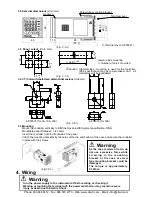SV high limit setting
1370
• Sets the SV high limit.
• SV low limit to input range high limit value. For DC input, SV low limit to scaling high
limit value (The placement of the decimal point follows the selection)
SV low limit setting
–200
• Sets the SV low limit.
• Input range low limit value to SV high limit. For DC input, scaling low limit value to SV
high limit (The placement of the decimal point follows the selection)
Sensor correction setting
0.0
• Sets the correction value for the sensor.
• –100.0 to 100.0
( )
For DC input, –1000 to 1000 (The placement of the decimal point follows the selection)
Communication protocol selection
• Selects the communication protocol.
• Available only when Serial communication (option) is applied.
• Not available if
is indicated
• Modbus ASCII mode:
, Modbus RTU mode:
Instrument number setting
0
• Sets the instrument number. (Communication cannot be carried out unless an
instrument number is individually set when communicating by connecting plural
instruments in serial communication.)
• Available only when Serial communication (option) is added.
• 0 to 95
Communication speed selection
9600bps
• Selects a speed to be equal to the speed of the host computer.
• Available only when Serial communication (option) is added.
• 2400bps:
, 4800bp s:
, 9600bp s:
, 19200bp s:
Parity selection
Even parity
• Selects the parity.
• Not available if Serial communication (option) is not added or if
is selected
during the Communication protocol selection.
• No parity:
, E ven parity:
, Odd parity:
Stop bit selection
1
• Selects the stop bit.
• Not available if Serial communication (option) is not added or if
is selected
during the Communication protocol selection.
• 1 or 2
5.4 Auxiliary function setting mode 2
Character
(PV display)
Name, Function, Setting range
Default value
(SV display)
Input type selection
K (–200 to 1370 )
• The input type can be selected fr om thermocouple (10 types), RTD (2 types), D C
current (2 types) and DC voltage (4 types), and the unit /
can be selected as well.
K
–200 to 1370 :
–199.9 to 400.0 :
J
–200 to 1000 :
R
0 to 1760 :
S
0 to 1760 :
B
0 to 1820 :
E
–200 to 800 :
T
–199.9 to 400.0 :
N
–200 to 1300 :
PL-
0 to 1390 :
C (W/Re5-26) 0 to 2315 :
Pt100
–199.9 to 850.0 :
JPt100
–199.9 to 500.0 :
Pt100
–200 to 850 :
JPt100 –200 to 500 :
4 to 20mA
–1999 to 9999:
0 to 20mA
–1999 to 9999:
0 to 1V
–1999 to 9999:
0 to 5V
–1999 to 9999:
1 to 5V –1999 to 9999:
0 to 10V –1999 to 9999:
K
–320 to 2500 :
–199.9 to 750.0 :
J
–320 to 1800 :
R
0 to 3200 :
S
0 to 3200 :
B
0 to 3300 :
E
–320 to 1500 :
T –199.9 to 750.0 :
N
–320 to 2300 :
PL-
0 to 2500 :
C (W/Re5-26) 0 to 4200 :
Pt100 –199.9 to 999.9 :
JPt100 –199.9 to 900.0 :
Pt100
–300 to 1500 :
JPt100
–300 to 900 :
Scaling high limit setting
9999
•
Sets scaling high limit value.
• Available only for DC input type
•
Scaling low limit value to input range high limit value
(The placement of the decimal point follows the selection)
Phone: 800.894.0412 - Fax: 888.723.4773 - Web: www.clrwtr.com - Email: [email protected]