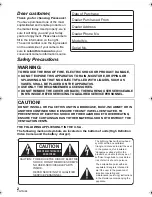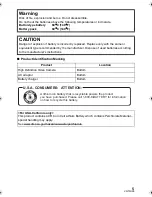14
VQT3U98
44 LCD monitor extract part [PULL]
(
l
25)
45 LCD monitor (Touch screen) (
l
26)
46 Shoulder strap fixture
47 Eye cup attachment part (
l
15)
48 Eye cup (
l
15)
49 Viewfinder (
l
28)
50 Battery release button [PUSH] (
l
19)
51 Battery holder (
l
19)
52 DC input terminal [DC IN] (
l
21)
≥
Do not use any other AC adaptors except
the supplied one.
53 Mode switch (
l
24)
54 CH1, CH2 switches [CH1, CH2] (
l
59)
55 Audio control knobs [CH1, CH2]
(
l
62)
56 SD Card slot cover (
l
23)
57 Access lamp (card 1) (
l
23)
58 Card slot 1 (left)/
Card slot 2 (right) (
l
23)
59 Access lamp (card 2) (
l
23)
60 HDMI connector [HDMI] (
l
88)
61 AV multi connector [AV MULTI]
(
l
88, 109)
≥
Use the AV multi cable (only the supplied
cable).
62 USB terminal [USB 2.0] (
l
102, 107)
47
48
49
50
51
52
53
45
44
46
54 55
56
58 59
57
60
61
62
Due to limitations in LCD production
technology, there may be some tiny bright
or dark spots on the LCD monitor screen.
However, this is not a malfunction and
does not affect the recorded picture.
Due to limitations in LCD production
technology, there may be some tiny bright
or dark spots on the viewfinder screen.
However, this is not a malfunction and
does not affect the recorded picture.
HDC-Z10000P-VQT3U98_mst.book 14 ページ 2011年10月17日 月曜日 午後2時24分