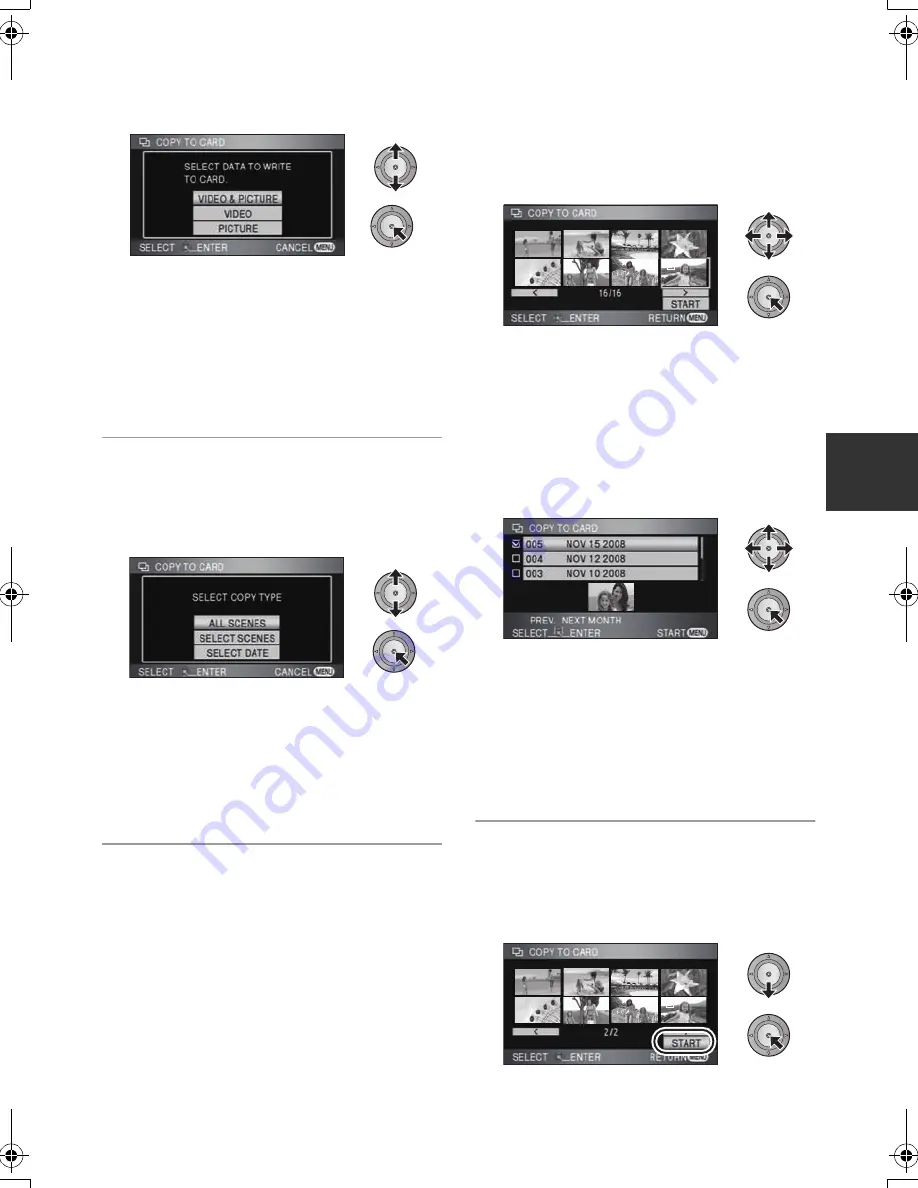
89
VQT1T93
3
Select the item and press the
cursor button.
[VIDEO & PICTURE]:
All scenes are copied in order of motion pictures,
then still pictures.
Proceed to step 7.
[VIDEO]:
Motion pictures are copied.
[PICTURE]:
Still pictures are copied.
4
(Only when [VIDEO]/[PICTURE] is selected
in step 3)
Select the item and press the
cursor button.
[ALL SCENES]:
All motion pictures or still pictures are copied.
Proceed to step 7.
[SELECT SCENES]:
Some scenes are selected for copying.
[SELECT DATE]:
Copy by selecting the date.
5
(Only when [SELECT SCENES] is selected
in step 4)
Select the scene/still picture to
be copied and press the cursor
button.
≥
When the cursor button is pressed again, the
selected scene/still picture will be canceled.
≥
Up to 99 scenes/still pictures can be set in
succession.
(Only when [SELECT DATE] is selected in
step 4)
Select the date to be copied and
press the cursor button.
≥
When the cursor button is pressed again, the
selected date will be canceled.
≥
Up to 99 dates can be set in succession.
≥
Move the cursor button up or down to select
the playback date. Move the cursor button left
to select the last date of the previous month,
and move it to the right to select the last date of
the following month.
6
(Only when [SELECT SCENES] is selected
in step 4)
Select [START] and press the
cursor button.
HDCHS100P-VQT1T93_ENG.book 89 ページ 2008年7月14日 月曜日 午後1時36分






























