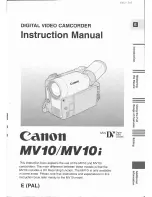- 195 -
4
Touch [Wi-Fi] on the screen of this unit.
5
On the smartphone’s Wi-Fi setting screen, select the SSID displayed on this
unit.
≥
If this is the first time the smartphone is connecting to this unit via Wi-Fi, enter the Password
displayed on this unit’s screen on the smartphone.
≥
It may take time to complete the Wi-Fi connection.
6
When the Wi-Fi connection is complete, press the home button on the
smartphone and start up the smartphone application “Image App”.
≥
When the connection to this unit is complete, the device name of the smartphone will be
displayed on the registration screen in Step 2.
≥
Repeat Steps 2–6 to register and use two or more smartphones.
When using the Sub Camera of this unit, you can use the Wireless Multi-Camera function with
only one registered smartphone.
Rotate the Sub Camera to enable it. (
)
7
Touch [ENTER] to complete the registration.
The images being captured by two or more smartphones connected to this unit or by one
smartphone connected to this unit and the Sub Camera of this unit* will be displayed in the Sub
Windows of this unit.
* Displayed if you have connected one smartphone to this unit and enabled the Sub Camera of this
unit.
≥
The image being captured by the smartphone connected to this unit will be displayed in a Sub
Window of this unit.
≥
If you touch
, the registration will be cancelled.
When [Direct Connection Password] is set to [ON]
≥
/
≥
/
W580
W580M
W580
W580M
V380