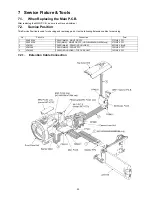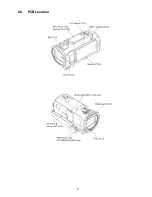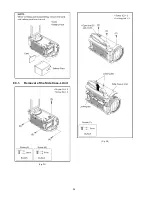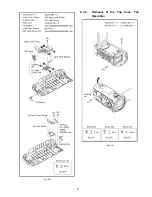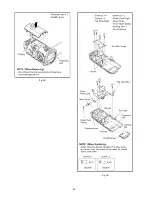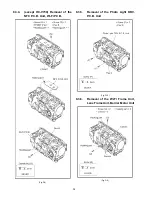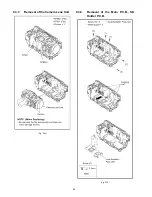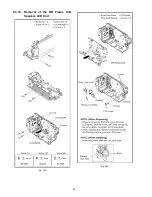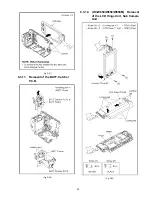28
6.6.
Touch Panel Calibration
Touch the [16] of LCD, select the calibration of touch panel.
Operation Specifications
Function description
Calibrate the touch positions of the touch panel.
End method of operation
• Press the power button to turn the unit off.
6.7.
NFC Initialization (except HC-V730)
Touch the [17] of LCD, select initialization of NFC (Near Field Communication) function.
Operation Specifications
Function description
This function performs the Initialization of the NFC chip and erase the settings like as Wi-Fi connection etc..
End method of operation
• Press the power button to turn the unit off.
Summary of Contents for HC-V750EB
Page 12: ...12 ...
Page 13: ...13 ...
Page 14: ...14 ...
Page 15: ...15 ...
Page 16: ...16 ...
Page 18: ...18 ...
Page 19: ...19 ...
Page 20: ...20 ...
Page 21: ...21 ...
Page 31: ...31 8 2 PCB Location ...
Page 34: ...34 8 3 1 Removal of the Side Case L Unit Fig D1 Fig D2 ...
Page 35: ...35 Fig D3 8 3 2 Removal of the Top Case Top Operation Fig D4 ...
Page 36: ...36 Fig D5 Fig D6 ...
Page 37: ...37 8 3 3 Removal of the Front Case Unit Fig D7 Fig D8 ...
Page 39: ...39 Fig D12 Fig D13 ...
Page 41: ...41 Fig D16 Fig D17 8 3 9 HC W850M V750M only Removal of the ESD P C B Unit Fig D18 ...
Page 42: ...42 8 3 10 Removal of the BR Frame Unit Speaker LCD Unit Fig D19 Fig D20 ...
Page 44: ...44 Fig D24 8 3 13 HC V750 V757 V750M V730 Removal of the LCD Hinge Unit Fig D25 ...
Page 45: ...45 Fig D26 8 3 14 Removal of the Monitor P C B LGP Unit LCD Fig D27 ...
Page 46: ...46 Fig D28 8 3 15 Removal of the Mic P C B Fig D29 ...
Page 47: ...47 8 3 16 Removal of the Front Base Barrier R Barrier F Photo Light P C B Fig D30 Fig D31 ...
Page 49: ...49 Fig D34 8 3 19 Removal of the Kurupon Unit Front P C B Fig D35 ...
Page 54: ...54 Level Shot Adjutment Chart ...
Page 56: ...56 9 1 2 Adjustment Items Adjustment item as follows ...
Page 59: ...59 ...
Page 60: ...60 ...
Page 61: ...61 ...
Page 62: ...62 ...
Page 63: ...63 ...
Page 64: ...64 ...
Page 65: ...65 ...