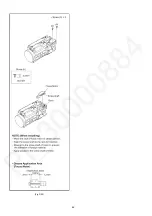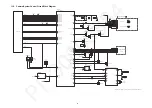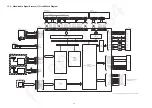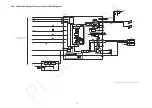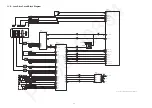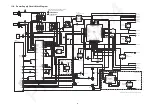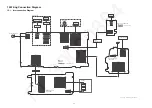56
10.2. What Is The Factory Settings?
The factory settings clean up and/or refresh the following settings.
1. Setting values of menu.
2. Clear the time and date setting.
3. Initialize the Wi-Fi data settings (HC-V270 only)
4. Initialize the NFC data settings (HC-V270 only)
The setting position of factory settings:
Name
Setting position
Lens Barrier
Open
Summary of Contents for HC-V270PP
Page 12: ...12 ...
Page 14: ...14 ...
Page 15: ...15 ...
Page 25: ...25 8 2 PCB Location ...
Page 28: ...28 8 3 1 Removal of the Side Case L Unit Fig D1 Fig D2 ...
Page 31: ...31 8 3 6 Removal of the Lens Frame Unit Fig D8 Fig D9 ...
Page 33: ...33 Fig D12 8 3 9 Removal of the Top Operation BATT Catcher P C B Fig D13 ...
Page 34: ...34 8 3 10 Removal of the R Frame Unit Speaker LCD Unit Fig D14 Fig D15 ...
Page 36: ...36 Fig D18 8 3 12 Removal of the Spring Holder Bar rier Lever Fig D19 ...
Page 38: ...38 8 3 15 Removal of the MOS Unit IR Cut Grass Fig D22 Fig D23 ...
Page 39: ...39 Fig D24 8 3 16 Removal of the 2nd Stepping Motor Fig D25 ...
Page 40: ...40 Fig D26 8 3 17 Removal of the 3rd Stepping Motor Fig D27 ...
Page 41: ...41 Fig D28 8 3 18 Removal of the Focus Motor Fig D29 ...
Page 42: ...42 Fig D30 ...
Page 46: ...46 9 1 2 Adjustment Items Adjustment item as follows ...
Page 49: ...49 ...
Page 50: ...50 ...
Page 51: ...51 ...
Page 52: ...52 ...
Page 53: ...53 ...
Page 54: ...54 ...