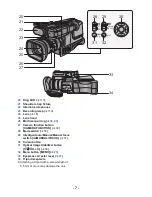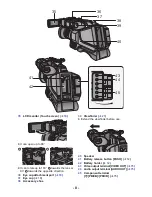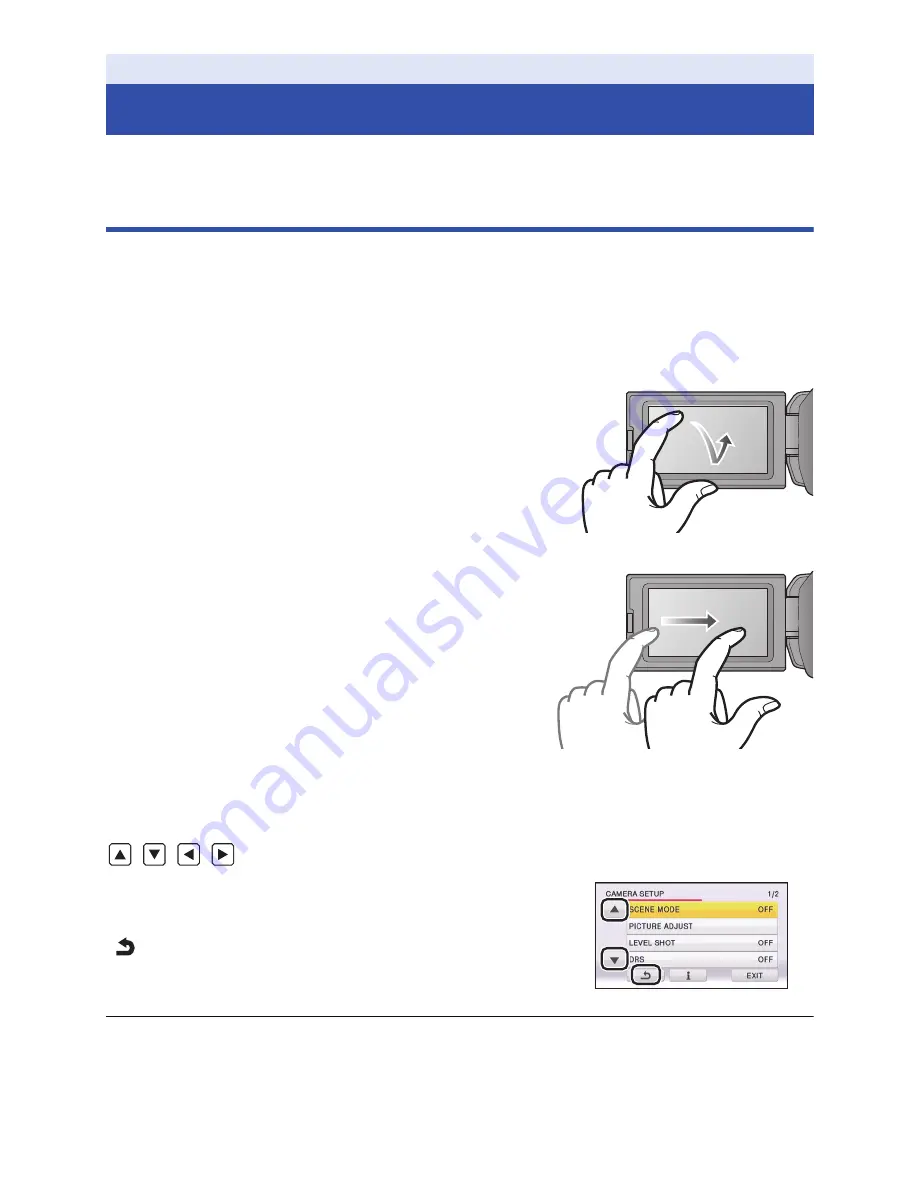
- 19 -
The viewfinder is turned off and the LCD monitor is turned on when the LCD monitor is opened.
The viewfinder is turned on when the LCD monitor is closed.
How to use the touch screen
You can operate by directly touching the LCD monitor (touch screen) with your finger.
≥
The unit supports both operations using the cursor buttons and operations using the touch
screen. Select the optimal method according to the situation.
≥
In this operating instructions, the majority of functions are described on the basis of
operations using the cursor buttons.
∫
Touch
Touch and release the touch screen to select icon or
picture.
≥
Touch the centre of the icon.
≥
Touching the touch screen will not operate while you
are touching another part of the touch screen.
∫
Slide while touching
Move your finger while pressing on the touch screen.
∫
About the operation icons
≥
To operate the following icons using the cursor buttons, select the desired icon using the
cursor buttons and then press the button in the centre. (Excluding some functions)
/
/
/
:
These icons are used to switch the menu and
thumbnail display page, for item selection and setting
etc.
:
This icon is used to return to the previous screen such
as when setting menus.
≥
Do not touch on the LCD monitor with hard pointed tips, such as ball point pens.
Preparation
Using the LCD monitor/Viewfinder