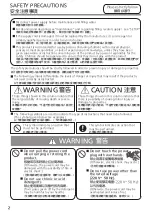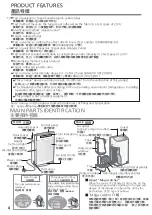Appropriate
Humidity
(The
green indicator is on)
11
OPERATION
使用方法
操作面板
Control panel
亮度感應器
指示燈
指示燈
過濾網更換指示燈
加水指示燈
檢查指示燈
濕度低時
(紅燈亮起)
濕度適當時(綠燈亮起)
檢查指示燈亮起時(第
27
頁)
濕度高時
(紅燈亮起)
濕度指示燈
nanoe
®
nanoe
®
兒童鎖按鈕/指示燈
定時按鈕/
指示燈
氣流按鈕
/指示燈
風量按鈕
/指示燈
加濕 空氣淨化
按鈕/指示燈
Econavi
按鈕/指示燈
定向氣流按鈕/指示燈
運轉關/開按鈕
檢測室內亮度(亮度感應器)
提示產生
nanoe
®
的
nanoe
®
指示燈
通過亮度感應器檢測室內亮度
,
自動調節操作面
板上的指示燈以及前方指示燈的亮度與風量
。
就
寢時
,
室內變暗
,
進入「睡眠自動運行模式」
。
(第
19
頁)(風量設定為「
Hi
」
、
「
Med
」
、
「
Lo
」時
,
風量不變)
在所有運行模式下
,
指示燈均會點亮
。
請勿用手搖動前面板
、
導風板
。
(角度以及活動範圍會發生變化)
已搖動時
,
請立即停止運轉
。
(重新啟動後
,
將恢復
到正常狀態
。
)
可關閉
nanoe
®
功能
。
運行過程中
,
同時按住 和
約
3
秒鐘
。
(
nanoe
®
指示燈熄滅)
需要再次產生
nanoe
®
時
,
請再次按住
3
秒鐘
。
(
nanoe
®
指示燈亮起)
前方指示燈
Front indication
提示空氣污染程度「清潔提示」
提示濕度狀態「濕度提示」
利用感應器探測空氣污染
,
通過清潔指示進行提示
。
感應器靈敏度可變
。
(第
23
頁
.Q8
)
(
藍色
):
乾淨
(
紅色 小
):
有點髒
(
紅色 大
):
髒
指示燈閃爍或亮起時提示水箱中沒水
,
需要加濕
時
,
請加水
。
(第
10
頁)
加水後
,
加水指示燈熄滅
,
產品將自動重新開始
加濕
。
Water fill indicator
When the water fill indicator blinks or lights on
indicate that you need add water.
If you want to humidify, please add water (P.10)
After adding water, the water fill indicator will
off and product will restart to humidify
automatically.
加水指示燈
OP
ERATION
使
用
方
法
Filter replacement indicator
Filter replacement indicator
過濾網更換指示燈
指示燈亮起表示需更換
HEPA
多功能過濾網和
脫臭過濾網
。
(第
19
頁)
The indicator lights on indicates you need
to replace HEPA composite filter and
deodorizing filter
. (P.17)
Detects the indoor brightness by the light sensor,
and automatically adjusts the brightness of control
panel indicators and the front indication and the
air volume.After you go to bed, it will become dark
in the room and product enters the “Sleep Mode
Auto Operation” mode. (P.18)(When the air volume
is set to “Hi”, “Med” and “Lo”, the air volume
keeps unchanged)
Detect indoor brightness(light sensor)
The indicator lights up in all operation modes.
The nanoe
®
indicator indicates generation
of nanoe
®
nanoe
®
can be closed.
Press and hold the and at
the same time for about 3 seconds during operation.
(The nanoe
®
indicator turn off)
To allow the nanoe
®
to take place again, press
and hold them again for about 3 seconds.
(The nanoe
®
indicator lights up)
Do not shake the front panel or louver with hands.
(The angle and action range may change accordingly)
Please stop operating the product immediately if it
was shaken. (The product will restore to the normal
status after it restarts.)