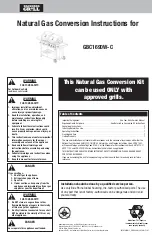ENGLISH - 13
<For the PT-DZ870, DW830 and DX100>
1) Place the projector upside-down onto a piece of
soft material.
2)
Turn the adjustment leg (see the figure on the left)
clockwise to minimize the length of the leg.
z
If the adjustment leg (see the figure on the left)
is long, the projector mount bracket comes in
contact with the leg and cannot be mounted
onto the projector.
Secure in six places
Projector mount bracket
3) Firmly secure the projector mount bracket to the
bottom of the projector using the six supplied
captive washer hex head bolts (M6 × 16) as shown
in the figure on the left.
Secure in five places
Projector mount bracket
<For the PT-DZ780 / RZ575 / RZ570 / DW750 /
DX820 / DZ770 / DW740 / DX810 / DZ680 /
DW640 / DX610 / DW730 / DX800 / DZ6710 /
DZ6700 / DW6300 / D6000 / D5000>
1) Place the projector upside-down onto a piece of
soft material.
2) Firmly secure the projector mount bracket to the
bottom of the projector using the five supplied
captive washer hex head bolts (M6 × 16) as shown
in the figure on the left.
z
Use five of the six captive washer head bolts
supplied with the unit.
Installation (continued)
ET-PKD130B_EN_TQZJ577-7.indd 13
2017/03/13 19:04:58