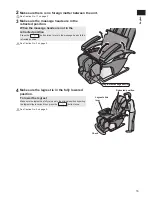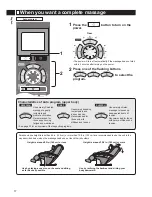25
English
When you want a concentrated massage of a particular
body part with a specific massage mode, such as
“Kneading on the Neck” or “Tapping on the Shoulder”
Manual Operation
1
Press the
button to turn on the
power.
The power will turn off automatically if the massage does not start
within 3 minutes after turning on the power.
2
Open the cover.
3
Select the part of body you want to
massage (
).
Select the
button to perform the “Full Roll” or “operation
combining the Full Roll”.
List of massages operation display that can be
selected is displayed.
(Example) When “SHOULDER” is selected
•
4
Select the massage operation you prefer.
Massage operation display will change every time
the button is pressed.
The one flashing is the currently selected operation.
•
•
5
Press the
button to start the action.
The massage heads will move to selected position automatically
to start the massage after the body scanning is completed.
Body scanning for Manual Operation
Neck/Shoulder/Full roll
...Normal body scanning.
Back/Lower back
... Simple body scanning. (The massage heads will not come up to
the shoulder position.)
•
•
•
1
3
5