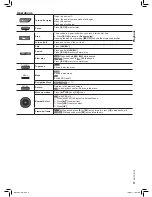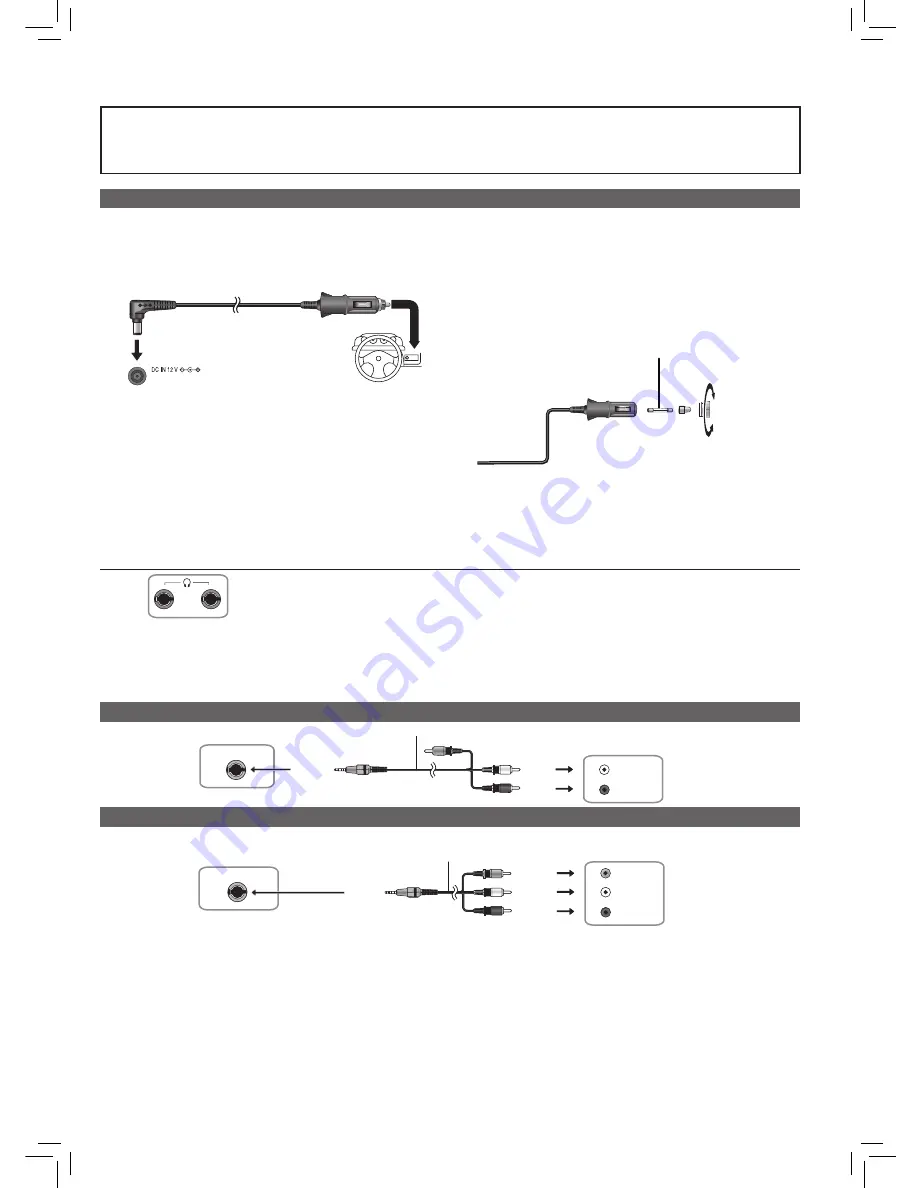
RQTC0178
15
Settings/Enjoying in various situations
Enjoying in a car
● Do not leave the unit on a surface that may become hot such as a dashboard. The unit is not heat-resistant so may
malfunction.
● DRIVER MUST NOT OPERATE OR VIEW THIS UNIT WHILE OPERATING THE VEHICLE.
Doing so will distract the driver and could cause a collision resulting in serious injury or property damage.
Connecting the included Car DC Adaptor
Before connection, consult your car owner’s manual or your dealer.
● Connect to the cigarette lighter socket of a vehicle that has a 12 V battery. It is not compatible with a vehicle that has a 24 V
battery.
● This is a special negative grounded Car DC Adaptor. Using this Car DC Adaptor with a plus grounded car can cause
malfunction and lead to fire.
Replacing the fuse
Replace only with the specified 125 V/250 V, 2.5 A fuse. Use of
any other type can cause fire.
Cautions
● To avoid draining your car battery
– Disconnect the Car DC Adaptor from the cigarette lighter after use. The Car DC Adaptor continues to consume some power
even if it is not being used, and if a battery pack is attached to this unit, it will start recharging which uses more power.
– Do not use the Car DC Adaptor for long periods when the engine is not running.
● Turn the unit off before stopping the engine while using Car DC Adaptor, otherwise resume play (→ 9) may not work.
● Leave some slack in the cord.
● No responsibility will be taken for damage that occurs due to faulty installation.
Left side of this unit
You can enjoy audio through your car audio system by connecting a car stereo cassette adaptor
(not included) to the headphone jack on the left side of this unit.
Using this unit with other equipment
Turn off all equipment before connecting and read the appropriate operating instructions.
Enjoying stereo audio
Enjoying with a television
Connect the video output from this unit directly to the television.
● The unit’s speakers do not have magnetic shielding. Do not place the unit near televisions, personal computers or other
devices easily influenced by magnetism. Do not keep this unit and magnetized cards (bank cards, commuter passes, etc.)
close together.
● If you raise the volume on the television while playing this unit, the volume may abruptly become very loud when you switch to
a television broadcast. Return the volume to its normal level before changing.
● Please use the provided Audio/video cable in the accessories.
If you use other Audio/video cables, video and audio may output incorrectly.
● When you connect Audio/Video cable to this unit, the LCD will be off, and video signal is output from VIDEO OUT Jack.
Left side of this unit
Place the unit on a stable surface.
Car DC Adaptor
(included)
To the cigarette
lighter socket
DC IN
Replace the fuse (125 V/250 V, 2.5 A type)
2
Close
3
Open
1
AUDIO IN
L
R
AUDIO/VIDEO
AUDIO/VIDEO
Left side of this unit
Yellow
Audio/video cable
(included)
Amplifier/System component
Yellow
White
Red
AUDIO/VIDEO
AUDIO/VIDEO
AUDIO IN
L
R
VIDEO IN
Television
Yellow
White
Red
Left side of this unit
Yellow
Audio/video cable
(included)
RQTC0178-B.indd 15
1/4/2011 10:37:37