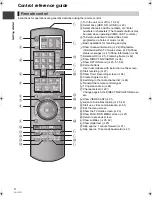G
etting
sta
rte
d
VQT3F57
16
Settings
∫
Wireless Settings
≥
If there is no problem, the following screen is
displayed.
≥
If there is any problem, the following message is
displayed on the screen.
∫
Network Easy Setting ( Home Network
Connection Check )
≥
If there is no problem, the following screen is
displayed.
e.g., “Wireless” connection
≥
If there is any problem, the following message is
displayed on the screen.
When you experience problems with
settings
Display
Check the following
A conflict with other
devices occurred.
≥
Please wait a few
moments, and then try
again.
A time out error
occurred.
≥
Setting of the Wireless
router for MAC Address
etc.
≥
The signal may be weak.
Using the USB extension
cable supplied with the
Wireless LAN Adaptor,
adjust the position of the
Wireless LAN Adaptor.
≥
The SSID and the
encryption key of the
Wireless router.
≥
Please wait a few
moments, and then try
again.
An authentication
error or a time out
error occurred.
A device error
occurred.
≥
Connection of Wireless
LAN Adaptor
≥
If there is no improvement
in symptom, contact your
dealer.
OK
Wireless Settings
Complete.
Network name
( SSID )
:
Wireless type
:
Authentication type
:
Encryption type
:
Reception
Press OK to check network connection.
For better performance of Home Network (DLNA), it is
recommended using a wireless access point
compatible with 802.11n (5GHz).
:
Display
Check the
following
1. LAN cable
connection or
Wireless setting:
“Fail”
≥
Connection of
the LAN
cables (
>
12)
≥
Settings of
the hub and
router
2. IP address
setting:
“Fail”
3. Connection to
gateway:
“Fail”
1. LAN cable
connection or
Wireless setting:
“Pass”
≥
Connection
and settings
of the hub
and router
≥
Settings of
“IP Address /
DNS
Settings”
(
>
77)
2. IP address
setting:
“Fail”
3. Connection to
gateway:
“Fail”
1. LAN cable
connection or
Wireless setting:
“Pass”
2. IP address
setting:
“Pass”
3. Connection to
gateway:
“Fail”
1. LAN cable
connection or
Wireless setting:
“Pass”
2. IP address
setting:
“Home
network
available”
3. Connection to
gateway:
“Fail”
OK
Network Easy Setting ( Home Network Connection Check )
Completed.
Network connection check has finished.
Press OK.
1. Wireless setting
: Pass
2. IP address setting
: Pass
3. Connection to gateway
: Pass
DMR-HW100EB-VQT3F57_eng.book 16 ページ 2011年8月5日 金曜日 午後2時4分