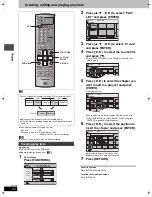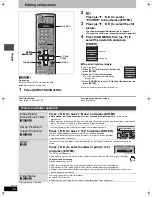21
RQT7303
Re
cor
d
ing
Entering PlusCode
®
number is an easy way of timer recording. You
can find them in TV listings in newspapers and magazines.
≥
You can enter up to 8 days in advance.
≥
VCR Plus
i
system works only after this unit downloads the
television program list (
➡
page 10).
1
Press [VCR Plus
r
].
2
Press [
3
,
4
] to select “PlusCode”.
3
Press the numbered buttons to enter
the PlusCode number.
≥
To correct the number
Press [
3
] and press [
4
]. Enter the number again from the
beginning.
4
Press [ENTER].
If a program which is being broadcast at the time is registered,
timer recording will start immediately.
Repeat steps 1–4 to program other recordings.
≥
As long as the setting is not changed, the program is
recorded in the recording mode selected by the unit. To
change the setting
➡
page 19, To change the setting, steps
3
–
4
.
5
Press [TV GUIDE].
The message “TURN RECORDER OFF FOR TIMER
RECORDING.” is shown on the television.
≥
If the unit is already in the timer recording standby mode (if
“
F
” is already on the unit's display), the unit turns off
automatically. You need not take step 6 to complete the
procedure.
6
Press [
Í
DVD POWER] to turn the
unit off.
“
F
” lights on the unit’s display to indicate timer recording
standby has been activated.
\Note\
≥
Timer recording will work only if “
F
” is displayed.
≥
“
F
” flashes when the unit cannot go to timer recording standby
(e.g., a recordable disc is not in the disc tray).
∫
Operations that can be performed during timer
recording standby
≥
You can play discs. Do not press [
Í
DVD POWER] but [
1
] (PLAY)
or [DIRECT NAVIGATOR] instead. Timer recording works even
during disc play.
[RAM]
≥
You can add, change or delete programs scheduled for timer
recording.
[RAM]
[DVD-R]
–To add a scheduled program (
➡
step 1)
–To change or delete a scheduled program (
➡
page 22)
∫
To release the unit from recording standby
Press [
Í
DVD POWER].
The unit turns on and “
F
” goes out.
≥
Be sure to press [
Í
DVD POWER] to return the unit to standby
mode before the scheduled recording time.
∫
To cancel recording when recording has already
begun
Press [
∫
], then [ENTER] within 5 seconds.
≥
You can also press and hold [
∫
] on the main unit for more than 3
seconds to stop recording.
Using VCR Plus
i
system to make timer
recordings
Date :
Start Time :
End Time :
Channel :
Quality :
PlusCode :
4 / 1 / 04
8 : 00 pm
10 : 00 pm
56
SP
=========
FAVORITES
Sat 2:00pm Dodzilla Once
Sat 1:00pm NWBG Once
Sat 3:00pm Bull house Weekly
Sat 3:30pm Be switched Weekly
4/3 4:00pm Baseball Once
LISTINGS
MESSAGES SCHEDULE
RECORD
REMOVE
FREQUENCY
INFO.
87
NWBG
SP
R
R
R
W
R
W
R
1:00
1:55
∫
Even if you have forgotten to set the timer
recording standby mode
Two minutes before the time when the timer recording is
scheduled to commence, the unit automatically turns off and will
be placed in the standby mode. (The “
F
” appears on the display.)
If play or recording is being performed, it will be interrupted.
Notes on timer recording
≥
When you program successive timer recordings to start
immediately one after the other, the unit cannot record the part
at the ending of the earlier program (approximately 15
seconds). In addition, when recording to DVD-R, the unit
cannot record the part at the beginning of the later program
(approximately 15 seconds).
≥
If you set DST (Daylight Saving Time) to ON when manually
setting the clock (
➡
page 11), timer recording may not work
when summer switches to winter and vice versa.
Program
Program
Recorded
Not recorded
Recorded
Not recorded
[DVD-R]
7303en.book 21 ページ 2004年5月31日 月曜日 午前9時32分