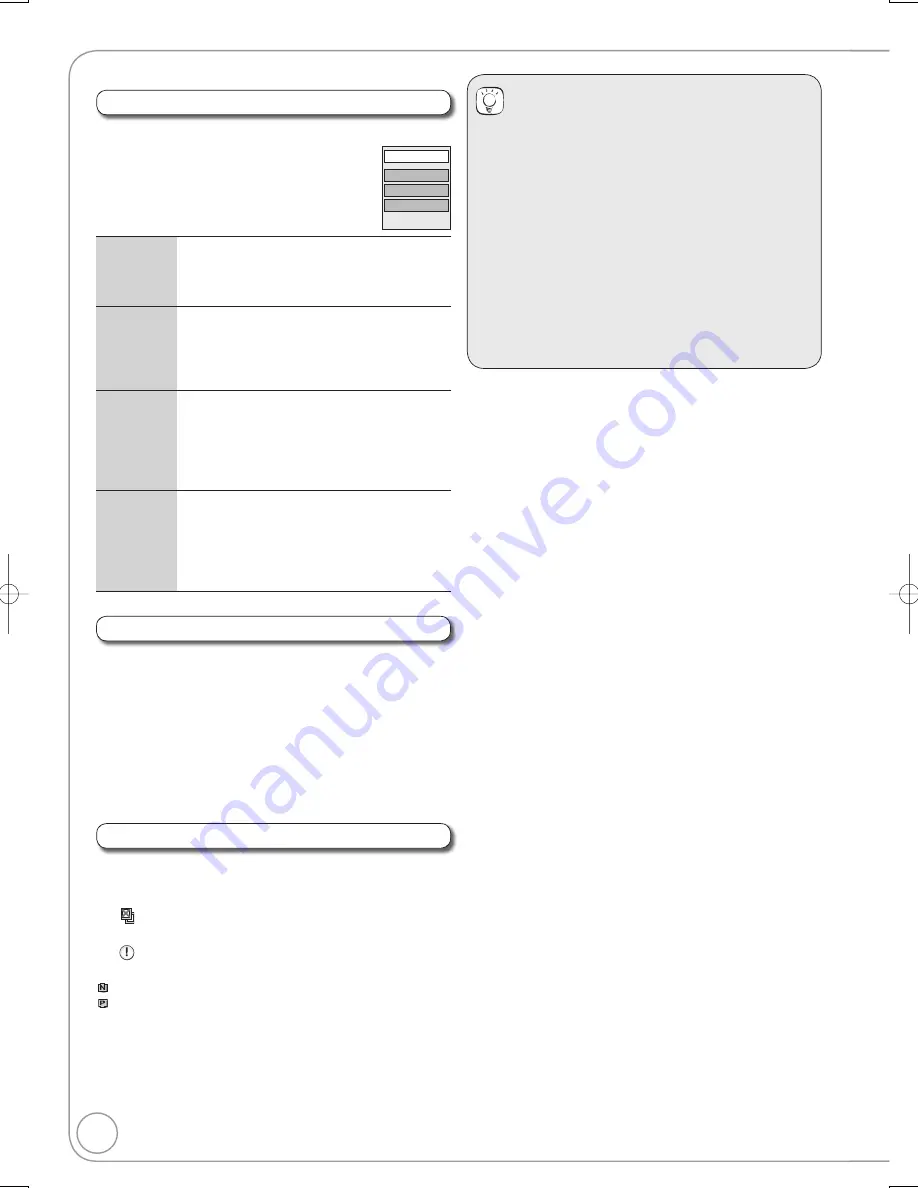
52
RQT8857
Copying Titles (Advanced)
(Continued)
Tips
To view other pages
Press [
,
,
,
] to select “Previous” or “Next”, then
press [OK].
– You can also press [
,
] to show other pages.
Multiple editing
Select with [
,
,
,
] and press [
PAUSE]. (Repeat.)
Press [OK] to register to the list.
– A check mark appears. Press [
PAUSE] again to cancel.
– When you switch between the “VIDEO” and “Playlists” tab,
the check mark is cancelled.
To stop copying
Press and hold [RETURN] for 3 seconds.
To return to the previous screen
Press [RETURN].
Edit the copying list
Cancel all registered copying setting and lists
Select the item in step
–
(
¼
51, left column)
–
Press [OPTION].
Delete All
Delete all items registered on the copying list.
1. Press
[
,
] to select “Delete All” , then
press [OK].
2. Press
[
] to select “Yes”, then press [OK].
Add
Add new items to the copying list.
1. Press
[
,
] to select “Add” , then press
[OK].
2. Press
[
,
,
,
] to select the playlists
and titles to be added, then press [OK].
Delete
Delete the selected items.
1. Press
[
,
] to select “Delete” , then
press [OK].
2. Press
[
] to select “Yes”, then press [OK].
You can also delete multiple items (
¼
right,
Multiple editing).
Move
Move selected items or change the order of
items on the copying list.
1. Press
[
,
] to select “Move” , then press
[OK].
2. Press
[
,
] to select the destination,
then press [OK].
After performing steps
–
(
¼
51, left column)
Press [
,
] to select “Cancel All”, then press [OK].
Press [
] to select “Yes”, then press [OK].
The settings and lists may be cancelled in the following
situations.
– When a title or a playlist has been recorded or deleted at
the copy source
– When steps have been taken, for instance, to turn off the
unit, open the tray, change the copy direction, etc.
Add
Delete
Move
Delete All
Copying list icons and functions
Title with “One time only recording” restriction
(
¼
19, Copy-once recording)
Title or playlist contains still picture(s)
Still picture(s) cannot be copied.
(NTSC)
(PAL)
Title or playlist recorded using a different encoding
system from that of the TV system currently selected
on the unit.
Titles and playlists displaying these marks cannot
be selected.
Depending on the icon, you may be informed about the
on-screen display.
DMR-EZ47V̲EB.indb 52
DMR-EZ47V̲EB.indb 52
2007/04/11 9:13:25
2007/04/11 9:13:25
















































