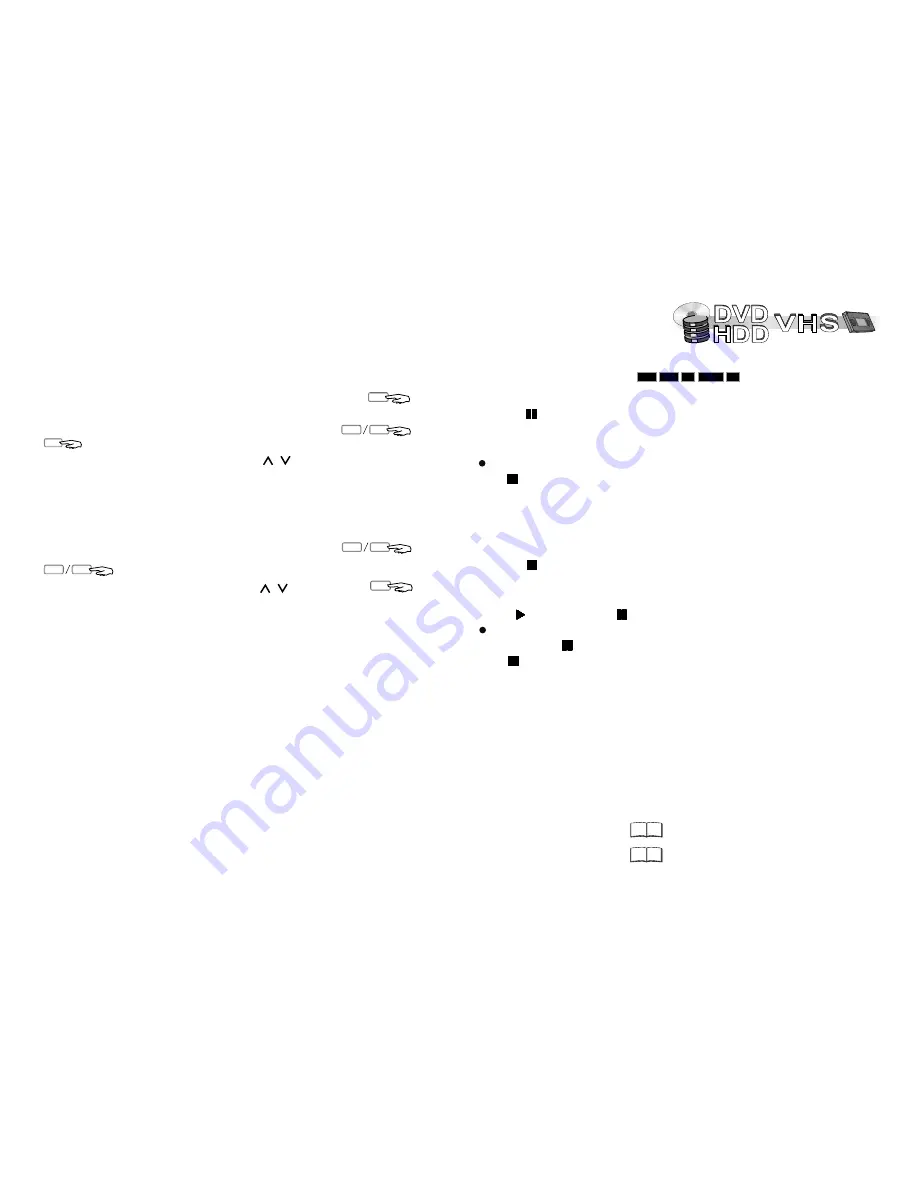
Manually copying
RAM -R
( )
-RW V +R
VHS
HDD
HDD
DVD
53
93
VHS
TP channel
(copy input channel)
If you select the TP channel, the HDD/DVD
element can receive video/audio signals
from VHS and copy to HDD or DVD.
If you select the DC channel, the VHS
element can receive and record video/audio
signals from HDD or DVD.
DC channel
(copy input channel)
You cannot select the DC channel and the
TP channel at the same time.
!
To select the DC channel press
CH
,
or
INPUT SELECT
several times.
!
To select the TP channel press
CH
,
or
INPUT SELECT
several times.
Manually copying from VHS to HDD or DVD
!
Start the playback.
!
Press
PAUSE
where you want to start recording.
!
Use
REC MODE
to select the recording mode.
!
Use
INPUT SELECT
to select the TP channel.
!
Press
REC
to start recording
.
!
Use
STOP
to stop recording.
VHS
Manually copying from HDD or DVD to VHS
!
Start the desired title.
!
Press
PAUSE
where you want to start recording.
!
Use
REC MODE
to select the recording mode.
!
Use
INPUT SELECT
to select the DC channel.
!
Press
PLAY
. Press
PAUSE
where you want to start the recording.
!
Press
REC.
!
Then press
PAUSE
to start recording.
!
Use
STOP
to stop recording.
You can not execute the copying procedure while the HDD/DVD or VHS unit is in standby
mode for the
TIMER
-controlled recordings. Cancel the standby mode.
When copying from HDD/DVD to VHS, the index signal for each title is recorded
automatically.
When copying from VHS to HDD/DVD, the title is automatically created for each index
signal.
Please take notice of the recording information.
Copying from SD Card
69
HDD
DVD
HDD
DVD
















































