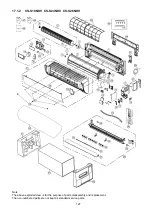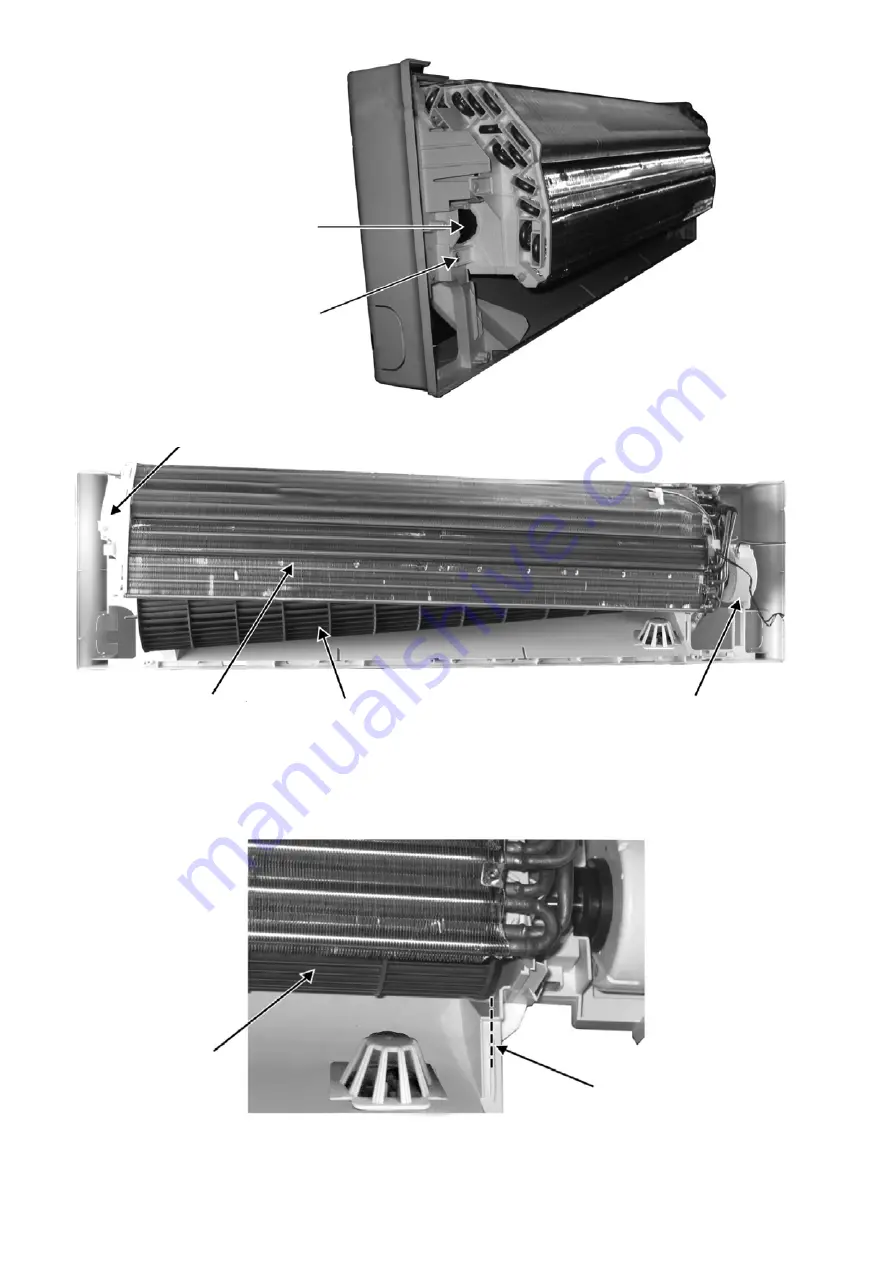
113
18. Remove the bearing by pulling it
out gently
17. Remove the screw from the
evaporator.
Figure 19
19. Push the holdfast to the left and lift up the evaporator.
21. Fan motor can be removed after the
removal of cross flow fan.
Reminder: To reinstall the fan motor, adjust
the fan motor connector to 45° towards you
before fixing control board.
20. Remove the cross flow fan from
the unit by pulling it to the left and
downward.
Evaporator
Figure 20
Reminder: To reinstall the cross flow
fan, ensure cross flow fan is in line as
shown in figure 21.
Cross Flow Fan
Figure 21
Summary of Contents for CS-S9NKV
Page 15: ...15 4 2 3 CU S18NKV CU S24NKV...
Page 16: ...16 4 2 4 CU S28NKV...
Page 17: ...17 5 Refrigeration Cycle Diagram 5 1 CS S9NKV CU S9NKV CS S12NKV CU S12NKV...
Page 18: ...18 5 2 CS S18NKV CU S18NKV CS S24NKV CU S24NKV...
Page 19: ...19 5 3 CS S28NKV CU S28NKV...
Page 24: ...24 7 Wiring Connection Diagram 7 1 Indoor Unit 7 1 1 CS S9NKV CS S12NKV...
Page 25: ...25 7 1 2 CS S18NKV CS S24NKV...
Page 26: ...26 7 1 3 CS S28NKV...
Page 31: ...31 8 Electronic Circuit Diagram 8 1 Indoor Unit 8 1 1 CS S9NKV CS S12NKV...
Page 32: ...32 8 1 2 CS S18NKV CS S24NKV...
Page 33: ...33 8 1 3 CS S28NKV...
Page 41: ...41 9 1 5 Human Activity Sensor Printed Circuit Board...
Page 42: ...42 9 2 Outdoor Unit 9 2 1 Main Printed Circuit Board 9 2 1 1 CU S9NK...
Page 43: ...43 9 2 1 2 CU S12NK...
Page 44: ...44 9 2 1 3 CU S18NK CU S24NK...
Page 45: ...45 9 2 1 4 CU S28NK...
Page 46: ...46 9 2 2 Noise Filter Printed Circuit Board 9 2 2 1 CU S9NKV...
Page 47: ...47 9 2 2 2 CU S28NKV...