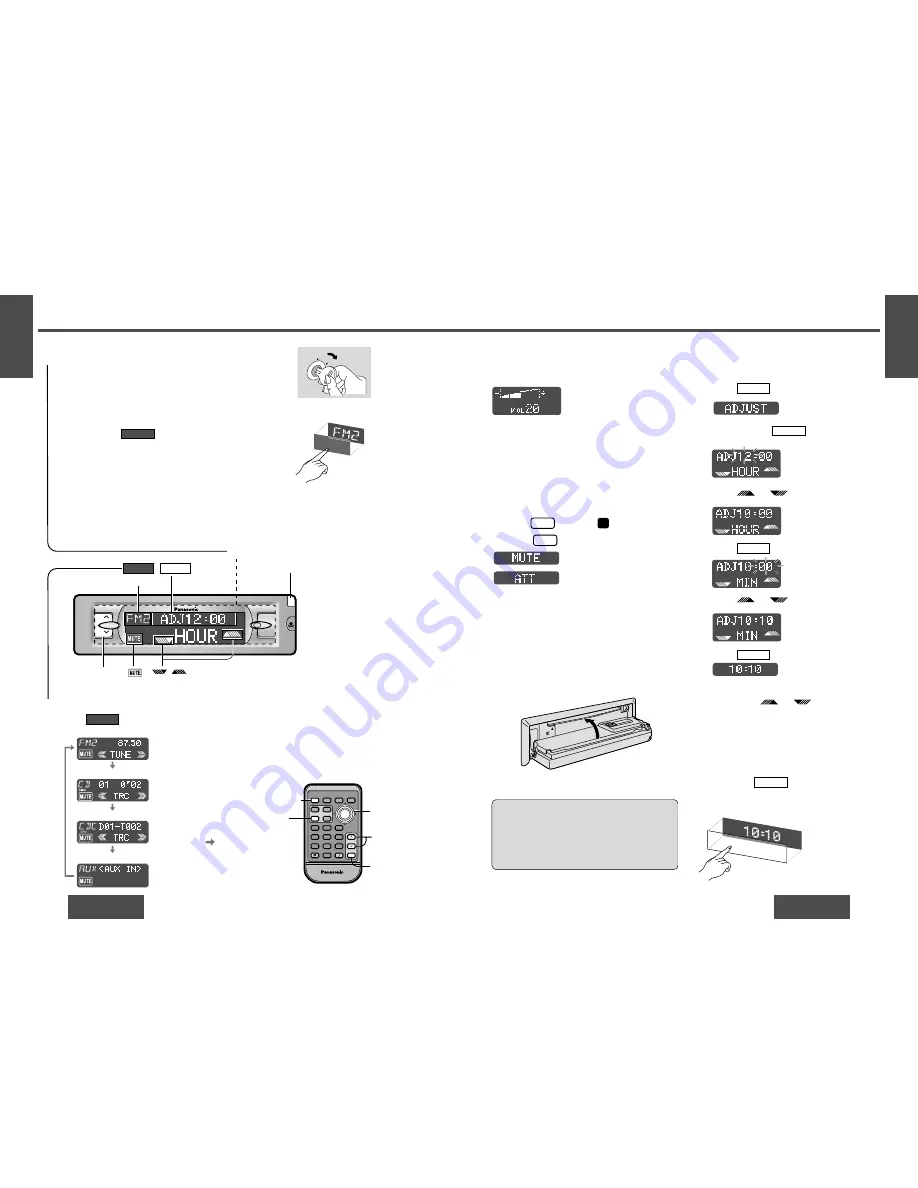
E
N
G
L
I
S
H
6
CQ-DF802W
21
E
N
G
L
I
S
H
5
CQ-DF802W
20
General
Mute/Attenuation
ON: Press
/[MUTE]. (
indicator lights.)
OFF: Press
/[MUTE] again.
Note:
≥
After turning off the ignition key, a security message is displayed, and the panel removable alarm that
reminds you to take the panel is activated. (When security function is set to on
➡
page 38)
≥
Operations can be performed no matter which part of the touch panel is pressed BUT ONLY WHEN
THE POWER IS ON.
Volume
[VOL
"
]: Up
[VOL
#
]: Down
Setting range: 0 to 40
ACC
ON
Open/Close the Front Panel
OPEN: Press [OPEN] on the front panel.
CLOSE: Raise the panel by hand.
: No sound.
Caution:
≥
To avoid damaging the front panel, do not push
it down or place objects on it while it is open.
≥
Do not pitch your finger or hand in the front
panel.
≥
Do not insert foreign matter into the disc slot.
[
"
] [
#
]
VOL
(Volume)
[PWR]
(SOURCE)
[DISP]
(Display)
[MUTE]
[
"
] [
#
]
(Hour/minute)
RANDOM
SCAN
REPEAT
Car Audio
PWR
DISP
NUMBER
1
2
3
4
5
6
7
8
9
0
DIM
BAND
RET
MENU
SET
SOURCE
FACE
S • A
MUTE
VOL
RETURN
DIMMER
Power
Turn the key in the ignition until the accessory indicator lights.
∫
Power on
Press the touch panel on the main unit.
Press [PWR] (SOURCE) on the remote control unit.
∫
Power off
Press and hold
on the main unit again for more than
1 second.
Press and hold [PWR] (SOURCE) on the remote control unit
again for more than 1 second.
SOURCE
1
Source
Press
/(SOURCE) to change the source.
SOURCE
2
Note:
≥
The sound level for each source is stored in
memory.
(There is one volume setting for AM radio
band, and one volume setting for FM radio
band.)
: Decrease the volume to
1
/
10
.
Close
Clock Basics
The 12-hour system is used for the clock.
Initial Time
1
Press /[DISP]
(display).
2
Press and hold
/[DISP] (display) for
more than 2 seconds.
3
Press /[
"
] or [
#
].
4
Press /[DISP]
(display).
5
Press /[
"
] or [
#
].
6
Press /[DISP]
(display).
DISPLAY
DISPLAY
DISPLAY
DISPLAY
Note:
≥
Press and hold
/[
"
] or [
#
] to
change numbers rapidly.
≥
You can select the clock display during the unit
off. (
➡
page 38)
or
or
or
MUTE
on
MUTE
(Hours blink.)
(Hours set.)
(Minutes blink.)
(Minutes set.)
(End.)
Decreasing volume range depends on setting.
(
➡
page 38)
on
(Hour/minute)
(Volume)
(Power off)
VOL
MENU
OPEN
SOURCE
DISPLAY
[VOL
"
] [VOL
#
]
[OPEN]
Touch panel
(Power on)
BAND
APM/
;
/
1
MOSFET
50W
X
4
ST
Radio
CD player
CD changer control
AUX-IN setting
(When a CD is in the player.)
(When a CD changer is
connected and magazine is in
the changer.) ( page 28)
(Clock display)
Time Reset
Press and hold
/[DISP] (display) for more
than 2 seconds to activate the time setting mode to
reset the time. Then, repeat steps
3
to
6
.
DISPLAY
SOURCE
DISPLAY






























