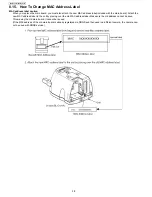38
BL-C111A /BL-C131A
8.15. How To Change MAC Address Label
MAC address label caution
When you replace the main board, you must also attach the new MAC address label(included with the main board). Attach the
new MAC address label to the unit by placing over the old MAC address label. Make sure the old address cannot be seen.
Throw away the old main board. It cannot be reused.
(If the MACaddress of the old main board is already registered via DDNS and thenused in a different camera, the camera can-
not be used with DDNS service.)
Summary of Contents for BL C131A - Network Camera - Pan
Page 5: ...5 BL C111A BL C131A LENS BOARD I O BOARD ...
Page 17: ...17 BL C111A BL C131A 5 Location of Controls and Components ...
Page 18: ...18 BL C111A BL C131A 6 Installation Instructions ...
Page 19: ...19 BL C111A BL C131A ...
Page 21: ...21 BL C111A BL C131A 7 2 Connection ...
Page 25: ...25 BL C111A BL C131A 1 It does not turn on when LED mode is OFF on web setup menu ...
Page 26: ...26 BL C111A BL C131A 8 2 Indicator view Check ...
Page 27: ...27 BL C111A BL C131A 8 3 LAN Block Check 8 3 1 Green Light On ...
Page 28: ...28 BL C111A BL C131A 8 3 2 Orange Light Blinking 1 ...
Page 29: ...29 BL C111A BL C131A 8 3 3 Orange Light Blinking 2 ...
Page 30: ...30 BL C111A BL C131A 8 4 Camera Block Check ...
Page 31: ...31 BL C111A BL C131A 8 5 Power Supply Block Check ...
Page 33: ...33 BL C111A BL C131A 8 7 Pyroelectric Infrared Sensor Check ...
Page 34: ...34 BL C111A BL C131A 8 8 Sound Block Check ...
Page 35: ...35 BL C111A BL C131A 8 9 RF Block Check BL C131A ...
Page 64: ...64 BL C111A BL C131A M O1 O2 O3 P1 P2 P3 N1 N2 Power ON Start ...
Page 73: ...73 BL C111A BL C131A 16 2 Cabinet and Electrical Parts Location BL C131A ...
Page 74: ...74 BL C111A BL C131A 16 3 Accessories and Packing Materials BL C111A ...
Page 75: ...75 BL C111A BL C131A 16 4 Accessories and Packing Materials BL C131A ...