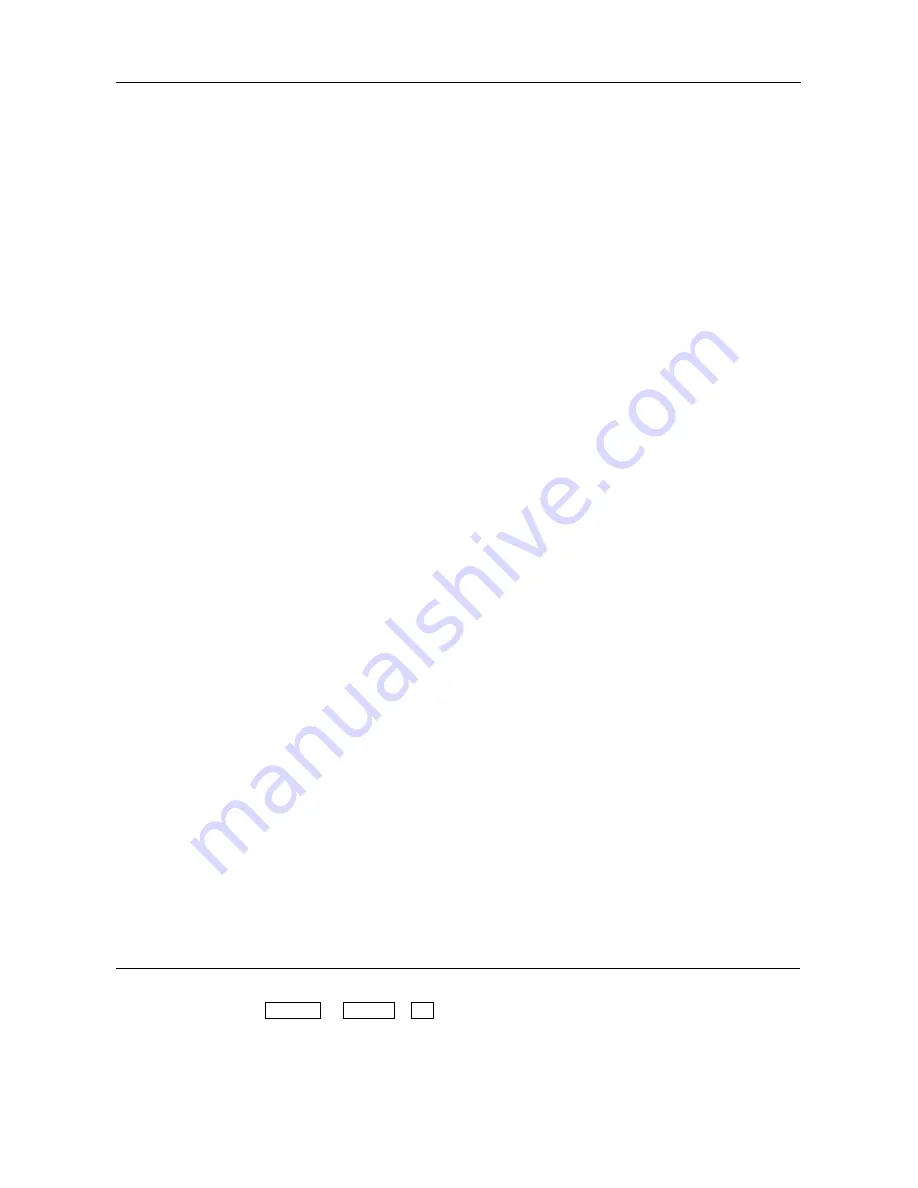
– 39 –
Automatic insert/assemble editing
12.
Press the INSERT or the ASSEM button to display the INSERT (or the ASSEMBLE) EDIT
menu, and then press the F12 key to set to AUTO EDIT.
When the F9 (INSERT/ASSEMBLE) key is highlighted, the editing mode is established.
13.
When insert editing was selected in step 12 by pressing the INSERT button, press the F13
(CH SELECT) key on the INSERT AUTO EDIT menu, and select the channels to be edit-
ed on the editing channel selection menu.
14.
Enter the edit points on the INSERT (or the ASSEMBLE) AUTO EDIT menu.
Register 3 points of the player’s IN and OUT points and the recorder’s IN and OUT points.*
15.
Set the recording inhibit mode on the INSERT (or the ASSEMBLE) AUTO EDIT SET UP
menu. (For assemble editing, release recording inhibition for all channels.)
16.
Perform the settings on the AUTO EDIT SET UP menu.
17.
Press the PREVIEW/REVIEW button to preview.
18.
When the REC/EDIT button is pressed, automatic editing will start.
19.
To review the edited contents, press the PREVIEW/REVIEW button after completion of
editing.
*When the ENTRY button is pressed on its own, the recorder’s IN point is entered if there is no cursor.
Conversely, if the cursor is displayed on the IN point side, the point indicated by the cursor will be entered
as the IN point.
*
When the ENTRY button is pressed while holding down the F key, the recorder’s OUT point is entered if
there is no cursor. Conversely, if the cursor is displayed on the OUT point side, the point indicated by the
cursor will be entered as the OUT point.
O
Note
N
To set the editing accuracy to
n
0, select ON for the PLR SYNC setting. (Refer to the F4 key on the IN-
SERT/ASSEMBLE AUTO EDIT SET UP menu.)
How to display the
≥
INSERT (or ASSEMBLE) AUTO EDIT SET UP menu:
menus:
or
#
F8
ASSEM
INSERT
Summary of Contents for AJ-HD3700B
Page 57: ... 57 ...






























