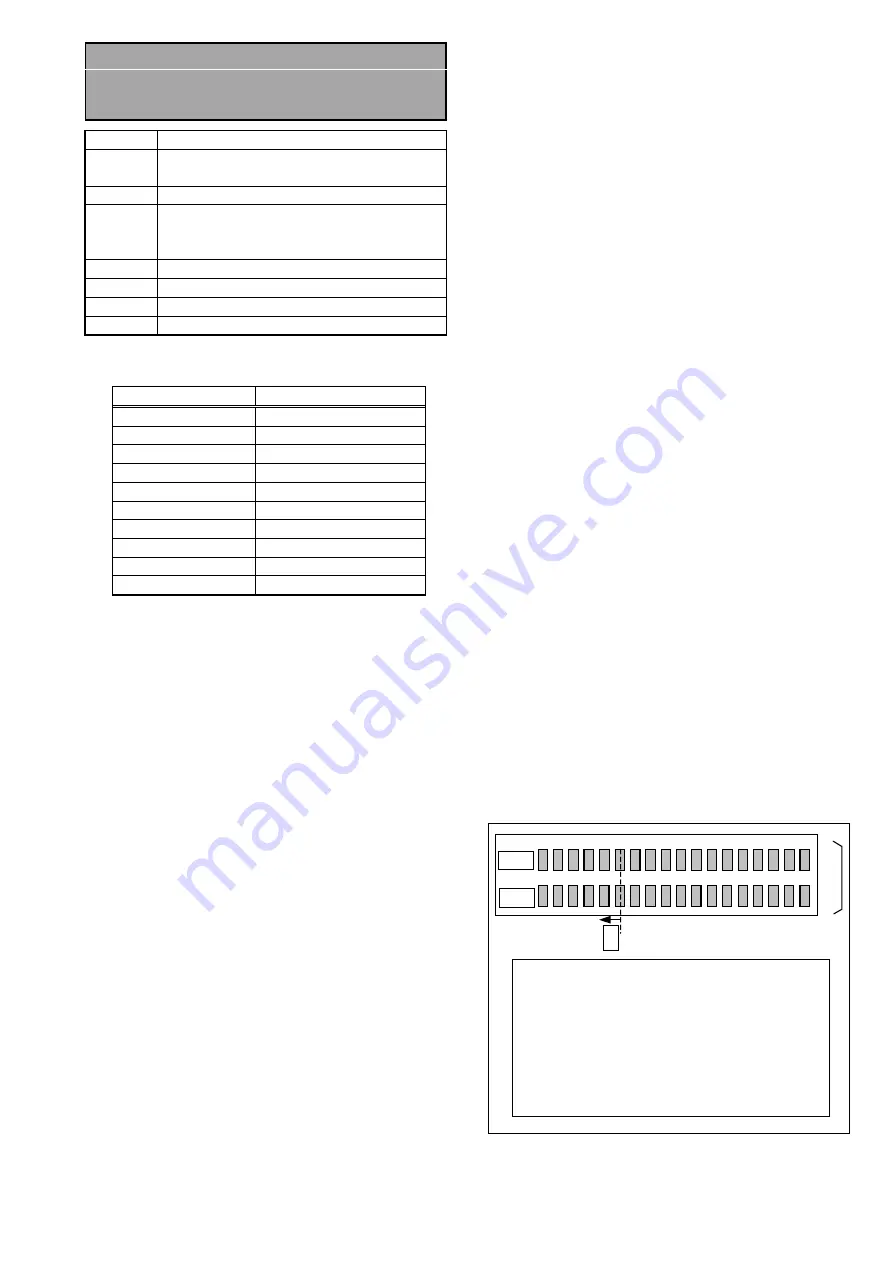
ELE-9
3-6. REC Frequency Characteristic
and REC Current Adjustment
(DVCPRO 25M)
BOARD
EQ MAIN (H2)
TP
TP6, TP2 (Trigger)
Audiometer (Error Rate Display)
ADJ.
Service Menu
TAPE
525(NTSC): VFM3580KM (L)
Alignment Tape (Color Bar)
DVCPRO Recording tape
INPUT
Color bar
MODE
PLAY
M. EQ
Spectrum analyzer
SPEC.
-----
1.
Set a spectrum analyzer as follows.
Parameter
25M Mode
REF LEVEL
-----
ATTEN
10dB
/DIV
2dB
START FREQ
0MHz
STOP FREQ
40MHz
RES BW
1MHz
VBW
1KHz
SWEEP TIME
150ms
V AVG
OFF
TRIG
EXT
2.
Extend the RF/EQ (F8) Board. Connect the
spectrum analyzer INPUT to TP6 and the external
trigger to TP2.
3.
Insert the recording tape and record the color bar
signal.
4.
Open the Service Menu.
5.
Open the B00: RF ADJUST.
6.
Open the C00: PRO ADJUST.
7.
Open the C-1: REC ADJUST.
8.
Set the numerical value of C01: REC CURR L
and C03: REC CURR R as follows.
C01: REC CURR L
à
à
à
à
+120
C03: REC CURR R
à
à
à
à
-120
9.
Read (memorize) the spectrum at the confidence
playback into the TRACE B, and continue to
observe it with the TRACE A.
10. Adjust the C01: REC CURR L so that the level
difference between the TRACE B (The spectrum
memorized at the confidence playback) and
TRACE A (The real time spectrum at the
confidence playback) at 5MHz portion is in the
following specification.
TRACE B – TRACE A : 1dB +1dB/-0dB.
(After adjustment, memorize the adjustment value
of the C01: REC CURR L.)
11. Adjust the C02: REC FREQ L so that the level
difference between the TRACE B (The spectrum
memorized at the confidence playback) and
TRACE A (The real time spectrum at the
confidence playback) at 20MHz portion is in the
following specification.
TRACE B – TRACE A : 0dB +/-1dB.
12. Set the numerical value of C01: REC CURR L
and C03: REC CURR R as follows.
C01: REC CURR L
à
à
à
à
-120
C03: REC CURR R
à
à
à
à
+120
13. Read (memorize) the spectrum at the confidence
playback into the TRACE B, and continue to
observe it with the TRACE A.
14. Adjust the C03: REC CURR R so that the level
difference between the TRACE B (The spectrum
memorized at the confidence playback) and
TRACE A (The real time spectrum at the
confidence playback) at 5MHz portion is in the
following specification.
TRACE B – TRACE A : 1dB +1dB/-0dB.
(After adjustment, memorize the adjustment
value of the C03: REC CURR R.)
15. Adjust the C04: REC FREQ R so that the level
difference between the TRACE B (The spectrum
memorized at the confidence playback) and
TRACE A (The real time spectrum at the
confidence playback) at 20MHz portion is in the
following specification.
TRACE B – TRACE A : 0dB +/-1dB.
16. For the C01: REC CURR L value and the C03:
REC CURR R value that have been pre-adjusted
in the steps 10 and 14, add +50 to them
respectively for readjustment (fine adjustment).
17. Insert the recording tape and record the color bar
signal approximately one minute and play it back.
18. Check that the error rate is less than “A” level of
the figure. (When confirm the error rate, select
C44: ERROR MODE and change the setting from
“FAST” to “SLOW”.)
Read (memorize) the playback spectrum into the
TRACE B.
19. Insert the DVCPRO alignment tape (VFM3580KM
(L)) and play it back.
20. Confirm that the level difference between the
TRACE B (Memorized self-recording playback
spectrum) and TRACE A (Alignment tape
playback spectrum) at 5 MHz is in the following
specification.
TRACE B – TRACE A : 0 dB +/- 2dB.
dB
Error Rate
L
CH 2
CH 1
R
A
For changing the VIDEO/AUDIO error rate
display, press the “DIAG” button.
CH1 Light Up : Audio Error Rate Display
CH2 Light Up : Video Error Rate Display
Channel Condition LED is not working when
open the RF ADJUST menu in the service menu.
(The all three LED (Red, Blue, Green) turns on.)
Summary of Contents for AJ-D455P
Page 3: ...3 AJ YA455P AJ YAD455P...
Page 5: ...5...
Page 9: ...CBA 20 MECHA IF2 P C BOARD VEP82240A COMPONENT SIDE FOIL SIDE...
Page 12: ...CBA 23 AV JACK P C BOARD VEP80C13B COMPONENT SIDE COMPONENT SIDE REF LOC P1 E5 P2 A2 P100 F1...
Page 97: ...ELE 40 COMPONENT SIDE F5 V IN P C BOARD VEP83553A F6 SYSCON P C BOARD VEP86314A COMPONENT SIDE...
Page 98: ...ELE 41 F7 SERVO P C BOARD VEP82238A COMPONENT SIDE F8 RF EQ P C BOARD VEP85196A COMPONENT SIDE...
Page 99: ...ELE 42 MECHA IF P C BOARD VEP82239A COMPONENT SIDE RF CUE P C BOARD VEP85197A COMPONENT SIDE...
Page 100: ...ELE 43 CSP SUB P C BOARD VEP83555A FOIL SIDE...
Page 102: ...PRT 2 MECHANICAL CHASSIS ASSEMBLY 1...
Page 104: ...PRT 4 MECHANICAL CHASSIS ASSEMBLY 2...
Page 106: ...PRT 6 SUB CHASSIS ASSEMBLY...
Page 108: ...PRT 8 CASSETTE COMPARTMENT ASSEMBLY...
Page 110: ...PRT 10 CASING PARTS ASSEMBLY...
Page 112: ...PRT 12 FRONT PANEL ASSEMBLY...
Page 114: ...PRT 14 CHASSIS FRAME ASSEMBLY...
Page 116: ...PRT 16 REAR PANEL ASSEMBLY...
Page 118: ...PRT 18 PACKING PARTS ASSEMBLY...
Page 120: ...PRT 20 PACKING PARTS ASSEMBLY AJ YA455P...
Page 122: ...PRT 22 PACKING PARTS ASSEMBLY AJ YAD455P...
Page 124: ...PRT 24 PACKING PARTS ASSEMBLY AJ CS455P...
Page 168: ...INF 43 15 Circuit board layout drawing...
Page 377: ...INF 43 15 Circuit board layout drawing...
Page 431: ...ELE 40 COMPONENT SIDE F5 V IN P C BOARD VEP83553A F6 SYSCON P C BOARD VEP86314A COMPONENT SIDE...
Page 432: ...ELE 41 F7 SERVO P C BOARD VEP82238A COMPONENT SIDE F8 RF EQ P C BOARD VEP85196A COMPONENT SIDE...
Page 433: ...ELE 42 MECHA IF P C BOARD VEP82239A COMPONENT SIDE RF CUE P C BOARD VEP85197A COMPONENT SIDE...
Page 434: ...ELE 43 CSP SUB P C BOARD VEP83555A FOIL SIDE...
Page 436: ...BLK 1 OVERALL BLOCK DIAGRAM 1 2...
Page 437: ...BLK 2 OVERALL BLOCK DIAGRAM 2 2...
Page 438: ...BLK 3 F1 AUDIO BLOCK DIAGRAM 1 2...
Page 439: ...BLK 4 F1 AUDIO BLOCK DIAGRAM 2 2...
Page 440: ...BLK 5 F2 VIDEO OUT BLOCK DIAGRAM 1 2...
Page 441: ...BLK 6 F2 VIDEO OUT BLOCK DIAGRAM 2 2...
Page 442: ...BLK 7 F4 D PROCESS BLOCK DIAGRAM 1 5...
Page 443: ...BLK 8 F4 D PROCESS BLOCK DIAGRAM 2 5...
Page 444: ...BLK 9 F4 D PROCESS BLOCK DIAGRAM 3 5...
Page 445: ...BLK 10 F4 D PROCESS BLOCK DIAGRAM 4 5...
Page 446: ...BLK 11 F4 D PROCESS BLOCK DIAGRAM 5 5...
Page 447: ...BLK 12 F5 VIDEO IN BLOCK DIAGRAM 1 2...
Page 448: ...BLK 13 F5 VIDEO IN BLOCK DIAGRAM 2 2...
Page 449: ...BLK 14 F6 SYSCON BLOCK DIAGRAM 1 2...
Page 450: ...BLK 15 F6 SYSCON BLOCK DIAGRAM 2 2...
Page 451: ...BLK 16 FRONT BLOCK DIAGRAM...
Page 452: ...BLK 17 F7 SERVO BLOCK DIAGRAM 1 2...
Page 453: ...BLK 18 F7 SERVO BLOCK DIAGRAM 2 2...
Page 454: ...BLK 19 RF CUE BLOCK DIAGRAM...
Page 455: ...BLK 20 F8 RF EQ BLOCK DIAGRAM...
Page 456: ...BLK 21 F3A SDI BLOCK DIAGRAM 1 2 AJ YA455P...
Page 457: ...BLK 22 F3A SDI BLOCK DIAGRAM 2 2 AJ YA455P...
Page 458: ...DIF JACK C B A BLK 23 F3B DIF BLOCK DIAGRAM 1 2 AJ YAD455P...
Page 459: ...BLK 24 F3B DIF BLOCK DIAGRAM 2 2 AJ YAD455P...
Page 640: ...CBA 20 MECHA IF2 P C BOARD VEP82240A COMPONENT SIDE FOIL SIDE...
Page 651: ...PRT 2 MECHANICAL CHASSIS ASSEMBLY 1...
Page 653: ...PRT 4 MECHANICAL CHASSIS ASSEMBLY 2...
Page 655: ...PRT 6 SUB CHASSIS ASSEMBLY...
Page 657: ...PRT 8 CASSETTE COMPARTMENT ASSEMBLY...
Page 659: ...PRT 10 CASING PARTS ASSEMBLY...
Page 661: ...PRT 12 FRONT PANEL ASSEMBLY...
Page 663: ...PRT 14 CHASSIS FRAME ASSEMBLY...
Page 665: ...PRT 16 REAR PANEL ASSEMBLY...
Page 667: ...PRT 18 PACKING PARTS ASSEMBLY...
Page 669: ...PRT 20 PACKING PARTS ASSEMBLY AJ YA455P...
Page 671: ...PRT 22 PACKING PARTS ASSEMBLY AJ YAD455P...
Page 673: ...PRT 24 PACKING PARTS ASSEMBLY AJ CS455P...
Page 712: ...Printed in Japan FCD0105NCKK80 E362 E363...
Page 713: ...OVERALL BLOCK DIAGRAM...
Page 714: ...F1 AUDIO BLOCK DIAGRAM...
Page 715: ...F2 VIDEO OUT BLOCK DIAGRAM...
Page 716: ...F4 D PROCESS BLOCK DIAGRAM 1 3...
Page 717: ...F4 D PROCESS BLOCK DIAGRAM 2 3...
Page 718: ...F4 D PROCESS BLOCK DIAGRAM PB BLOCK DIAGRAM 3 3...
Page 719: ...F5 VIDEO IN BLOCK DIAGRAM...
Page 720: ...F6 SYSCON BLOCK DIAGRAM 1 2...
Page 721: ...F6 SYSCON BLOCK DIAGRAM 2 2...
Page 722: ...FRONT BLOCK DIAGRAM...
Page 723: ...F7 SERVO BLOCK DIAGRAM...
Page 724: ...RF CUE BLOCK DIAGRAM...
Page 725: ...F8 RF EQ BLOCK DIAGRAM...
Page 726: ...F3A SDI BLOCK DIAGRAM AJ YA455P...
Page 727: ...DIF JACK C B A F3B DIF BLOCK DIAGRAM AJ YAD455P...






























