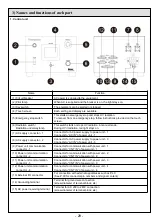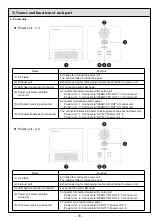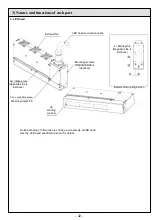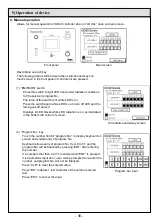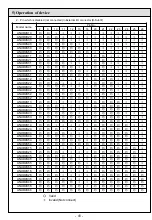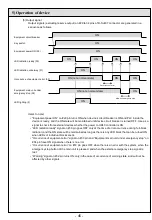- 38 -
(2) “Program No.” key
Touch the number field of
“program No.” to display keyboard on
screen and enable entry of program No.
Keyboard allows entry of program No. from 0 to 31, and the
program No. will be finalized by pressing “ENT” after entering
the number.
If a number other than 0 to 31 is entered and “ENT” is pressed,
it is deemed as input error, user will be prompted to re-enter the
number, and program No. will not be finalized.
Press ”CLR” to clear the entered value.
Press “BS” to delete 1 last character of the number entered
last.
Press “ESC” to cancel the input.
Program No. input
5) Operation of device
4. Manual operation
Allows for manual operation of UD40 controller when in “LOCAL” state on main screen.
Main screen
Front panel
Description on each key
The following actions will be taken when switches and keys on
touch screen in the front panel of control unit are pressed.
(1) “EMISSION” switch
Press this switch to light LED head under radiation conditions
for the selected program No.
The lamp of this switch is lit while LED is on.
Press the switch again while LED is on to turn off LED and the
lamp goes off as well.
Displays lit LED blocks while LED radiation is on, as illustrated
in the bottom left corner of screen.
UV radiation underway screen