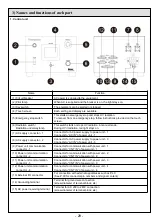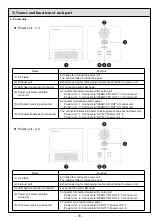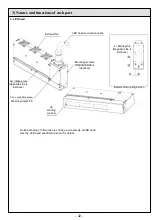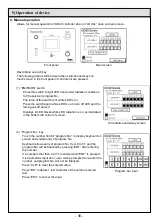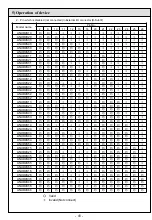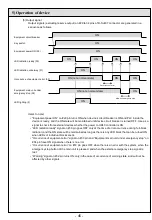- 36 -
5) Operation of device
2. Data menu
Press “data menu” key on main screen to jump to data menu screen.
Description on each key
Press the keys on touch screen to switch screens and carry out the
following confirmation, settings, and actions.
Data menu screen
(1) Data confirmation screen
This screen displays the dimming rate of the selected program No.
as well as LED temperature of each block of the current LED head.
It is also possible to switch temperature feedback ON/OFF on this
screen.
(4) Language selection screen
In this screen, can switch the display language on the touch panel.
(2) Operating time confirmation screen
This screen allows confirmation of lighting time of LED on each
block of the LED head as well as working time of the fan.
Data confirmation screen
Operating time confirmation screen
Language selection screen
(4) Program setup screen
Dimming rate of LED when lit can be set in this screen.
Details will be explained in the next section.
(5) “ESC” key
Press this key to go to the previous screen.