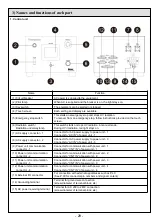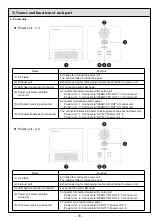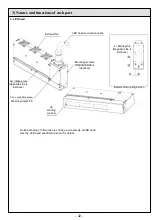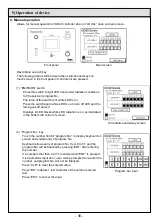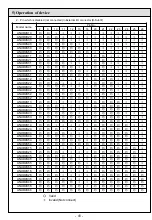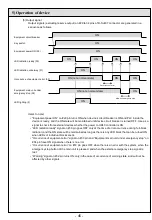- 33 -
4) Touch screen
1. Touch screen display
The following screens are displayed on the touch panel.
Initial screen
Main screen
Data menu screen
Data confirmation
screen
Operating time
confirmation screen
Program setup
screen
Error confirmation
screens
Error screen
2. Description on touch screens and switching between screens
1.Initial screen
Turn ON control unit circuit breaker to display the initial screen as
shown to the right after touch screen initialization is complete.
In the language of the inverted state by pressing the switch of the
language selection, , the touch panel is displayed.
PLC software version is shown in the bottom right corner of screen.
2.Startup preparation screen
Turn ON the key switch to jump to startup preparation screen and
start initialization of the device.
Switches to main screen upon completion of startup preparations.
Note that the screen images may vary with model.
3.Main screen
Various switches are displayed. Major ones include the following:
• Temperature Feedback ON / OFF
Switch for activation of detection of LED head temperature
to stabilize UV intensity
• Data menu
Switches to data menu screen.
• LED wavelength 365nm / 385nm
Displays LED wavelength of connected LED head.
• LOCAL / REMOTE
Displays control type of UD40 controller.
LOCAL : Manual operation is possible from control unit.
REMOTE: Controlled by signal input to external I/O
connector.
• Program No.
Displays selected program No.
When LOCAL : Modification is possible by touching the
number field.
REMOTE
: Displays program No. set by external
signal.
• LED head
Displays lit LED blocks as illustrated in the bottom left
corner of screen.
Initial screen
Startup preparation screen
Main screen
Main unit
Emergency
stop screen
External
Emergency
stop screen
Language selection
screen