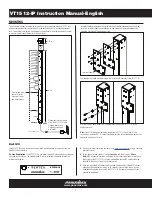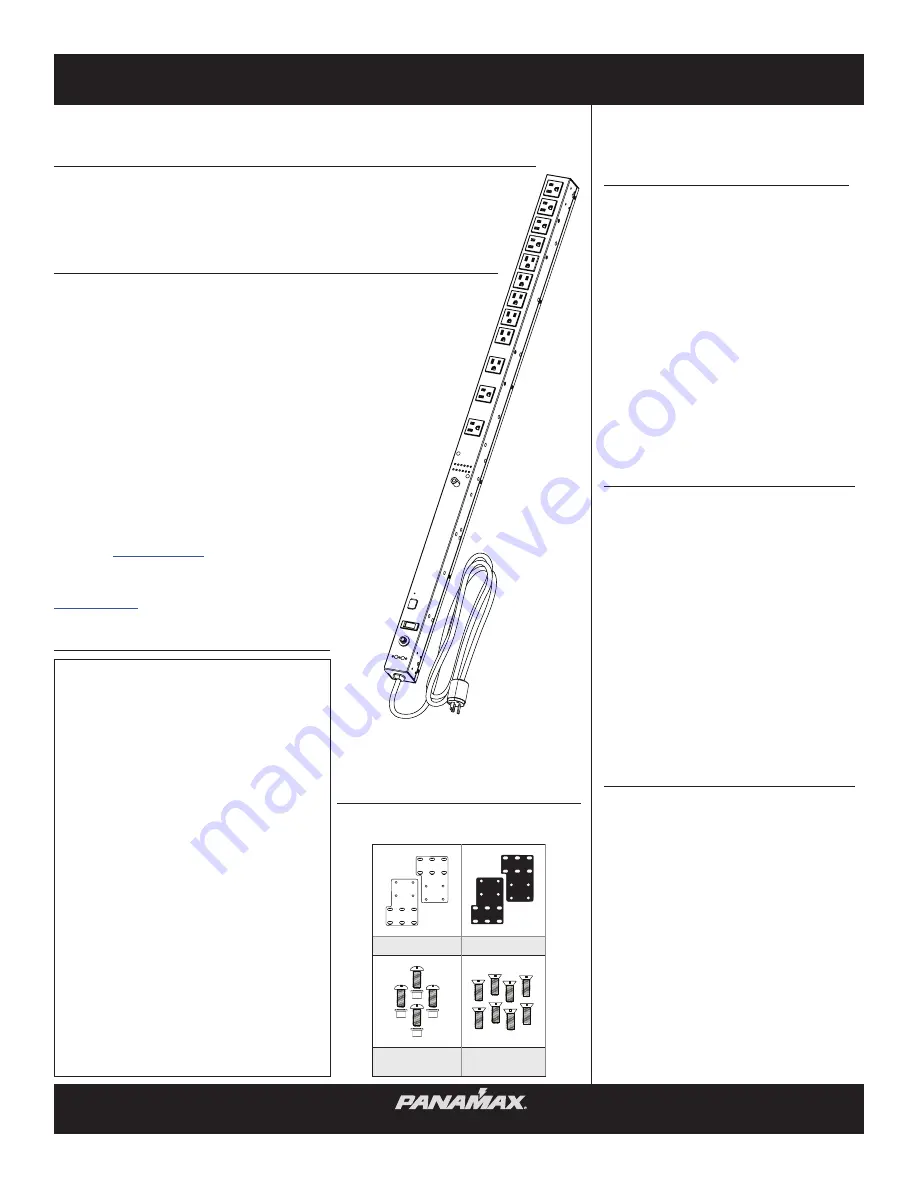
1
www.panamax.com
VT1512-IP
Custom Install Power Management
You can find the VT1512-IP manual on the product page at
Resource
tab.
MODEL: VT1512-IP
VT1512-IP
A BlueBOLT® Enabled Vertical Rack Power Conditioner with12 Outlets
Congratulations on your purchase of the Panamax VT1512-IP BlueBOLT enabled vertical rack power
conditioner and power sequencer. The VT1512-IP is a full featured power conditioner providing protection
and filtration for maximum longevity and performance of connected equipment. BlueBOLT enabled, the
VT1512-IP allows remote reboot of 12 individually controlled outlets, as well as the ability to monitor energy
use, set alerts, program scheduled commands, network pings with conditional reboot and much more.
Important:
You will need the VT1512-IP’s unique MAC Address and Challenge
Key (provided on the 2 labels attached to the cover of this guide, as well as
on a label on the bottom of the product) to register the unit for control and
monitoring at
. One is permanently adhered and the other
is removable for your convenience.
•
Protect-or-Disconnect surge protection
•
Standard EMI/RFI Filtration
•
Over/Under voltage load disconnect
•
Power Sequencing
•
IP Monitor & Control - BlueBOLT™ enabled for IP control and monitoring
•
12 individually controlled outlets, 3 spaced for wall-warts & 6 turned 90°
•
Ground lug to attach Panamax signal-line protection modules
•
Sleek design ideal for vertical mounting to an equipment rack with included brackets
•
10 foot power cord with removable plug to customize length
•
15A Capacity with circuit breaker
•
3 year limited product warranty
•
$5,000,000 Connected Equipment Protection Policy when used with Panamax
signal-line protection modules.
CUSTOM INSTALL POWER MANAGEMENT
1.
Read these instructions.
2.
Keep these instructions.
3.
Heed all warnings.
4.
Follow all instructions.
5. WARNING:
Do not use this apparatus near water. To reduce the
risk of fire or electric shock, do not expose this apparatus to rain
or moisture.
6. CAUTION
- Could Contain Always On Receptacles (depending on
BlueBOLT programming). To reduce risk of shock - Disconnect
VT1512-IP from power source before servicing any equipment
connected to VT1512-IP.
7.
Clean only with dry cloth.
8.
Do not install near any heat sources such as radiators, heat
registers, stoves, or other apparatuses that produce heat.
9.
Do not defeat the safety purpose of the polarized or grounding
type plug. A polarized plug has two blades, with one wider than
the other. A grounding type plug has two blades and a third
grounding prong. The wide blade or the third prong is provided
for your safety. If the provided plug does not fit into your outlet,
consult an electrician for replacement of the obsolete outlet.
10.
Protect the power cord from being walked on or pinched,
particularly at plugs, convenience receptacles, and the point
where they exit from the apparatus.
11.
Only use attachments/accessories specified by the manufacturer.
12.
Refer all servicing to qualified service personnel. Servicing is
required when the apparatus has been damaged in any way,
such as power-supply cord or plug is damaged, liquid has been
spilled or objects have fallen into the apparatus, the apparatus
has been exposed to rain or moisture, does not operate normally,
or has been dropped.
13.
Where the power cord is used as the main disconnect device,
the disconnect device shall remain readily accessible.
14.
This device must be connected to a main socket outlet with a
protective earthing (ground) connection.
IMPORTANT SAFETY INSTRUCTIONS
BEFORE YOU BEGIN UNPACKING
Inspect the unit upon receipt. In addition to this guide, the
box should contain the following:
FEATURES
(2) Mounting Brackets
(2) Insulation Gaskets
(4) Pan Head Machine
Screws with Grommets
(8) Flat Head Machine
Screws
Table of Contents
VT1512-IP Instruction Manual-English . . . . . . . . . . . . . 2
Mounting. . . . . . . . . . . . . . . . . . . . . . . . . . . . . . . . . . . . . . . . 2
BlueBOLT®. . . . . . . . . . . . . . . . . . . . . . . . . . . . . . . . . . . . 2
Product Features . . . . . . . . . . . . . . . . . . . . . . . . . . . . . . . . . 3
Advanced Operations . . . . . . . . . . . . . . . . . . . . . . . . . . . . . . 4
VT1512-IP Advanced Operation . . . . . . . . . . . . . . . . . . . . . 4
Status. . . . . . . . . . . . . . . . . . . . . . . . . . . . . . . . . . . . . . . . 4
Controls . . . . . . . . . . . . . . . . . . . . . . . . . . . . . . . . . . . . . . 4
Configuration. . . . . . . . . . . . . . . . . . . . . . . . . . . . . . . . . . . 4
Message Types . . . . . . . . . . . . . . . . . . . . . . . . . . . . . . . . . 5
Common Attributes . . . . . . . . . . . . . . . . . . . . . . . . . . . . . . 7
Query Commands . . . . . . . . . . . . . . . . . . . . . . . . . . . . . . . 7
Action Commands . . . . . . . . . . . . . . . . . . . . . . . . . . . . . . . 9
Password Protection. . . . . . . . . . . . . . . . . . . . . . . . . . . . . . . 12
Troubleshooting . . . . . . . . . . . . . . . . . . . . . . . . . . . . . . . . . . 13
VT1512-IP Specifications . . . . . . . . . . . . . . . . . . . . . . . . . . . 14
Technologies. . . . . . . . . . . . . . . . . . . . . . . . . . . . . . . . . . . . . 15
Warranty Information . . . . . . . . . . . . . . . . . . . . . . . . . . . . . . 16
Limited Three Year Warranty. . . . . . . . . . . . . . . . . . . . . . . . 16
FCC Notice . . . . . . . . . . . . . . . . . . . . . . . . . . . . . . . . . . . . . . 16
VT1512-IP Manual de instrucciones-Español . . . . . . . . 18
Montaje. . . . . . . . . . . . . . . . . . . . . . . . . . . . . . . . . . . . . . . . . 18
BlueBolt®. . . . . . . . . . . . . . . . . . . . . . . . . . . . . . . . . . . . . 18
Características del producto. . . . . . . . . . . . . . . . . . . . . . . . . 19
Operaciones avanzadas . . . . . . . . . . . . . . . . . . . . . . . . . . . . 20
Operación avanzada del VT1512-IP . . . . . . . . . . . . . . . . . . 20
Estado . . . . . . . . . . . . . . . . . . . . . . . . . . . . . . . . . . . . . . . 20
Controles . . . . . . . . . . . . . . . . . . . . . . . . . . . . . . . . . . . . . 20
Configuración . . . . . . . . . . . . . . . . . . . . . . . . . . . . . . . . . . 20
Tipos de mensaje . . . . . . . . . . . . . . . . . . . . . . . . . . . . . . . 21
Atributos Comunes . . . . . . . . . . . . . . . . . . . . . . . . . . . . . . 23
Comandos de consulta. . . . . . . . . . . . . . . . . . . . . . . . . . . . 23
Comandos de acción . . . . . . . . . . . . . . . . . . . . . . . . . . . . . 25
Protección de contraseña. . . . . . . . . . . . . . . . . . . . . . . . . . . 28
Solución de problemas. . . . . . . . . . . . . . . . . . . . . . . . . . . . . 29
Especificaciones del VT1512-IP . . . . . . . . . . . . . . . . . . . . . . 30
Tecnologías. . . . . . . . . . . . . . . . . . . . . . . . . . . . . . . . . . . . . . 31
Información de garantía . . . . . . . . . . . . . . . . . . . . . . . . . . . . 32
Garantía limitada de tres años . . . . . . . . . . . . . . . . . . . . . . 32
Aviso FCC . . . . . . . . . . . . . . . . . . . . . . . . . . . . . . . . . . . . . . . 32
VT1512-IP Manuel d'instructions-français canadien . . 34
Fixation. . . . . . . . . . . . . . . . . . . . . . . . . . . . . . . . . . . . . . . . . 34
BlueBOLT®. . . . . . . . . . . . . . . . . . . . . . . . . . . . . . . . . . . . 34
Caractéristiques Du Produit . . . . . . . . . . . . . . . . . . . . . . . . . 35
Opérations avancées . . . . . . . . . . . . . . . . . . . . . . . . . . . . . . 36
Opérations avancées du VT1512-IP . . . . . . . . . . . . . . . . . . 36
État. . . . . . . . . . . . . . . . . . . . . . . . . . . . . . . . . . . . . . . . . . 36
Commandes . . . . . . . . . . . . . . . . . . . . . . . . . . . . . . . . . . . 36
Configuration. . . . . . . . . . . . . . . . . . . . . . . . . . . . . . . . . . . 36
Types de message. . . . . . . . . . . . . . . . . . . . . . . . . . . . . . . 37
Attributs communs . . . . . . . . . . . . . . . . . . . . . . . . . . . . . . 39
Commandes de requête. . . . . . . . . . . . . . . . . . . . . . . . . . . 39
Commandes d'action. . . . . . . . . . . . . . . . . . . . . . . . . . . . . 41
Protection par mot de passe. . . . . . . . . . . . . . . . . . . . . . . . . 44
Dépannage . . . . . . . . . . . . . . . . . . . . . . . . . . . . . . . . . . . . . . 45
Caractéristiques techniques du VT1512-IP. . . . . . . . . . . . . . 46
Technologies. . . . . . . . . . . . . . . . . . . . . . . . . . . . . . . . . . . . . 47
Information Sur La Garantie . . . . . . . . . . . . . . . . . . . . . . . . . 48
Garantie limitée de trois ans. . . . . . . . . . . . . . . . . . . . . . . . 48
Avis De La FCC . . . . . . . . . . . . . . . . . . . . . . . . . . . . . . . . . . . 48
Instruction Manual