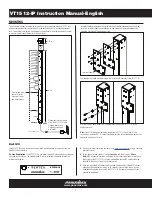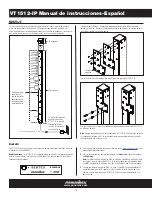16
Advanced Operation
Besides providing access to Panamax/Furman’s hosted BlueBOLT platform, VT1512-IP
also supports the following networking protocols. Refer to the Advanced Networking
section of the Links and Resources at
.
UDP (Port # 57010) for machine-to-machine communication for interfacing to control and
automation systems within the local network.
HTTP (web server at default port 80) for configuring the network settings for stand-alone
“static IP address” operation.
5919 Sea Otter Pl., Suite 100, Carlsbad, CA 92010
©2019 Nortek Security and Control, LLC. All rights reserved. Panamax and BlueBOLT are trademarks of Nortek Security and Control, LLC.
VT1512-IP
Instruction Manual - English
Customers outside of the United States
For customers outside of the United States, you are required to address any warranty service
requests to the dealer from which you purchased the Nortek Security and Control product or
the distributor that supplied such product.
For purchasers whose warranty rights are governed by the consumer protection laws or
regulations of a country other than the U.S., the benefits conferred by this warranty are in
addition to any conferred by such other laws or regulations, and any limitations of rights
stated in this warranty may or may not apply.
WARRANTY INFORMATION
CAUTION! WARRANTY LIMITATION FOR INTERNET PURCHASERS
Panamax products purchased through the Internet do not carry a valid Product Warranty
or Connected Equipment Protection Policy unless purchased from an Authorized Panamax
Internet Dealer and the original factory serial numbers are intact (they must not have been
removed, defaced or replaced in any way). Purchasing from an Authorized Panamax Internet
Dealer insures that the product was intended for consumer use, has passed all quality
inspections and is safe. Buying through auction sites or unauthorized dealers may result in
the purchase of salvaged, failed and/or products not intended for use in the US. In addition,
Authorized Panamax Internet dealers have demonstrated sufficient expertise to insure
warranty compliant installations. For a list of Authorized Panamax Internet Dealers go to
$5,000,000 Connected Equipment Limited Protection Policy*
Signal-line protection modules are required for the connected equipment policy. You can
use other Panamax component units our signal-line protection modules. The grounds of the
devices must be terminated together. All Panamax Warranties and Connected Equipment
Policies are valid only in the United States & Canada.
*Full Warranty and policy Information available at
Limited Three Year Warranty
What is Covered?
Nortek Security and Control, LLC (“NORTEK SECURITY & CONTROL”) warrants to consumers
who purchase this product that the product will be free from defects in materials and
workmanship for a period of three (3) years (terms will vary depending on product) from the
date of purchase. It is not transferable.
If a defect exists, NORTEK SECURITY & CONTROL will have you ship the defective part or
product to us and we will, at our option, either repair or replace it. This warranty does not
cover the cost of labor to remove a defective part or product or to reinstall any repaired or
replacement part or product.
This warranty does not cover defects or damages caused by improper handling,
maintenance, storage, installation, removal or re-installation, misuse, non-factory authorized
modification or alteration, use of incompatible accessories, impact by foreign objects,
accident, fire, acts of God, normal wear and tear or shipping damage other than a shipment
from NORTEK SECURITY & CONTROL.
Keep your original sales receipt as it will be required to obtain warranty service. This warranty
shall not be extended or restarted upon receipt of any repaired or replacement part or product
under this warranty. No person is authorized to extend or otherwise modify this warranty.
Limitations
THE DURATION OF ANY IMPLIED WARRANTY, INCLUDING THE WARRANTIES OF
MERCHANTABILITY AND FITNESS FOR A PARTICULAR PURPOSE, SHALL NOT EXCEED THE
WARRANTY PERIOD PROVIDED HEREIN.
Some states do not allow limitations on how long an implied warranty lasts, so the above
limitation may not apply to you.
NORTEK SECURITY & CONTROL SHALL NOT BE LIABLE FOR ANY INCIDENTAL OR
CONSEQUENTIAL DAMAGES RESULTING FROM THE BREACH OF ANY WRITTEN OR IMPLIED
WARRANTY.
Some states do not allow the exclusion or limitation of incidental or consequential damages,
so the above limitation or exclusion may not apply to you.
This warranty gives you specific legal rights, and you may also have other legal rights which
vary from State to State.
How do I Obtain Warranty Service?
Customers in the United States
To obtain warranty service, email our Returns Department at
Include your name, address, telephone number, the model number of your product, a copy of
your original sales receipt, and a description of the problem. Unless we need to discuss the
situation further with you, you will be emailed a Return Authorization Number and shipping
instructions. If we need to discuss the situation further with you, we will call or email you.
NORTEK SECURITY & CONTROL may require troubleshooting on installed product before a
Return Authorization Number is issued. Anything shipped to us without a Return Authorization
Number will be automatically returned unopened. You are responsible for the charges for
shipment to us.
FCC NOTICE
This equipment has been tested and found to comply with the limits for a Class B Digital
Device, pursuant to Part 15 of the FCC Rules. These limits are designed to provide
reasonable protection against harmful interference in residential installation. This equipment
generates, uses, and can radiate radio frequency energy and, if not installed and used in
accordance with the instructions, may cause harmful interference to radio communications.
However, there is no guarantee that interference will not occur in a particular installation. If
this equipment does cause harmful interference to radio or television reception, which can be
determined by turning the equipment off and on, the user is encouraged to try to correct the
interference by one or more of the following measures:
1.
Reorient or relocate the receiving antenna.
2.
Increase the separation between the equipment and receiver.
3.
Connect the equipment into an outlet on a circuit different from that to which the
receiver is connected.
4.
Consult the dealer or an experienced radio/TV technician for help. Any special
accessories needed for compliance must be specified in the instruction.
CAUTION:
A shielded-type power cord is required in order to meet FCC emission limits and
also to prevent interference to the nearby radio and television reception. It is essential that
only the supplied power cord be used. Use only shielded cables to connect RS-232 devices
to this equipment.
CAUTION:
Any changes or modifications not expressly approved by the
guarantee of this device could void the user’s authority to operate the equipment. If you
require technical support or equipment service, please contact Panamax
Tech Support at 800-472-5555. You may also email
.
All equipment being returned for repair must have a Return Authorization (RA) number. To get
an RA number, please call Panamax Tech Support. Before returning any equipment for repair,
please be sure that it is adequately packed and cushioned against damage in shipment,
and that it is insured. We suggest that you save the original packaging and use it to ship the
product for servicing. Also, please enclose a note giving your name, address, phone number
and a description of the problem.
www.panamax.com