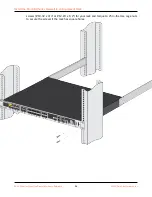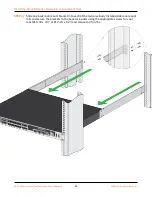Connect Power to a PA-3400 Series Firewall
STEP 4 |
Secure the power cords to the power supplies using the provided cord retainer.
Before powering on the firewall, ensure that you have connected your Ethernet cables
in accordance to the mode you wish to boot the firewall in (standard mode or Zero
Touch Provisioning mode) as specified in
Set Up a Connecon to the Firewall
STEP 5 |
Connect the other end of the power cords to an AC power source. Aer the power supply
is connected, the power supply powers on, the input and output LEDs on the power supply
turn green, and the PWR LED and the power supply LED (PWR 1 or PWR 2) on the front of
the firewall turns green.
Connect the second power cord through a different circuit breaker to provide power
redundancy and to allow for electrical circuit maintenance.
PA-3400 Series Next-Gen Firewall Hardware Reference
31
©
2022 Palo Alto Networks, Inc.