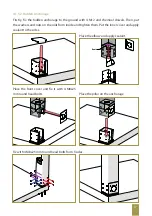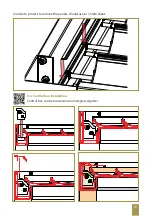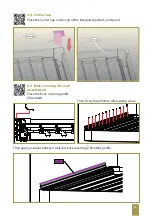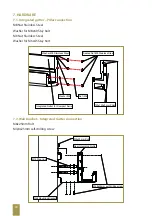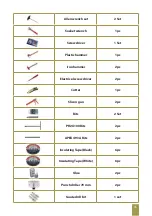31
5.5.2.1. Separation of lighting systems * (Only if Plus product has both perimeter and
panel lighting)
Step 1: Cut off the power entering the control box and for 10sec. supply a power again after
waiting,
Step 2: Select a channel you programmed both of lighting system.
Step 3: If you want to leave the lighting on the selected channel, follow the steps below for
other lighting;
Step 3.1: Cut off the power as 3sec,
Step 3.2: Supply a power as 10 sec.,
Step 3.3: Cut off the power as 3sec. (The LED’s will blink)
Step 3.4: Press “PROG” button until the LED’s will blink two times. (~5 sec.)
Step 4: To program the reset lighting system to the remote control;
Step 4.1: Cut off the power entering the control box and for 10sec. supply a power again after
waiting,
Step 4.2: Select desired channel on your remote control.
Step 4.3: Press “UP” and “DOWN” button simultaneously.
Step 4.4: Press “PROG” button on your remote control. Thus, the programming of lights will
be done.
5.5.3. RGB Led Programming
Press the programming button on the panel for 5 seconds, then press the programming
button on the back of the remote for 2 seconds.
5.6. Motor Calibration
The motors must be calibrated in the first run in order to run synchronously. In any case when
the panels are not completely closed, press and hold the “Motor Calibration” button on the
panel until the motors move. When the panels are closed, the motors will be calibrated to
synchronous operation.
5.7. Resetting
5.7.1. Motor
Step 1: Choose the channel on your remote that you want to set for the motor.
Step 2: Press the “PROGRRAMING” button on the panel until the motor jogs for 2 times. (~10
sn.) All stored remotes will be deleted.
Summary of Contents for Skyroof Compact
Page 1: ...1 Installation Manual Skyroof Compact ...
Page 29: ...29 ...
Page 48: ...48 www palmiye eu ...